Building a strong Twitter following for a local business is tough. It seems like only big brands, politicians, and celebrities get attention.
There’s also a ton of information on how to do it, making you feel lost and out of sync with what you really need: a guide on how to use Twitter for local businesses.
And before we dive into this guide, here are a few stats showing you why Twitter isn’t only for big brands, politicians, and celebrities…
- Culturally relevant businesses influence 25% of buying decisions on Twitter
- In 2019, the cost per ad engagement reduced by 12%
- 24% of U.S citizens use Twitter as their primary social media platform
- 32% of Twitter users use the platform to watch videos
Now, let’s say you’re sharing video content (either as ads or organic posts) that is relevant to the culture of the locations your business is serving. What’s going to prevent your followers from buying and becoming loyal customers?
Let’s dive into how to use Twitter to help your local business grow.
Getting started with Twitter
When you’re getting started on Twitter, you want to make sure that your customers are already using the platform.
This way, you’ll avoid investing time and money, only to realize that you could have invested the same into other platforms to get a better ROI.
Determining if your local business should use Twitter
Here are four questions you should ask yourself to make sure that Twitter is right for your local business:
- Do your existing and potential customers use Twitter?
- Whom do they follow, and what content do they share?
- Does your demographic information resonate with Twitter’s user base demographics?
- Are your competitors on Twitter? If they’re present on the platform, analyze how they’re engaging their followers, so you know how to position your business to stand out. Things to look out for are things like the type of content they share, their posting frequency, number of followers, and level of engagement.
If you don’t know the answer to these questions, you should talk to your customers to create a detailed customer persona.
Setting up your profile
Once you’ve verified that Twitter is a great platform for your local business, you’ll need to set up a profile.
If you haven’t created an account, head over to Twitter’s signup page and sign up using your business name and email address.
Choosing a username (including sources to check for available usernames)
Next, choose a memorable username.
You also want to maintain brand consistency among all other social media platforms you’re active on, so use a similar username to what you’ve used on other platforms such as Facebook. Make sure you use a tool like Namechk to see if your desired Twitter handle is still available.
If someone has already taken it, there’s no need to worry. You might choose to get around this by including a location in your username. Kumon, one of BrightLocal’s clients, has done this for a specific location on Twitter. However, their Facebook page has the company name without tagging any location:

Now take a look at their Twitter account:

It has three different handles targeting different locations, meaning that you’re not limited to the amount of Twitter handles you can create for your business based on the locations you serve.
This is an especially helpful strategy when expanding your business into global markets, or even just opening up additional locations.
Just bear in mind that this won’t always be worthwhile, depending on how many locations you have. For example, if you just have a couple of locations, then it may make more sense to streamline them into one account unless there are major cultural/language differences between the two audiences.
However, if you have multiple locations and the resources to manage the accounts without letting them go to waste, then this is definitely a strategy to look into to grow your business’s reach and awareness.
Optimizing your bio for local business
Your bio should communicate what you do in a brief, yet clear, manner to help customers understand what’s in it for them in the shortest time possible.
You also want to use relevant keywords to increase the chances of the profile showing up in search results. While your username should act as a branded keyword, you can use your bio space to say what your handle alone cannot.
The key is to think of search engine optimization (SEO) best practices when writing your bio, and make sure it is good for search. In other words, don’t be afraid to use keywords and hashtags!
Here’s a great example of this from Growth Hackers:

Choosing a header and profile photo
Your header and profile photo should have a similar color scheme to what is used on your website. This makes it easy for potential and existing customers to recognize you on Twitter and pay attention to what you post.
One suggestion is to use your logo as your profile photo and a picture of the team as the header photo, as Sterling Sky Inc does:

Alternatively, use logos on your profile photo, and a similar high-quality image on the header photo just like Nifty Marketing do:
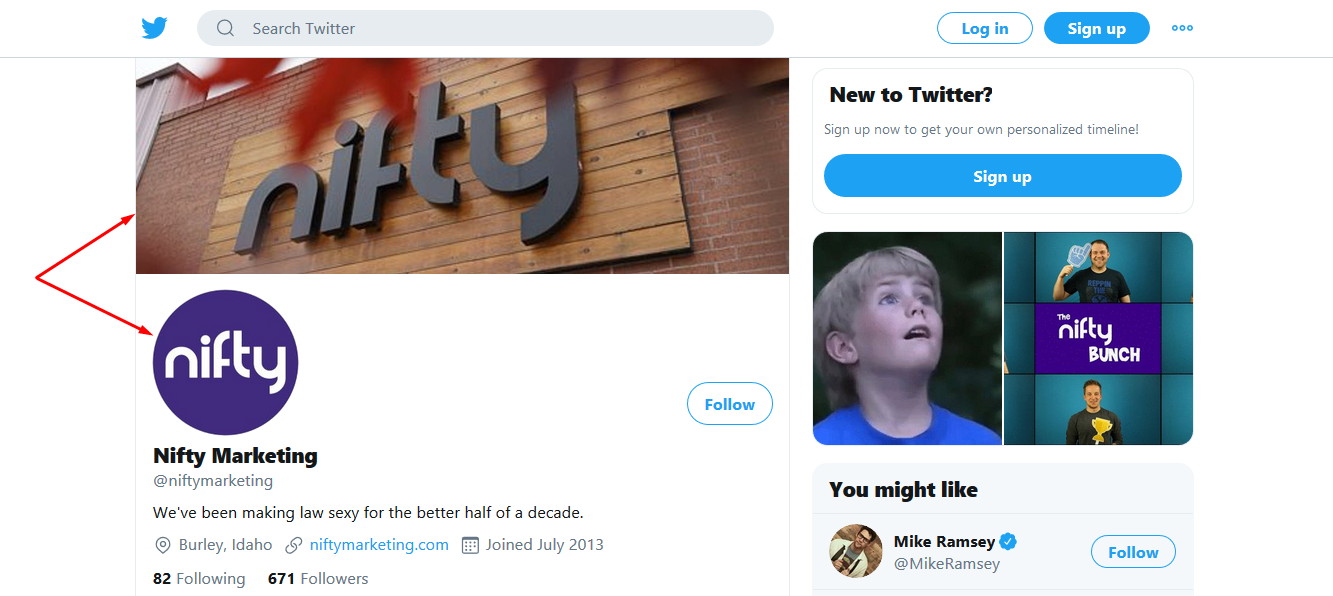
For the profile photo, the image should be 400 x 400 pixels, and its maximum file size should be 2MB. For the header photo, the image should be 1500 x 500, and the maximum file size should be 5MB. Upload images in either .JPG or .PNG formats.
Setting objectives/KPIs
After setting up your Twitter account and optimizing your profile, you’ll need to set objectives and Key Performance Indicators (KPIs). These help you know how you’re going to position your local business on Twitter in order to achieve your wider business goals.
Defining goals
Some of the goals you might want to set could include:
- Building brand awareness through working with influencers to earn brand mentions
- Generating leads by running ads to landing pages or webinar funnels
- Handling customer support issues to help resolve customer problems faster
- Increasing online sales through your eCommerce platform
Once you’ve defined the goals, you can use a marketing workflow to map out how you’re going to reach said goals.
The difference in strategies between B2B and B2C
When thinking about the goals you want to achieve, keep in mind that a B2B business will have a different approach to Twitter when compared to a B2C business.
B2B sales cycles are known to be longer. These businesses are better off using the platform to build brand awareness and generate leads, then set up email sequences to nurture these leads until they are ready to buy:

On the other hand, B2C businesses typically have short sales cycles. Twitter comes in to help B2C businesses build awareness, drive more traffic, and run ads to get sales faster.
That said, here are some common objectives you’ll want to consider as an example:
- Increase the number of sales by 30% in the next quarter
- Increase revenue by $5,000 in the next quarter
- Increase the amount of traffic to a relevant landing page and local office visits by 10% every month…
For example, Swagbucks tweets about making money online then refer that traffic to this landing page where they can collect emails and signups via this form:

Source: Swag Bucks
Once you set your objectives, think about some of the metrics you’ll need to track to help you achieve the objectives you set. These are your KPIs:
- Number of followers you gain every month
- Level of engagement – Retweets and replies to threads
- Ad clickthrough rate- If you’re using ads to drive traffic to a local landing page like the one below, then you’ll want to track your clickthrough rates to measure the effectiveness of your ads:

Source: Loganix
- Number of podcast interviews you book in a given local area
- Brand mentions – If you’re working with nano influencers, you’ll want to know the number of brand mentions you’re getting to help you build brand awareness
Measuring analytics
To track your KPIs, you’ll need to use Twitter analytics. Given that 80% of small businesses in the U.S rely on a SaaS tool to help run their business, consider using a social media scheduling tool like Hootsuite or Sprout Social to help you manage your account and get access to more analytics reports, such as brand mentions and brand sentiment.
While using social media platforms to schedule posts and view analytics, consider also using a project planning template from a company like Monday to plan projects and stay on top of deadlines and KPIs. That way, you’ll have no trouble demonstrating ROI/ROAs when it comes up in meetings.
Alternatively, you can use a data visualization tool to demonstrate the data in your monthly or quarterly meetings:

Source: Zoho
My clients always appreciate data they can easily see and understand with visual graphics and references.
Developing a Twitter strategy
To do well on Twitter as a local business you’ll need a solid strategy that helps you achieve the objectives you have set.
Below, we’re going to cover key elements of your Twitter strategy.
Content strategy
Given that you already know your goals and objectives, your content strategy will help you know how you’re going to keep followers engaged through the content you share.
Start with the content you post on your blog. To make your tweets stand out, repurpose your blog post images and post them on Twitter with a short description, a link, 2-3 relevant hashtags, and a call-to-action:

Source: Each Night
Use the correct size of image sizes by using a graphic design tool that helps you automatically resize images for Twitter to save time.
You also want to make sure that you never run out of content to post. Break down the infographics you create into separate images and share them with your followers. These two approaches work well with evergreen content because it has a long shelf life.
Finding accounts to follow and engage with
Look for trending topics in your niche and/or a given location that you’re going to follow and engage with. Alternatively, you can also use your business’s city as a hashtag to engage with the local community.
These topics will help you understand the type of content that resonates with your potential and existing customers. Remember to retweet, like, and reply to relevant threads and start building connections with these users.
Post frequency and timing
How often you post your content and the time you decide to post your content should be determined by when your target audience is using Twitter. At what time do they log into Twitter? How often do they use Twitter in a day or given week?
While best times to post on Twitter exist, rely on your testing to see what works best, and when in doubt, fall back to the recommended posting times, as suggested by experts.
Interacting with your customers
As you continue posting content on Twitter, you’re going to engage with your customers. If you’re using Twitter for customer support, make sure that you respond within 12 hours.
Respond to these complaints with empathy and make sure you take them to a private channel such as email and take it away from the public domain.
Summary
Done right, using Twitter for local business can be a cost-effective way to build brand awareness, drive traffic, and awareness for your local business.
You’ll be leveraging what other big brands have been using while still getting great results from your efforts, and you’ll be spending less trying to reach more people and generate leads and sales.
To get started right away, evaluate whether Twitter is right for your local business, then create an account, and optimize your profile. Set your goals, relevant objectives, and KPIs you’re going to track.
Next, look at what the competitors are doing then create a content strategy that helps you stand out and start engaging with followers consistently. Look at analytics reports to identify areas where you need to improve.
Over time, your efforts will start building up and results will start trickling in — new leads, sales, and revenue for your business.
Now it’s over to you: are you currently implementing Twitter into your local business’s marketing strategy? Why or why not? Let us know in the comments below!

