In the ever-changing world of SERPs, it’s important for local businesses to be aware of what features they can make use of. Digital Content Editor at Pi Datametrics Emily Hogarth answers the question, “What are Google’s SERP features?” and explains how you can turn them into visibility opportunities.
Whether you’re a global or a local business, you’ll be wanting to get found online. Your priorities may be different, but with Google’s rich SERP features you can perform across a diverse range of results that suit your objectives and win you more engagement.
What are SERP features?
SERP features are results on Google which offer richer content than the traditional blue links. These results often take up more space and are far more visual. At Pi, we’ve counted 18 featured snippets in Google, and we track all of these with our digital intelligence tool.
Google’s SERP features

Why is it important to perform for SERP features?
In these now crowded search results, with a large portion of Google’s page 1 taken up with feature boxes, classic links are hardly going to make your site stand out.
That’s not to say that they’re no longer important, but if you’re looking to take up as much SERP real estate as possible, you’ve got to go for the big boys.
More information
SERP features are bigger than classic blue links, meaning they show more copy and more information. Offering more content, in some cases, could result in an increased click-through rate as searchers get a taste of how relevant your content is.
They’re usually much more visual as well, catching the searchers’ eye and interest.
You’ll also be able to get more information on page 1, as in a lot of cases you are able to take up two spaces in the SERPs; position 0 and your original position. This may be changing as Google is testing the removal of the second link – but as of today, it is still an advantage.
Brand awareness
There are those rich snippets that can make a user’s click obsolete. For example, the answer card may pull your site’s content directly on to Google to answer the query outright.
Google seems to be shifting towards clickless queries more and more, but this doesn’t mean these particular features aren’t worth performing for.
Sitting at the top of the SERPs (‘position zero’), they’re perfect for boosting brand awareness. If your site is the first that a searcher sees, and you manage to answer their query right away, your authority on the subject is strengthened.
Moreover, as voice search increases in popularity, owning ‘position zero’ could result in your content being read out in people’s homes – another amazing brand awareness opportunity.
Featured snippets
Featured snippets are typically found at the very top of the SERPs in ‘position 0’. There are a range of possible queries that return a featured snippet box, but the main aim of them is to provide enough information within the results page that the user does not need to click into a site – providing quick and relevant answers to the searcher.
Answer cards

An answer card is a type of featured snippet that aims to answer the question of the user, picking out and displaying information from a site that Google think bests responds to the query. Find out how to win an answer card.
Sports results

This appears when a sports-related query is searched, i.e. searches for a particular football match. When big sporting events are happening, this result appears more often, with a search for a specific team returning sports results.
Finance box

When a query for conversion rates or information on stocks is searched, an interactive finance box appears. Information can be entered here and you can even toggle between graph views.
Carousels
A Google carousel shows a number of search results, and an arrow allows you to scroll through the results returned.
Carousel

Google’s carousel appears directly under the search box for entertainment queries such as ‘2019 films’. This can also return occasionally for local hotel or restaurant searches.
Top stories carousel

Typically a feature for publishers, this carousel collates the most relevant articles on the searches’ subject. If you perform here, you’ll want to make the top three in the carousel as they are likely to result in more engagement than if you’re on the second or third rotation of the carousel.
Video carousel
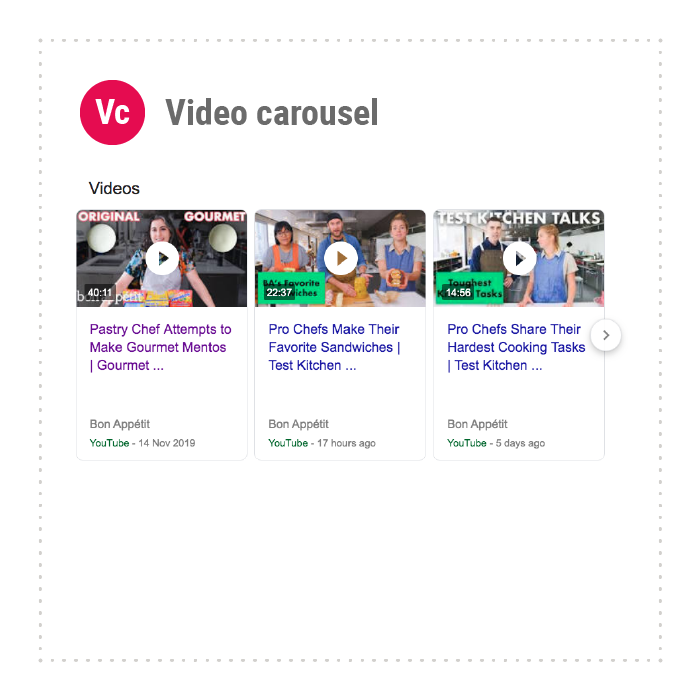
Returns up to 10 results of the most relevant videos.
Twitter cards

Google has full access to Twitter’s streams and this carousel returns the most popular tweets for your query.
Images and videos
Google is bringing more media types to the SERPs without a user having to go to Google Images or the Video tab.
Images

This feature appears as a box showcasing a sample of Google images that return for the query.
Video links

This feature resembles the classic blue links, but a video image sits to the right-hand side of the link.
Video box

If a video is the main returning URL (for things such as movie trailers) a video box will appear. This feature looks like the video is embedded in the search results, however when clicking the video window to play you are taken to its site of origin.
Informative features
Features that offer information usually don’t require clicks, pulling a broad range of details directly to the results page.
Knowledge panel

This is the panel that appears on the left-hand side of the screen offering a full outline of all available information on a query. For example, a company search may return a knowledge panel, complete with contact information, reviews, stock price, CEO name, social profiles and more! These panels are great for brand awareness.
People also ask

These features provides the searcher with questions related to their query, in an accordion-style box. You can use these questions for some pretty clever marketing – scrape the questions and using them in your content in a bid to perform in this accordion feature.
Maps

When a search has geographical intent, such as ‘near me’ queries for shops or restaurants, a map feature returns. Underneath the main map is information about the companies highlighted on the map, along with a link to their site.
Mobile features
App packs

This feature is currently the only ‘mobile-only’ SERP feature. If your mobile search is relevant to an app on Google’s app store then an app pack will return.
Blue link features
Blue links still make up a majority of the SERPs, maybe not in space, but definitely in returning sites.
Classic links

These are the classic blue links that we all know and love.
Site links

These links appear below your main site’s classic link, offering more links to certain areas of your site. This makes it easier for users to jump to relevant landing pages.
Paid features
Differing from organic search results, which are based on SEO, paid results can be bought by businesses. Google has been clear that these paid results do not affect your organic performance in any way.
Product listed ads

Appearing at the top of the SERPs, these ads are similar to a carousel, showcasing an image and price, and – once the arrow is clicked – more products.
Text ads

This feature is the classic PPC ad, appearing either at the top or bottom of the SERPs.
Performing for rich features
With so much new opportunity in the SERPs, and more developments every week, businesses need to have an understanding of these rich features and identify the most valuable places to perform.

