Google has been busy lately. Following a recent storm of updates just last month, they’re already back with new tweaks to Google Business Profile. They seem to be tackling complaints both big and small, ranging from adding the ability to manually manage your social profiles (something we ourselves have struggled with!) to how they’re presenting Local Service Ads (now in a list view!) To learn more about these updates, read on.
Manually Manage Your Social Media Links in Google Business Profile
Google has now added the ability to proactively add your social media profiles as links to your business profile!
This is an extremely welcome update, as previously these links were automated for you—sometimes resulting in incorrect links which you didn’t have the ability to change. It would take a lot of effort to match your social media profile links to your GBP through your website, clever schema, and even, well… luck!
To edit your social media links, simply head to the New Merchant Experience, click ‘Edit Profile’, toggle to ‘Contact’ and scroll to the area to add your social profiles.
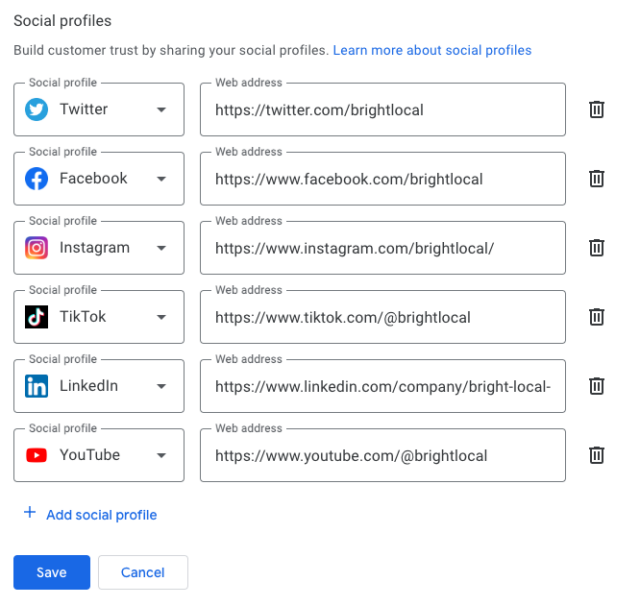
You have the space to add your Facebook, Instagram, LinkedIn, X (formerly Twitter), TikTok, and YouTube profiles. Once saved, your profile edits will go into review for around 10 minutes, before you can see the updates live on your profile.
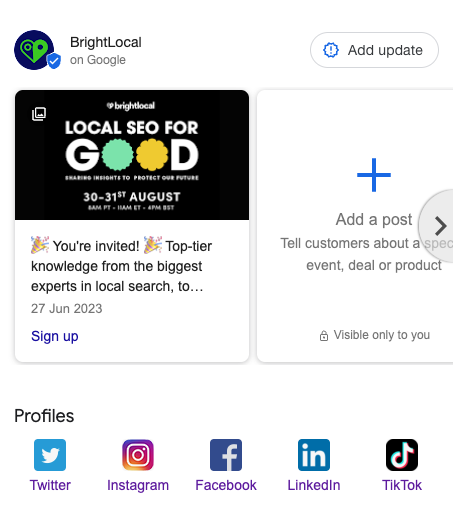
This new feature is still in the process of rolling out to users across the globe, so may not be available for you yet.
Appeal Image or Video Rejection in Google Business Profile with This New Form
The reasons behind the rejection of images and videos on Google Business Profiles have often been shrouded in mystery, with Google’s history even including instances where images were seemingly rejected without clear rationale. These rejections could have been attributed to various technical factors, such as safe search settings, issues with user accounts or account verification, or even potential bugs. However, the explanations were seldom provided.
In a recent update to the Google Business Profiles (GBPs) guidelines, Google has taken steps to shed light on the situation. Alongside technical considerations, the new guidelines explicitly state that content may face rejection if your listing lacks full verification, your personal account is deactivated, your profile encounters suspension, or if the content submitted is found to be duplicative.
To enhance transparency, Google has now introduced a support form that enables you to appeal a decision made against displaying specific content. This fresh avenue will hopefully help people to seek clarity and reconsideration.
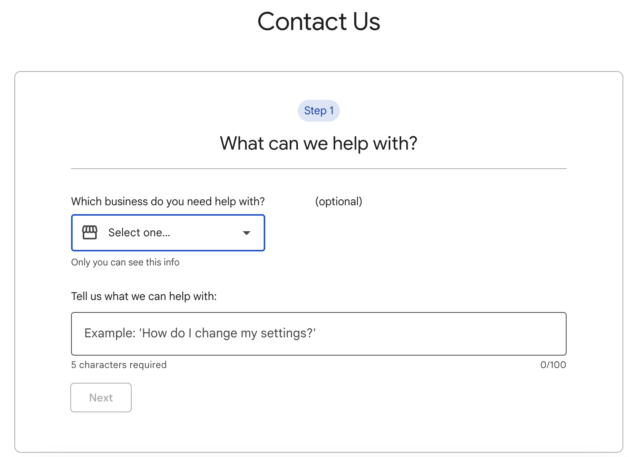
Google Now Alerts Business and Reviewer If the Review Was Not Posted
Historically, Google has been a little flimsy with how it flags a review that’s not posted. It generally used ‘published’, ‘pending’ and occasionally ‘rejected’, and only allowed the reviewer to see this.
Now, in Europe only at the moment, there’s a whole new label: ‘Not posted’. This is specifically for European consumers when their reviews get filtered. It can’t be seen by the business, and the review won’t appear on the GBP.
In France (all of Europe?) reviewer GPB reviews now include explicit language in the contribution area that specific reviews were filtered and are not showing. Previously they showed to reviewer and not to the business but carried no alert pic.twitter.com/0wMoYwvST3
— Mike Blumenthal (@mblumenthal) August 10, 2023
The new ‘Not posted’ label is visible to reviewers and was spotted in Europe. In this instance, it’s specifically where a review has potentially not met Google’s review guidelines; it shows that it’s been filtered out and isn’t showing.
Those outside of Europe will be shown the review as it is posted, even when it hasn’t.
Google Tests ‘Manage Photos’ Feature in Google Business Profile
It’s a very small test, but at least a few people have seen a new ‘Manage photos’ option appear in the NMX. This was previously a hidden feature for people managing multiple listings, where you had to click on the image to take you there.
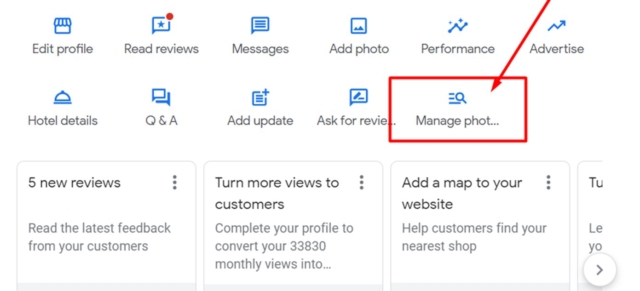
While you apparently can’t actually upload things like cover photos here (you still need to use ‘Add photo’), it’s great to have a place to manage them a little better. Who knows? Maybe this test will stick?
Source: Sohan Jain
Google Tests Local Services Ads List View
Google is currently experimenting with displaying two local service ads in a list view, a departure from its previous format of showcasing three local service ads (LSAs) in a carousel arrangement.
This adjustment marks a shift for Google, as it had transitioned to featuring three LSAs about a year ago, up from its earlier display of two, and is now in the process of testing the viability of reverting back to the presentation of two LSAs again.
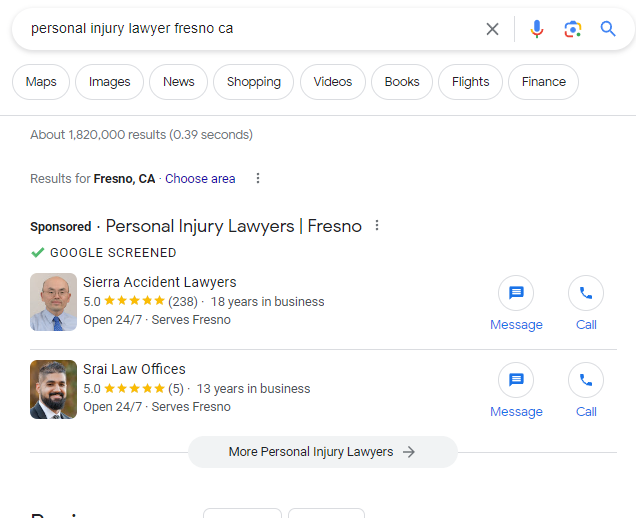
Source: Len Raleigh
Our Thoughts
Once again, we’re pretty happy with these updates. They range from innocuous (we’re not going to pretend to have super strong feelings about the update to LSA presentation) to pretty darn impressive (we’re still celebrating the introduction of social media link management.) But, hey, that’s just us. To share your thoughts, head over to our Facebook group, The Local Pack.

