
Fake Google Reviews
Published: March 5th, 2022
Last Updated: December 16th, 2022
Reviews play a vital role in today’s economy as they help local consumers decide which businesses they wish to work with. In many cases, the quantity and quality of reviews can make or break your business. Google reviews in particular bolster trust, so when a potential customer is comparing your business to another business, your review profile can be a major deciding factor in who wins that custom.
The problem is that some companies resort to using fake reviews in order to get an unfair advantage over their rivals.
According to our latest research, 62% of consumers have seen a fake review in the last year. With 77% of consumers always or regularly reading online reviews for local businesses, and around 50% of consumers trusting reviews as much as personal recommendations, the proliferation of fake reviews can be worrisome.
How important are Google reviews?
Google’s importance as a review platform continues to grow, meaning fake Google reviews are likely to be of particular concern to most small businesses.
Not only is Google a major source of search traffic, visibility, and business, but it’s also the one referenced the most by consumers, with 81% of consumers turning to Google to evaluate local businesses in 2021. Therefore, any fake reviews on Google could be especially damaging.
Additionally, Google is the fastest-growing review platform, accruing more new reviews at a much faster rate than rivals, such as Facebook and Yelp. Again, this could be troubling for small businesses dealing with fake Google reviews simply due to the sheer volume of reviews being added to the platform on a daily basis.
Having a review management tool can be helpful when it comes to keeping up to date with new Google reviews, so fake or malicious ones aren’t missed.
Google reviews are also known to be a local search ranking factor and can impact where your business places in the search results. This is significant as an onslaught of poor-quality fake reviews could hinder your search visibility and ability to win new business.
Can you get Google reviews removed?
Reviews that violate Google’s policies can be removed. A tool called Managing Your Reviews is available to flag up offending reviews, request their removal, and monitor the status of the request. You just have to search for your business profile and click ‘Report a new review for removal’ to get started.

Step-by-step: How to Remove Google Reviews
Why are fake Google reviews a particular concern?
It’s important to know how to remove fake Google reviews because of one concerning detail — anyone can leave malicious feedback and it will appear on your profile immediately for all Google users to see.
The problem is that removing the review isn’t instant, so you’ll need to go through Google to request the removal. In the meantime, as your request works its way through the system, the fake feedback could be damaging your reputation.
How do I complain about fake Google reviews?
You’ll need to go through Google to complain about fake reviews. You can flag an offending review directly on Google search by locating it and then clicking on the three dots to the right, where you’ll see an option to report it.

You can also flag a review for removal from your Google Business Profile (formerly known as Google My Business) dashboard. Just locate the review, click on the three dots, and flag it as inappropriate.

Another option for Google review reporting is to use the Managing Your Reviews tool.
Before you report fake comments to Google, it’s worth gathering as much information as you can to back up your claim. Look out for obvious signs that the feedback is fake, such as if the reviewer references people who don’t work at your business or products or services you don’t sell. If possible, cross-reference the date and time of the review with your own records. Lots of spelling mistakes, a one-star rating with no comment, irrelevant details, a lack of knowledge about the product or service, and incoherent text all point to a fake.
You can also check the content of the review against the guidelines for Google reviews to ensure the comments you’ve identified as fake fall into one of the violations. This could be the case if the comments contain offensive content, are attempting to impersonate someone else, contain explicit content, are off-topic, or are promotional in nature with an email address, phone number, or other solicitation.
How do I report a business for fake reviews?
If you suspect that a competitor is using fake reviews to bolster its review profile, you can make a report by flagging the review in the search results. Simply navigate to the fake review, click the three dots at the side, and then click on ‘Report Review’. Google might then consider removing it.
Keep in mind that you shouldn’t be doing this simply to bolster your own Google presence. It should be reserved for those times when you’re certain a review is fake. All submissions will be reviewed by Google but it’s not a given that flagging a review will lead to its removal. A better tactic to enhance your search visibility is to focus on boosting your own online presence with a strong review generation strategy.
A Step-by-step Guide to Reporting Fake Google Reviews
Step 1: Consider Responding
Before you get into the process of reporting fake Google reviews, it’s worth responding to the review first. This is important because fake reviews can take a while to be assessed by Google and removed. In the meantime, the potentially damaging feedback will be publicly visible, so a response can help to limit its impact.
In the event that you can’t get the fake review removed, your response demonstrates to your customers and prospective clients that you care, that you’re dedicated to resolving complaints, and that you take feedback seriously. Use our tips for responding to negative reviews to always leave a calm, measured, and professional response.
Step 2: Flag the Review to Google on Desktop
With your response left, you can now report the fake feedback to Google.
To do this on desktop, bring up the review and click on the flag at the side.
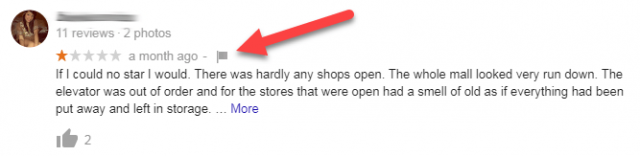
Step 3: Be Prepared for a Follow Up
Google may contact you to get more details about your complaint. You can prepare for this follow-up while you’re waiting for Google to remove the fake review, just in case they do get in touch.
First, document the URL of the review. To do this, click on the name of the user that left the comment, then select the review itself, and when you only see your review under the person’s name, copy the URL. You’ll need this in order to get support from Google later.
Prepare the following information:
- Your business name, address, phone number, website URL, and Google Maps link.
- State why the review should be removed
- State which of the policies you feel is being violated
- State why you feel it’s a fake review
- Prepare any documentation that supports your claim
Step 4: Get in Touch with Google
If you’ve not heard anything after a few days, you can reach out to Google. Try sending the Google Business team a message or tweet them on Twitter. Alternatively, click on the support icon in your GBP dashboard and tell Google what you need help with. You’ll then be presented with the appropriate contact information for your query.

Step 5: Keep Track of Your Removal Request Status
I talked above about Google’s ‘Managing Your Reviews‘ tool, and how you can use it to flag up offending reviews, request their removal, and monitor the status of the request.
This is a great way to start the removal process, but it really comes into its own when you know the request has been received and you’re hoping to understand what the status is.
Examples of statuses include:
- Report reviewed – no policy violation
- Escalated – Check email for updates
- Review removed
- Decision pending
This workflow is invaluable for understanding where your review request is, which is particularly useful if you have clients hoping for more information on something that’s ultimately out of your control.
Step 5a: If Applicable, Appeal the Decision
Google doesn’t give you a lot of opportunity to comment on why a review breaks their guidelines, so you might find a status of ‘Report reviewed – no policy violation’ against a review that quite clearly and objectively does violate policy (here’s a really good example of this frustrating activity in action).
It’s at times like these that Google just needs a bit more information, and a nudge to set them on the right track. At the bottom of the ‘Managing Your Reviews’ tool, you’ll see an option to ‘Appeal eligible reviews’. Click that and fill out the following form to raise an appeal with Google against the decision. This will open a Google support ticket—make sure you write down the Case ID you receive.
Within a few days, you should get an email from Google’s support team with their decision. Still not happy with the response? Time to take your Case ID to the Google Business Profile Community forum and put your case in front of an expert, who can hopefully raise the issue with Google and get a resolution.