This article is from our Agency Growth Handbook—a collection of guides created to help local SEO agencies grow and succeed. It is chapter four of ‘Part Two: Processes and Workflows’.
Content marketing has come a long way from the days of simple blog posts and social media updates. Today, it’s about delivering a seamless, data-driven experience that resonates with an audience—and the right technology is what makes it all possible. Whether you’re scaling up your agency’s content strategy, aiming for more efficient processes, or just trying to keep up with the demands of the digital world, finding the right tools is crucial.
But let’s be real: managing large-scale content projects gets messy fast. Without the right technology and tools, you’re looking at bottlenecks, missed deadlines, and all the headaches of misaligned workflows. That’s where leveraging the right tools comes in. They’re here to handle repetitive tasks, reduce errors, and free your team to do what they do best: create meaningful content that connects with its target audience.
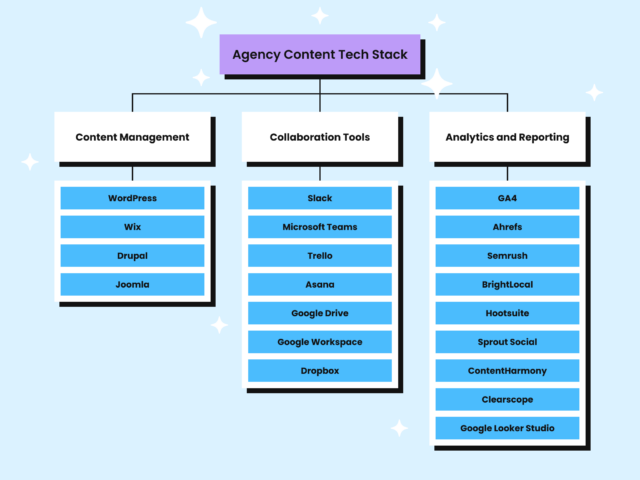
If you’re looking for an article on shoving a few prompts into an AI and generating some quick content, this isn’t the guide you’re looking for.
In this guide, we’re diving into how technology can help you tackle these challenges head-on. We’ll walk you through essential tools—from content management systems to collaboration platforms and analytics dashboards—that can take your content strategy to the next level. So, if you’re ready to build a more efficient, agile, and impactful content operation, let’s get started with the foundational tools every content team should have in their toolkit.
Content Management Systems (CMS)

Content management systems (CMS) are the backbone of any successful content strategy, providing the infrastructure to create, manage, and publish content efficiently. A CMS helps centralize your client’s content and streamlines your workflows, enabling your team to focus on creating impactful pieces that engage your audience. Whether managing a blog, website, or multi-channel campaign for a client, using the right CMS can make all the difference in your content’s reach and effectiveness.
When working with clients, it’s essential to consider how access to their CMS will impact your team’s ability to execute content strategies efficiently. In many cases, agencies may not have direct access to the client’s CMS, or access may be limited to a single point person on the client’s team. This can create bottlenecks if that individual is unavailable or if content needs to be updated urgently.
It’s also common for clients to prefer uploading content themselves, which means extra coordination is needed to ensure accuracy and timing. Establish clear communication with your clients from the start to navigate these situations. Discuss access levels early on and set up workflows that account for these limitations, such as providing detailed content briefs or setting up approval processes that help ensure a smooth handoff, even if you’re not managing the CMS directly.
Benefits of Using a CMS
A CMS brings a handful of benefits to content teams and clients alike, from enhanced organization to improved collaboration. With the right CMS, your team can produce high-quality content more efficiently for clients, making it easier to meet deadlines and stay aligned with content goals. Here’s how a CMS helps your team work smarter, not harder:
- Streamlined Content Management: A CMS centralizes content storage, making it easy to organize and retrieve articles, images, and other assets. This saves time, reduces clutter, and ensures that everything you need is just a few clicks away.
- Enhanced Collaboration: With a CMS, multiple users can work on content simultaneously, tracking changes in real-time. This not only enhances teamwork but also ensures content consistency across the board.
- Efficient Publishing Workflows: A CMS automates publishing schedules, allowing you to plan and post content on various channels with minimal manual intervention. This is essential for ensuring timely content delivery, especially when juggling multiple campaigns.
- Scalability for Growing Teams and Content Needs: As your content needs grow, so can your CMS. Many platforms are built to handle increased content volume and complexity, making it easier to scale up without losing efficiency.
Popular CMS Options
There are many CMS platforms available, each with its own strengths. With so many options out there, choosing one that aligns with your team’s technical abilities and the complexity of your content needs is essential. When working with clients, it’s essential to consider that you may be navigating their chosen CMS, which is not one your team is familiar with. However, recommending user-friendly platforms, known for their intuitive interfaces and flexible permissions, can make collaboration smoother and ensure that your team and the client can efficiently manage content updates without unnecessary delays.
Here’s a quick look at some of the most popular options and when to use them:
| CMS | What Makes it Useful |
|---|---|
| Wordpress | Known for its flexibility and ease of use, WordPress is an excellent choice for blogs and websites of all sizes. Its extensive library of plugins makes it highly customizable, catering to both beginners and advanced users. |
| Wix | Ideal for small businesses and users looking for a quick, user-friendly setup, Wix offers an intuitive drag-and-drop editor that requires no coding knowledge. With built-in templates and easy-to-use features, it’s perfect for straightforward websites, though it may be less flexible for advanced customization. |
| Drupal | Drupal offers robust features for more complex websites, especially those requiring custom functionality and scalability. It’s highly customizable and suited for teams with technical expertise. |
| Joomla | Joomla strikes a balance between WordPress and Drupal, providing advanced features without a steep learning curve. It’s a great option for websites that need more functionality than WordPress but less complexity than Drupal. |
Consider whether open-source or proprietary CMS solutions best fit your team’s or your client’s needs when choosing between these options. Open-source options like WordPress and Drupal offer flexibility and community support, while proprietary CMS platforms like Wix often come with dedicated customer support and additional features.
Considerations for Selecting a CMS
Selecting the right CMS means understanding your team’s and your client’s needs and the platform’s capabilities. It’s not just about the features but also about how the CMS integrates into your team’s workflow and scales with your business or your client’s business as it grows. Here are some key factors to keep in mind:
- Ease of Use: A CMS should be intuitive enough for all team members and clients to use, regardless of technical skill level. Platforms with user-friendly interfaces can help speed up adoption and ensure everyone is on the same page.
- Scalability: Look for a CMS that can grow with your and your client’s business. Your platform should accommodate increasing content demands, allowing you to expand seamlessly without switching systems.
- Integration Capabilities: Ensure the CMS integrates well with your and your client’s existing tools, from analytics platforms to social media schedulers. This connectivity helps create a unified content ecosystem, minimizing manual work.
- Cost: Budget is always a consideration. Weigh the CMS’s features against its cost, factoring in potential expenses for plugins, upgrades, and technical support.
- User Support and Community Resources: If your team lacks in-house tech expertise, consider a CMS with robust support and active user communities. Having access to forums, tutorials, and customer support can make a big difference, especially for smaller teams.
Choosing the right CMS can empower your content team and your clients, simplifying day-to-day tasks and enhancing collaboration. With the right platform in place, everyone will be equipped to produce and manage content that meets an audience’s needs and supports growth goals.
Content Collaboration Tools

For content teams, especially those spread across multiple locations or managing various clients, seamless collaboration is essential. Without the right tools, it’s easy to lose track of updates, miss deadlines, or experience inconsistencies in content quality. Content collaboration tools bring your team together, fostering better communication, task management, and file sharing, all in one place. By utilizing these tools, your team can work more efficiently, ensuring that projects stay on track and content meets your quality standards.
Key Features to Look for in Collaboration Tools
The right collaboration tool will streamline your team’s workflow, reducing friction and keeping everyone aligned on goals. Here are some essential features to look for when selecting a tool to support your content team:
- Real-Time Communication: Effective collaboration depends on timely communication. Tools like Slack and Microsoft Teams allow for instant messaging, video calls, and group chats, ensuring everyone can stay updated and connected, even across different time zones.
- Task Management: To keep projects organized and on schedule, choose tools that offer task assignment and progress tracking, such as Trello or Asana. These tools provide clear visibility into who’s working on what, helping prevent overlaps and missed deadlines.
- File Sharing and Document Collaboration: Seamless document sharing is critical for content teams. Platforms like Google Drive and Dropbox allow multiple users to edit and comment on documents simultaneously, facilitating real-time collaboration and reducing back-and-forth email chains.
- Project Management Integration: Look for tools that integrate with project management systems to create a unified workflow. For instance, Asana and Trello integrate well with platforms like Slack and Google Workspace, making it easier to manage projects, track updates, and store files all in one place.
- Security and Compliance: Content often involves sensitive information, so it’s essential to choose collaboration tools that prioritize security. Tools with robust encryption, access controls, and compliance with data protection standards ensure that your content and client information remain safe.
Using the right collaboration tools improves team efficiency and enhances content quality by promoting consistency and accountability. When your team has the resources to communicate effectively and manage tasks seamlessly, it allows them to focus more on creativity and less on logistical headaches.
Content Analytics and Reporting Tools
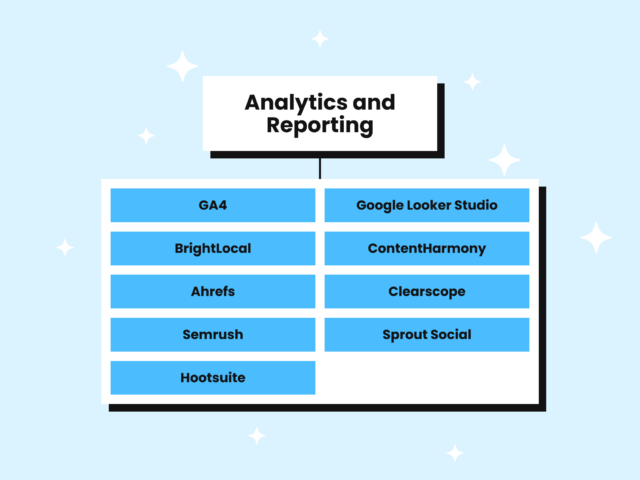
Data-driven decision-making is at the heart of effective content marketing. By analyzing key metrics, you gain insights into what resonates with your audience, allowing you to refine strategies and improve performance over time. Content analytics and reporting tools provide the data you need to make informed choices, helping you understand which pieces drive engagement, conversions, and overall business goals. With these tools, you can track content performance, identify trends, and ensure your content remains aligned with audience interests and company objectives.
GA4
Google Analytics 4 (GA4) offers a comprehensive view of user behavior, allowing you to track website performance across multiple touchpoints. GA4’s capabilities include tracking page views, user engagement, and conversion events, providing a robust data set for understanding how visitors interact with your content. Key metrics to track include sessions, bounce rate, and conversion rate, which offer insight into how well your content engages visitors and drives desired actions.
Free Video Course - Google Analytics 4: Essentials for Local SEO
Embark on a journey to unravel the mysteries of Google Analytics 4, with expert trainer Dana DiTomaso as your guide. Dive into the essentials, demystify complex analytics concepts, and learn to harness GA4's power for local success.
SEO Tools
SEO tools like Ahrefs and Semrush are essential for tracking keyword performance, backlink profiles, and competitor strategies. For teams focused on local SEO, BrightLocal’s rank-tracking tool is perfect for monitoring the impact of location-specific content. While not a keyword research tool, it offers valuable insights into how your content performs in local search results, helping you track visibility and improve local rankings.
These tools allow you to monitor your site’s search engine rankings, optimize relevant keywords, and identify areas for improvement. Key metrics to focus on include organic traffic, keyword rankings, and backlink quality, which provide a clear picture of your content’s SEO health and visibility in search results.
Social Media Analytics
Tools like Hootsuite and Sprout Social are invaluable for tracking social media engagement. These platforms let you monitor likes, shares, comments, and overall reach across various social channels, helping you understand what content resonates with your social audience. Key metrics to track include engagement rate, follower growth, and social reach, which show how effectively your content engages and expands your audience on social media.
Content Optimization Tools
Content marketing tools like ContentHarmony and Clearscope provide insights into user interaction with your content, helping you optimize for relevance and user experience. These platforms analyze how well your content aligns with search intent, suggest improvements, and provide keyword recommendations. Key metrics to track include content score, readability, and topic relevance, which indicate how well your content is optimized for users and search engines.
Reporting Dashboards
Custom reporting dashboards consolidate data from multiple sources, offering a real-time overview of key performance indicators (KPIs). Platforms like Google Looker Studio allow you to create customized dashboards that visualize metrics relevant to your content strategy, from engagement to conversion. Key metrics to track can include traffic trends, goal completions, and ROI, giving stakeholders a clear view of how content contributes to broader business objectives.
Integrating Content Analytics Tools into Your Workflow
To fully leverage analytics, making data review an integral part of your content planning and optimization processes is crucial to your workflow. Start by scheduling regular analytics check-ins to review key metrics, identify trends, and adjust your content strategy as needed. By aligning your content goals with the data, you ensure your team consistently moves toward desired outcomes.
Best Practices for Leveraging Technology in Content Marketing
Integrating technology into your content strategy can dramatically improve your team’s efficiency, creativity, and output. However, with the wide range of tools available, it’s essential to follow best practices to ensure you’re getting the most out of your technology investments.
By strategically selecting and using content tools, providing adequate training, and regularly assessing their impact, your team can streamline workflows and optimize content performance without sacrificing creativity. Below, we explore key best practices to help you effectively harness technology’s power in your content marketing efforts.
Integrating Content Technology and Tools
Selecting tools that integrate well with each other creates a seamless content management ecosystem. When your CMS, analytics, collaboration, and project management tools are connected, it reduces friction and improves workflow efficiency. For example, choosing tools that allow data to flow smoothly from your CMS to your analytics platform makes tracking performance and making quick adjustments easy.
An integrated system also makes it easier for your team to work within a unified framework, simplifying everything from content creation and publishing to tracking and optimizing. Aim to build a cohesive toolkit where data flows easily, enabling you to spend less time on administrative tasks and more time creating impactful content.
Training and Adoption
Even the most powerful tools are only as effective as those using them. Invest in thorough training and onboarding for your team to fully leverage new technology. This ensures that everyone is comfortable with the tools, understands their capabilities, and can use them to their full potential. Consider hosting hands-on training sessions, creating step-by-step guides, or offering ongoing support through internal workshops or documentation.
Encouraging tool adoption across your team is also crucial. Strategies like incentivizing early adopters, recognizing power users, and assigning “tool champions” who can provide guidance can help increase buy-in. When everyone is on the same page, it fosters a culture of efficiency, consistency, and confidence in using the technology available.
Regularly Reviewing Content Tools
As your content strategy evolves, so should your toolkit. Regularly reviewing the tools and platforms you use ensures they meet your team’s needs and remain aligned with your content goals. Set aside time every quarter or semi-annually to assess the ROI of each tool, considering aspects like cost, usability, and feature updates.
Keeping an eye on emerging technologies and trends in content marketing is also essential. Many tools regularly roll out new features that can enhance your workflow, so staying informed helps your team remain competitive. By conducting these periodic reviews, you can avoid tech bloat, reduce unnecessary expenses, and ensure your toolkit evolves with your content strategy.
Balancing Automation with Human Creativity
While automation can handle repetitive tasks and increase productivity, it’s vital to maintain a human touch in your content. Tools can help with scheduling, analytics, and optimization, but creativity should always be at the core of content creation. Avoid over-relying on automation to the point where it stifles originality or dilutes your brand voice.
Automation is most effective when it frees your team from mundane tasks, allowing them to focus on storytelling, crafting unique perspectives, and connecting with your audience in meaningful ways. Aim to strike a balance that maximizes efficiency while ensuring your content remains authentic, engaging, and reflective of your brand’s personality.
Cost-Benefit Analysis of Content Tools
Implementing new content tools often comes with both financial costs and time investments, so evaluating the return on investment (ROI) for each is necessary to get stakeholder buy-in. Consider factors like subscription fees, onboarding costs, and potential productivity gains. To assess a tool’s value, compare its benefits (such as improved workflow, time savings, or increased output quality) against its costs, both in terms of money and team resources.
Performing a cost-benefit analysis for your tools justifies the investment to stakeholders and helps you make informed decisions about which tools provide the most value. This analysis can guide you in determining whether a tool is indispensable, nice to have, or an unnecessary expense. The goal is to build a toolkit that maximizes productivity and delivers tangible benefits to your content strategy without overextending your budget.
Streamline, Optimize, and Thrive with Content Technology
If you’ve made it this far, you’re ready to elevate your content game. By leveraging the right technology, you’re setting up your content team for smoother processes, better collaboration, and results you can measure. Think of these tools as more than just features on a dashboard—they’re the fuel that keeps your content engine running efficiently so you can focus on what truly matters: creating engaging, authentic content that resonates with your audience.
Now’s the time to look at your current content workflow. Where are the bottlenecks? What could be more streamlined? The tools we’ve covered are designed to help you tackle these challenges head-on, making sure your team spends less time on repetitive tasks and more time on the creative work that drives results. Start by picking one or two tools that make the most sense for your team and roll them out on a trial basis. This lets you test the waters and get real feedback without overwhelming your team with new processes right off the bat.
Integrating new technology doesn’t have to mean overhauling everything overnight. A pilot program allows you to experiment, adapt, and find out what works best before committing to a larger rollout. It’s all about finding a rhythm that suits your team and fits your strategy. The goal here isn’t to become a tech powerhouse overnight but to build a sustainable, efficient content strategy that grows with you.
So go ahead and embrace the tools that will make your life easier and your content better. With the right approach, you’ll be well on your way to turning insights into action and action into results that make a real impact.

