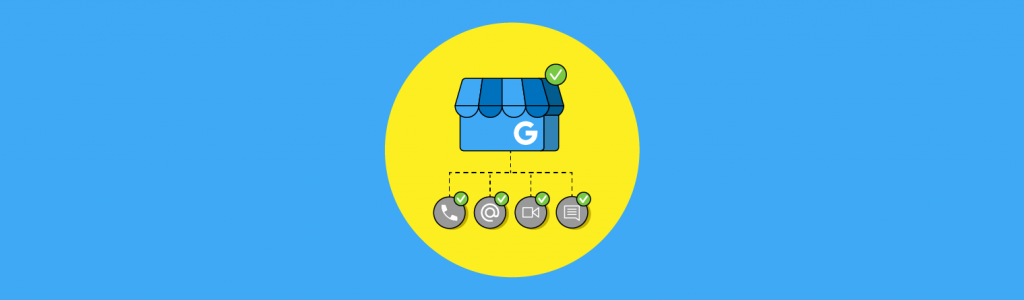
How to Verify a Google Business Profile
Published: May 17th, 2022
Last Updated: February 24th, 2025
For the most part, Google keeps product and service registrations as straightforward as possible.
You can set up a Gmail account in seconds. Ditto for Google Ads. And on the face of it, setting up Google Business Profile (formerly known as Google My Business) follows the same principle.
That is until you’ve registered but aren’t able to make changes to your GBP straight away. So, what gives?
Well, verification. It’s a pain, we get it. But until you prove who (and where) you are, you won’t be able to do any of these things:
- Edit your business information across Google (e.g. Search and Maps), including business hours
- See your GBP insights
- Upload images
- Respond to online reviews about your business
The verification system ensures that only authorized representatives of the business, and genuine businesses, can create and manage listings, which ultimately safeguards your business.
How do I get my business verified on Google?
Google says that most local businesses will need to verify their listing by post. This means they will send you a postcard containing a verification code that you will then need to enter to confirm your listing.
How long does it take for Google Business Profile verification?
The time required for Google Business Profile verification depends on the method of verification. In some cases, Google will allow instant verification. This may happen if your business is already verified in Google Search Console.
Other methods of verification vary—the postcard for example takes around a week to arrive on average but it can be longer if the postal service is busy. Google will then need around one week to manually verify.
If verifying by email, the email should arrive right away but you’ll also need to allow up to a week for manual verification to then take place.
For video verification, once your video is uploaded it should take around five days for the video to be reviewed by Google.
If you’re given the option to verify via live video call, you’ll need to check the support hours for your region and then join the line to speak to an advisor, all of which can be frustrating when you’re ready to take control of your local SEO and optimize your Google Business Profile.

You may also find that this process can be more complicated when you are verifying multi-location business listings. Fortunately, additional features, functions, and support are available.
The Smarter Way to Manage Listings
Discover a cutting-edge solution for effective listings management
What if I’m tempted to skip Google Business Profile verification?
If you skip verification, there’s very little point in actually claiming your Google Business Profile in the first place as you won’t be able to access most of its features without first completing the verification process.
Do I have to verify by postcard?
Postcard verification has historically been the most popular method of verification – it’s also the slowest which is why many local businesses would prefer another option. Thankfully, Google has added new methods of verification in the form of video uploads and live video calls, which are much quicker. In some instances, Google will offer other alternatives to postcard verification.
If you’re a service-area business operating within a specific geographic area, or a hybrid business that both serves customers at your place and visits them at theirs, you may be given the option to complete verification via email, phone, or through Google Search Console.
For businesses with multiple locations (such as a chain of stores or restaurants), there is also a bulk verification option. If you’re eligible for this option, you’ll be asked to complete a form, including a telephone number for verification and a business manager email, to confirm you are an authorized representative.
If you aren’t given an email, phone, or Search Console verification option, you must verify by post.
The only way to find out what your available options are is to claim your listing and proceed to the verification stage.
How do I verify Google Business Profile?
When you have claimed your listing, Google will present you with appropriate verification methods, which may include via email, postcard, or video.

Not Seeing Multiple Options?
You may find that you don’t have an option, however, and are forced to use either video, postcard, or another method. There currently doesn’t seem to be any rhyme or reason to which types of businesses are forced to verify in which ways, however.
Verify With a Postcard:
- Log in to Google Business Profile and click ‘Verify’.
- Ensure your address is entered accurately, with full street name and zip code.
- Include your floor, suite, or building number.
- Add a contact name.
- Click ‘Request Postcard’.
- Wait for your postcard to arrive, then log back into Google Business Profile and enter the verification code. This code will expire after 30 days so it’s advisable to verify as soon as possible after you receive the postcard.
Verify Over the Phone:
If your business is eligible for phone verification, you’ll see a phone option when you click ‘Verify’.
- Log in to Google Business Profile and click ‘Verify’.
- Click the associated phone number.
- The code will be sent via an automated phone call or text message.
- Return to Google Business Profile and enter the code you were given.
Verify Via Email:
Some businesses may be given the option to verify by email, rather than a postcard.
- Log in to Google Business Profile and click ‘Verify’.
- If you see the email option, click this.
- Go to your email and follow the instructions provided in the message from Google.
Verify With a Video Recording:
- Log in to Google Business Profile and click ‘Verify’ you must be at your business location).
- Click the video option and start recording.
- Your video will need to include your business location (try to film street signs), the business itself, and proof of management (entrance into staff-only areas, for example, or video yourself unlocking the premises with your keys).
- End the recording and upload your video.
Verify With a Video Call:
- Log in to Google Business Profile and click ‘Verify’ (you must be at your business location).
- Select the video call option.
- Click start call. A text window will open with a support assistant, and they will walk you through how to join the live video call.
Is my business verified on Google Business Profile?

You can check if your business is verified by logging in to your Google Business Profile. If your listing is verified, you’ll see the dashboard and have access to all features. If your listing isn’t verified, the verification options will show. Or, you may be offered no verification options and instead, see a message saying that someone else has verified that profile:

If you see this image, you’ll need to use the ‘request ownership’ option to send an email to the other party asking them to contact you. That person can then confirm or deny your request.
If the present owner doesn’t reply, your ownership request email will contain a link that will then walk you through a verification process.
What happens if I fail my verification?
If your video verification process fails, you will receive an email from Google. This email will detail what you need to tweak when you resubmit for verification. Follow the advice in this email and submit a new video to try again. The email will look like the one below, with the details specific to your application and where you can improve.
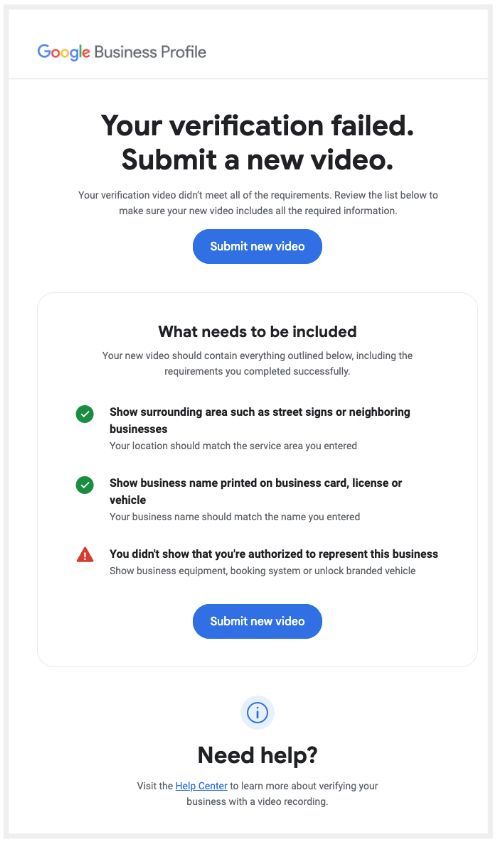
Verifying your Google Business Profile listing can take some time but is necessary to manage and use your Google Business Profile. It’s advisable to start the process as soon as you can as verification can take a while to complete, depending on the verification options presented for your business.