
Add and Manage Google Business Profile Products and Services
Last updated on October 22nd, 2025
Google Business Profile (formerly known as Google My Business) Products and GBP Services give businesses the opportunity to showcase their products and services to potential customers.
Content from GBP Products and GBP Services can show in their Google Business Profile as well as in the Local Finder.
By adding GBP Products and GBP Services, you provide potential customers with additional information that might help them choose your product or service over a competitor’s. And by adding your products or services you’re directly ‘feeding’ Google details about your organization as a ‘named entity’.
It’s possible to update your Google Business Profile through a range of interfaces. At present, it’s not possible to add products and services via the direct edit experience. This post focuses on making use of Google’s Business Profile Manager.
Should I use GBP Products or GBP Services?
Like most things in the world of SEO, there’s no correct answer to this question, and a one-size-fits-all approach is nigh-on impossible to adopt.
However, I’m going to do my very best to equip you with as much knowledge as possible about the pros and cons of both GBP Products and GBP Services so that you can decide if, and how, to implement them for your own or your client’s business.
What are GBP Services?
Google tells us this:
“How the services editor works: In Google Business Profile, you may get an option to add the services that you offer, along with their descriptions. If your business has multiple categories, group services together into sections under the appropriate category to keep your services organised. When local customers search on Google for a service that you offer, that service may be highlighted on your profile. Customers on mobile devices can also find all your services under ‘Services’.”
Google, ‘Add or edit your services‘
Which types of business have access to GBP Services?
If the listing has access to ‘Services’, you’ll find it in the menu when you log into your Google Business Profile dashboard on a desktop:

It also appears in a section on the ‘Info’ tab:

You’ll also find it in the GBP app, in the ‘Overview’, tab when you click ‘View all’:

Where do GBP services show?
GBP services have very limited visibility. They don’t show up as a list of services on a desktop. Like, at all.
However, on a mobile device, you’ll find the services displayed in a tab labelled ‘Services’ in Google search:

In the Google Maps app, it looks like this:

I’ve noticed that some businesses (for example a coffee shop) have services available as a section in their GBP dashboard but the services tab is not showing on mobile. I don’t know why, or what this means, so watch out for that.
You’ve probably read something about ‘justifications’ on local listings in the SERP. If you haven’t heard of them, I’d recommend reading this post from Joel Headley from way back in 2017, and this 2021 post from Miriam Ellis.
‘Justifications’ do just that: they ‘justify’ a listings presence in the SERP by featuring (and usually bolding) relevant content; indicating that the business will likely meet that searcher’s need and intent.
The interesting news is that ‘services’ recently started to power justifications, like in the example below:

Note that the little blue tick icon also appears for ‘In stock’ justifications, which are powered by local inventory ads.

If you want to try to get your products listed like this, it’s free to add your products via Google Merchant Center.
How do I add my services?
The services dashboard can look quite different, and function quite differently, according to your listing.
Some listings have sections that are defined by the Google Business Profile categories of the listing:
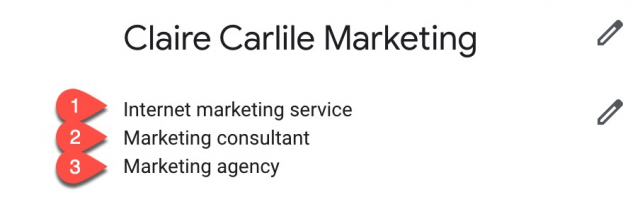

Listings with a service dashboard like this may not add a ‘custom’ category. New services can only be listed if you first select one of Google’s predefined categories:

There exist other dashboards in which the services are added in a more freeform way. Here, the services are called ‘items’ and we see the use of the term ‘section’ rather than ‘category’:

With this services dashboard, you’re not limited by having to place your services menu within sections based purely on Google’s list of categories. I rarely see this dashboard in GBP, so if you have it be aware that at some point it could well be retired.
Another configuration of the services dashboard is when it’s seen for businesses such as plumbers. In August 2019, Joy Hawkins noticed predefined services showing up in the dashboard:

Whatever the configuration of the services menu in your GBP dashboard, you’ll find that you can edit your services in terms of the service name and you can write a description:

If you’re adding services to your listings, I recommend keeping a master spreadsheet to keep track of them. That way you have a record of what you’ve chosen to add and it’ll be easy to see if Google is messing with your data (read on to find out more about how fun that can be).
To make this easier for you, I’ve created a Google Business Profile Products and Services record sheet. Go ahead and make a copy, and add your own services on the ‘SERVICES’ tab.

Huh… why is Google filling up my GBP Services with irrelevant services, or services that I don’t want to list?
Ah Google, always keeping us on our toes!
Uh-oh, look at this:

Wut? Why are these getting auto-populated by Google, and where are they scraping this from? This isn’t new or recent. In fact, it’s been going on for a while:
🧐 GMB auto suggesting services taken directly from your website! You can edit/delete as necessary. Check your listings now it seems to be rolling out for some accounts. #localseo #smallbiz @rustybrick pic.twitter.com/d5PQUkiCOX
— Andy Simpson 🇬🇧 (@ndyjsimpson) February 9, 2021
Worst of all, each time it goes away, it comes right on back.
You’ll need to manually remove the erroneous services if they’re not relevant, so I’d recommend adding a task to ‘check GBP services’ to your schedule for your regular GBP checks.
How can you stop Google from overwriting the information you’re adding to your Google Business Profile dashboard with data from other sources? Phil Rozek has some excellent advice on how to do this. In summary, make sure that the page that you link to from your Google Business Profile contains all of the information you’d want associated with your GBP listing, in crawlable, clearly-worded text.
Does adding GBP Services scale for business with many locations?
Yep! It can do. Thanks to Krystal Taing for sharing your knowledge on the Local Search Forum.

If you have API access to Google Business Profile, it’s possible to add ‘StructuredServiceItems’ and ‘FreeFormServiceItems’ via the API. You can find more details on this in the ‘ServiceList’ section of the Google Business Profile API documentation.
How can I measure the success or impact of adding GBP Services?
You can’t… well, not easily anyway. GBP Insights doesn’t offer any data specific to the consumption of your GBP Services content, and since they don’t include the option to link to your website, adding UTM tags isn’t an option.
If you were a real keen bean, you could run a test where for a period of time you include services, and for an equivalent period of time you don’t, and then compare KPIs with and without.
You could check to see if your UTM-parameterized URLs in Google Search Console had more impressions and clicks before or after adding services.
Obviously there are many factors at play here so you’d need to make sure that your testing was rigorous. Alternatively, you could just use that time to add your GBP Services and be done with it; it can’t hurt!
What is GBP Products?
From the horse’s mouth:
The Product Editor allows merchants to build a presence on mobile and the computer to showcase their products and drive customer interactions. Customers will see a more curated showcase of a store’s products on the Business Profile Products tab on mobile, or the Product Overview module on the computer. Items added through the Product Editor appear in Business Profiles on the computer and mobile version of Google Search.
Google refers to the functionality to add GBP Products via the GBP dashboard as ‘Product Editor and Product Catalogue’, but you’ll most often local SEOs talking about ‘GBP Products’, which is understandable given the labeling of this feature in the Google Business Profile dashboard.
GBP Products allows businesses that don’t have the ability to integrate product feeds via Google Merchant Center to add product inventory manually.
GBP Products has been around since 2018, when Products (Beta) made an appearance in the dashboard of many listings. Since then, this functionality is ‘out of Beta’ ? (I joke because GBP is in a permanent state of Beta) and many businesses will see ‘Products’ in their GBP dashboard.
Where does GBP Products show?
When GBP Products launched, it only showed as a section on mobile devices; desktop had no GBP Products visibility at all. There wasn’t a field in which to link to a product page on your website—there was just a ‘Call’ button that was added to the top of the products field:

GBP Products circa April 2019
These days, GBP Products has great visibility on both desktop and mobile in the business profile, and in Google Maps.

GBP Products has good visibility in the business profile on a mobile
On a desktop, GBP Products appears high up in the business profile, usually just under ‘events’:

You can click on a product to view that product:

And click on ‘view all’ to see all products:

Which types of business have access to GBP Products?
Access to GBP Products is dependent on a listing’s primary category. If you notice that competitors that have access to GBP Products and you don’t, check their primary category. If you share the same primary category but you don’t have access to GBP Products, this could be as a result of a bug last reported in 2020. If this is the case, head over to the GBP support community and ask for some help.
As with many Google Business Profile features, any business in the lodgings or hotel industry gets the short straw and doesn’t have access to GBP Products. This is because Google’s hotel listings are a very different beast to standard listings.
GBP Products is also not available to listings with a primary category related to alcohol, guns, cannabis, gambling and adult entertainment. Let us know if your business doesn’t have access to GBP Products and we’ll add anything new to this list!
What’s the difference between ‘Google Product Posts’ and ‘Google Products’?
Back in 2019, Google Product Posts were separate from GBP Products. If you’d like to learn more about how they were different, you can take a trip down memory lane here.
If you have access to GBP Products, you’ll also see ‘add product in your GBP posts section’:

This is a little misleading, as you won’t be adding a ‘product post’, you’ll instead be populating GBP Products.
If, historically, you added Google Product Posts, you’ll still see this in a Google Products category labeled ‘from Product Posts’:

In summation: there’s no difference between the two any more—they’re both GBP Products, just accessed from different areas in the GBP interface.
Related: Essential Google Business Profile Tasks for Agencies – free online course
How do I add GBP Products to my Google Business Profile?
Many businesses now have access to the GBP Products feature. If you do, you’ll see it here in the GBP dashboard on a desktop…

…or on the info tab here:

Products can also be added via the ‘Posts’ section:

They can also be added in the Google Business Profile mobile app in the ‘Profile’ section in the ‘Products’ tab:

The interface to add products looks like this:

For each product, you need to add the following:
- An image (I recommend 1,200 x 900 pixels)
- Product name (58 characters max)
- A category (choose an existing one or create a new one)
- A product description (1,000 characters max)
Did You Know? It’s also possible to upload a GIF to a product in the image section, which can look pretty fun.
While I’d suggest using moving images sparingly, when used in the right way they can be pretty eye-catching. My early tests (very informal and with a small sample size) demonstrated an increased number of website visitors via GBP Products using gifs.
When you add your products, I suggest you think about them in the same way that you would if you were setting up an e-commerce website. Ask yourself these questions:
- How many products will I add?
- Which categories will they sit in?
- What will I call my categories?
- What copy will I need to add to describe the product in an appealing and encourage clickthroughs?
- What images can I use that will show the product in the most enticing format?
- What will I do if a product goes out of stock?
I recommend planning out your GBP products before you add them, and keeping a record of what you add and when.
As with GBP Services, I recommend using my Google Business Profile Products and Services record sheet to keep all of this data in one place.

I’ve automated UTM tagging for your GBP product URLs in the Google Sheet, but feel free to configure yours differently! If you’d like to learn more, check out my full guide on how to UTM-tag all the URLs in Google Business Profile.
Does adding GBP Products scale for businesses with many locations?
Google tell us this about Google Products:
The Product Editor is for small- and medium-sized individual businesses. All categories of businesses, except for a few verticals, can use the Product Editor to showcase their products to potential customers.
They go on to suggest that larger chains should provide data about the products that they sell, and their availability, through Local Inventory Ads.
It’s currently not possible to manage GBP Products via the GBP API, but I have seen larger chains make use of GBP Products, such as these car dealerships:

What else do I need to know about GBP Products?
I think one of the main things to keep in mind is that these all need manual curation. It’s not a ‘set it and forget it’ job. especially if the URLs change or anything else changes with the product.
It’s not a good experience if they click a link and get a 404 page, or if they click a link and get a 301 to a different page. Redirects can strip out the referral data that’s communicated to Google Analytics via your UTM tags, so that’s a double-whammy of bad news if that happens.
For this reason, for Google Products it’s best to stick with purely listing your ‘evergreen’ products—items that stay in stock and rarely change in terms of pricing or URL location on your website.
Don’t forget that you can also use GBP Products to showcase your services. If your business listing has service offerings rather than physical products, then add those, too. Take advantage of this opportunity to list your services in a format that can link through to your website while also illustrating your unique selling propositions:

According to Allie Margeson, adoption of GBP Products by businesses is low, so by adding GBP Products before your competitors, or by adding products that are better than your competitors, could be your ways to stand out from the crowd and earn those clicks!
Also, is anyone familiar with the overuse of emojis ?? Guilty as charged ?
Unlike Google Products, Google Posts, GBP Services and a lot of other fields in GBP, you can’t use emojis in GBP Products, Google labels them as ‘invalid characters’. Harsh!

How can I rearrange categories and products in GBP Products?
In the olden days, you used to be able to move your categories up and down and alter the order that they appear in the business profile.
However, this is no longer the case. Your business profile’s arrangement is based on how recently a product was added or updated; the product which was updated most recently will show first, the product that was updated before that will show second, and so on.
If you want to change the order of your products, all you need to do is make a small edit, and then Google will change the product order in the business profile:


How can I measure the success of GBP Products?
GBP Insights is barren in terms of reporting on views on GBP Products. It does report on the number of people that ‘visit your website’, but this isn’t granular in the sense that it doesn’t tell you which part of GBP that click came from:

This is why I like to monitor Google Products performance in Google Analytics. If you fully tag up your Google Products with UTM tags, you’ll be able to see their performance here, in the Campaigns report:

The UTM-tagged product URLs won’t register any ‘impression’ data in Google Search Console because of the way that the URLs are served in Google, so sadly you won’t be able to use impressions, clicks or CTR data for your UTM-parameterized product URLs.
If GBP Products and GBP Services got into a fight, who would win?
I’d say GBP Products, hands-down.
GBP Services is certainly not a fierce opponent for GBP Products—you’re not able to link to your website via GBP Services, and at the time of writing, it’s only showing on mobile devices.
But, given that it ‘feeds the machine’ in terms of Google’s understanding of your business entity, and that it could be a conversion factor when it appears as a justification or if a potential customer consumes the services content as they’re browsing, it’s a no-brainer to add it if you have the time and resource.
If it’s easy to add services for your single-location business or a business with a few locations, I’d add them. If you have a multi-location business model, and your service provision is relatively consistent or uniform across locations and therefore easy to scale, then I’d get these added too..
All in all, in many cases GBP Services is a ‘nice to have’ rather than a priority when it comes to optimizing your GBP listings.
What should I do if I have access to both GBP Products and GBP Services?
Add both! I can’t see a problem with that.
It’s a bit like getting two bites of the apple ? (although admittedly the ‘services’ apple is much smaller, and far less juicy).
What are the pros and cons of GBP Products?
GBP Products, in my mind, is a heavyweight feature and a wily competitor to GBP Services, but there are some things you’ll need to keep in mind when you’re using GBP Products.
❌ You Might Not Have Access to Them
Whether or not you have them is dependent on your primary category. I’ve known businesses change their primary category to get them, but since having the correct primary category is thought to be a ranking factor, and that GBP Products is likely purely a conversion factor, I know that personally having the correct primary category trumps having GBP Products.
✅ Your Competitors Probably Aren’t Using Them
At the moment, businesses that are using GBP Products are few and far between. Get ahead of the curve, add your products, and stand out from the crowd while you still can.
✅ You Can Use Them to Add Services
If you are the type of business that doesn’t sell tangible ‘products’ and instead you offer services, you can still use the GBP Products interface to instead showcase your services. Or your USPs. Or something else!
But obviously don’t abuse it—we don’t want Google to take away our toys!
✅❌ Multi-location Businesses Can Use Them (But They Don’t Scale)
If you’re a multi-location business, or you work with multi-location businesses, the lack of API access makes GBP Products harder to implement, and thus harder to recommend. Google has also stated itself that GBP products added via Products Editor aren’t for larger chains. Chains like these are supposed to use Local Inventory Ads to push products into the SERPS and Google Maps, and Google started moving the merchant feeds for big brands into GBP products some time in 2020.
If you’re a multi-location business (and you’re not already using Merchant Center, or your products aren’t compatible with Merchant Center, or you’re a service-based multi-location that doesn’t have products per se) maybe you could test-run GBP Products across a few highly-trafficked locations to see if they drive revenue and conversions?
If they do, and the return on the investment is credible enough to populate GBP Products at more locations, you could go ahead and do that.
✅ You Can Measure Their Impact in Google Analytics
For the businesses with which I work, GBP products are a definite conversion factor. They drive relevant, qualified traffic to my clients’ websites, and I can prove it with UTM tags and Google Analytics.
In Google Analytics, my clients can all attribute e-commerce revenue, or other on-site conversions, back to clicks that came from UTM-tagged GBP product URLs.
Wrapping up
So, that’s it for now. We’ve looked at both GBP Products and GBP Services, what they are, where they appear, how to use them, and the relative pros and cons of each.