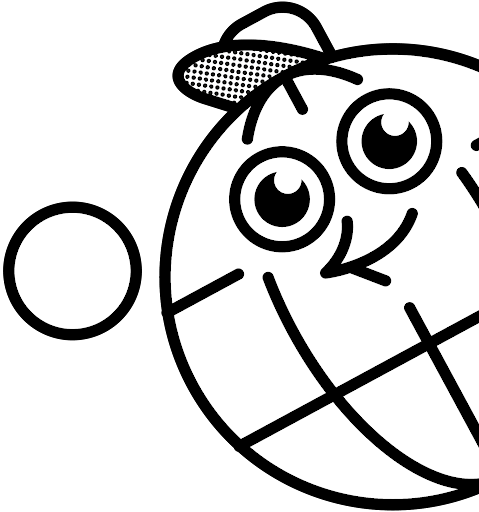Whether you’re a small local business or a global enterprise, having a strong online presence can significantly impact your visibility, credibility, and, ultimately, your bottom line. One effective way to boost your online presence is by leveraging directories, and one of the most reputable and influential directories out there is Best of the Web (BOTW). In this comprehensive guide, we’ll walk you through the process of adding or claiming your Best of the Web listing, helping you harness the full potential of this valuable resource for your business.
How to Add a Listing
1. Go to https://botw.org/
2. Click either ‘Get Listed Today’ in the top right corner or the ‘Add Your Listing Today’ button in the center of the screen:
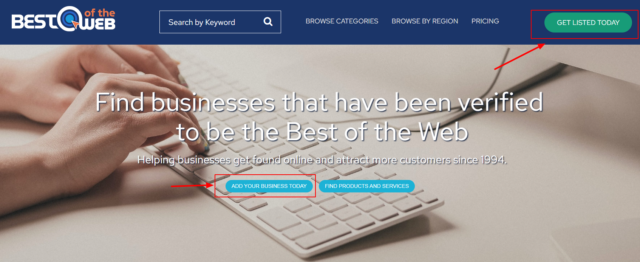
3. Fill in the required details to create the account. Make sure to agree to the T&Cs and to check the captcha box:
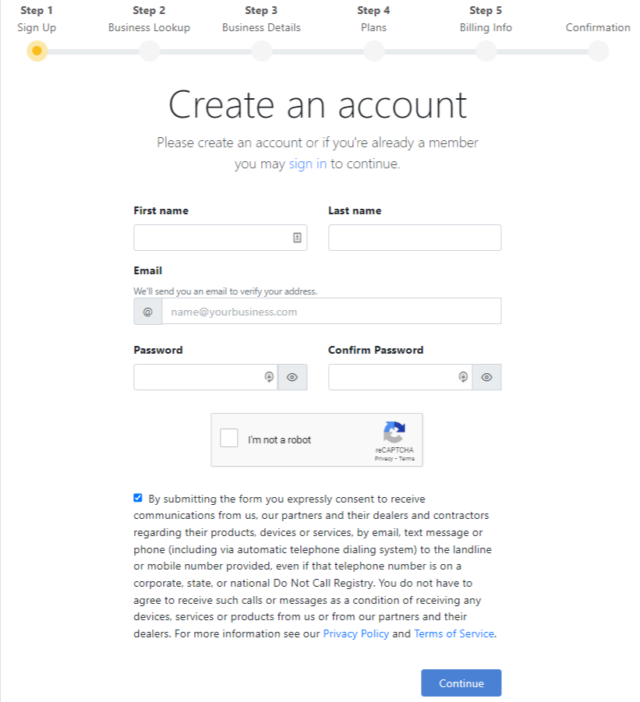
4. Next, verify your email address (this can also be done later in the process) by clicking the verification link that will be emailed to you.
5. Now, search for your business to see whether it is listed on the site. Type the name of your business, and you will see suitable options/suggestions appear in the drop-down menu. If your business is listed there, click to select it. If none of these are correct matches – click the yellow ‘None of these are correct’ button:
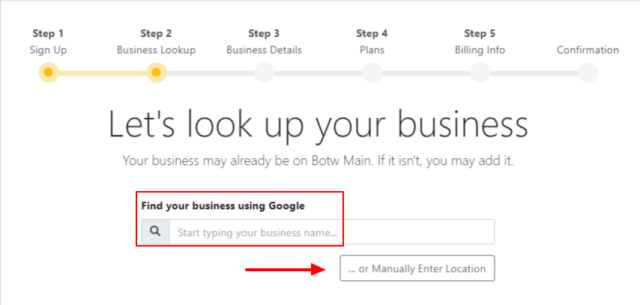
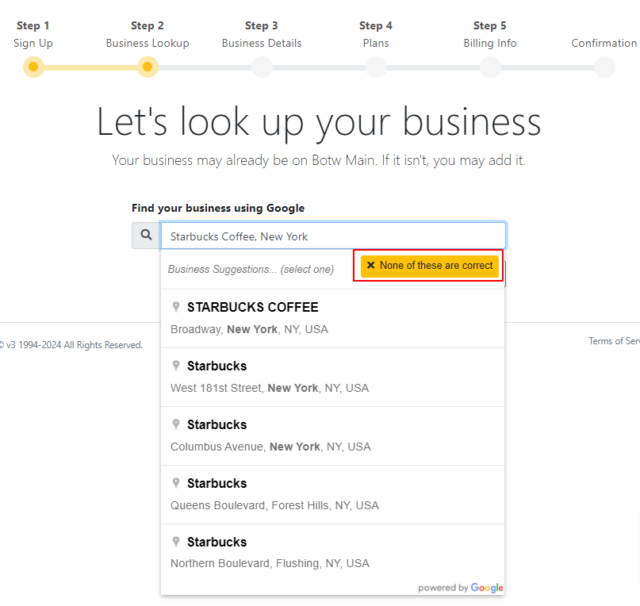
6. If you select your business from the options shown, you will see a new page where some fields are auto-populated with information the site holds about your business. If you click the yellow button – you will be redirected to the same page, but it will be blank, so you will need to add basic NAP data for your business:
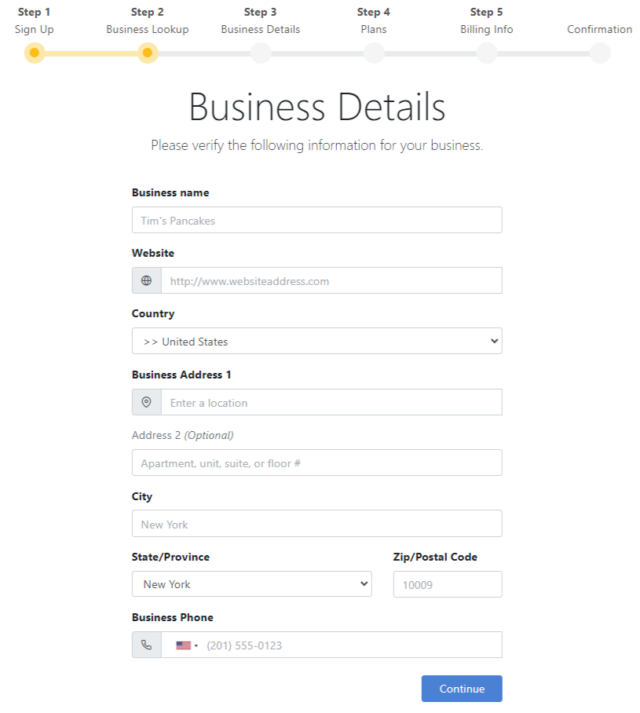
7. For the next step, fill in your business categories, services, and business description:
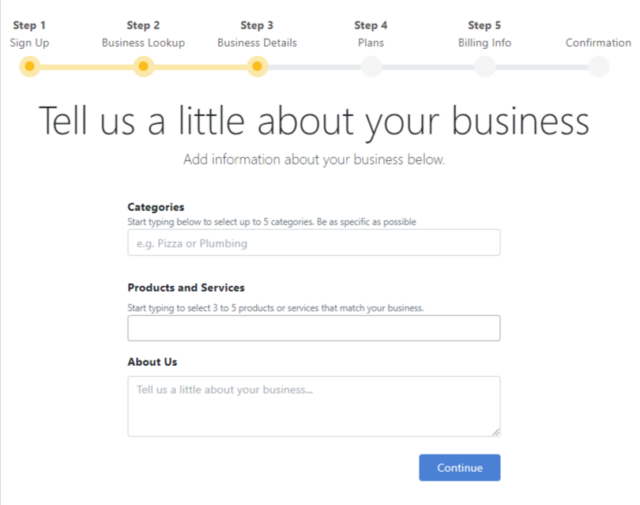
8. After that, select a suitable Botw.org listing plan. You will see three options with a detailed price description and what it covers. The chosen plan can be paid either monthly or annually.
There is also a free option; however, if you choose that – your listing will not display the link to your website. To select that, you need to scroll to the bottom of the page and click the ‘No thanks!’ message:
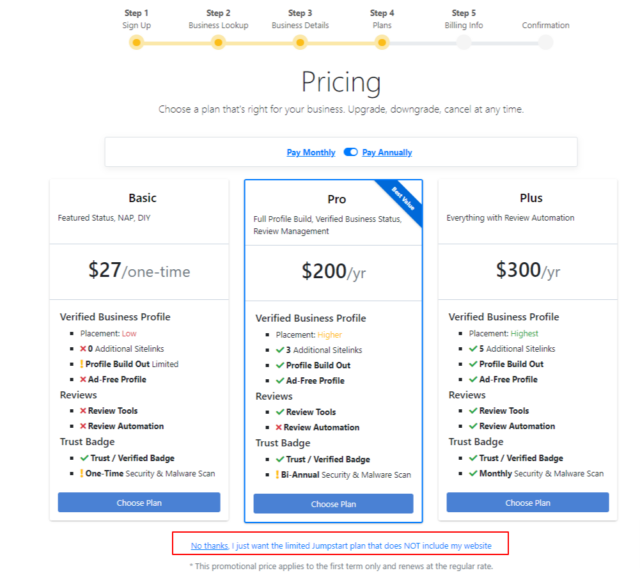
9. You will get another pop-up with the discount offer. You can either accept that or click the message below:
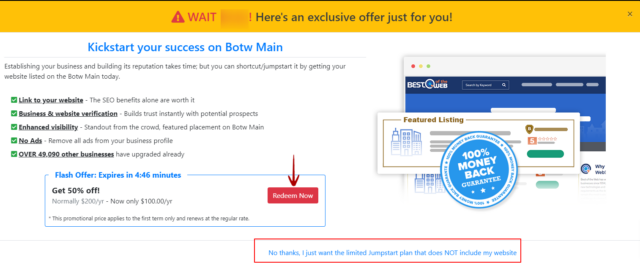
10. The final stage is phone verification. You have the choice of receiving a phone call or text message – switch the toggle to select the preferred option, then enter the code you will receive to the field on your screen:
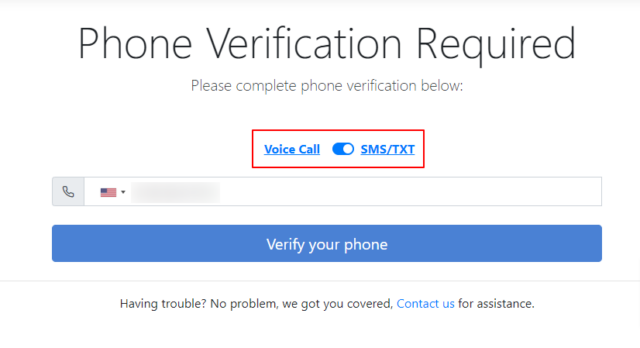
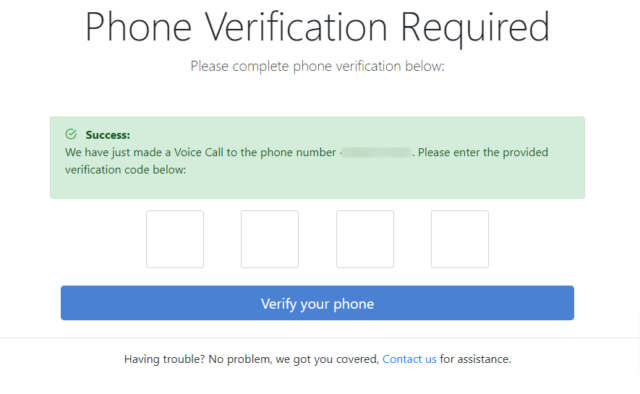
11. If you are having issues with verifications, you can contact the site’s support for help by clicking the ‘Contact us’ message on the verification page.
12. Now, you can go back to the main dashboard, where you can manage existing listings, add more new listings, and manage reviews and payments:
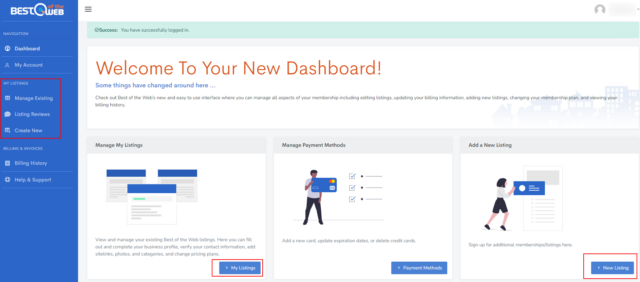
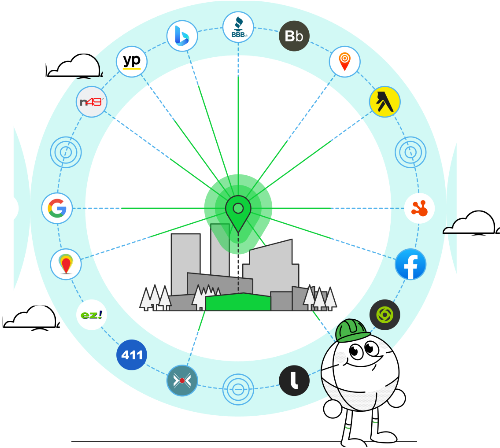
Get Citations Done Fast... and Own Your Listings Forever
No recurring fees. Complete Control. Super-low cost.
How to Claim an Existing Listing
1. Go to https://botw.org/ and search for your business.
2. The available listing will have an ‘Unclaimed’ badge:
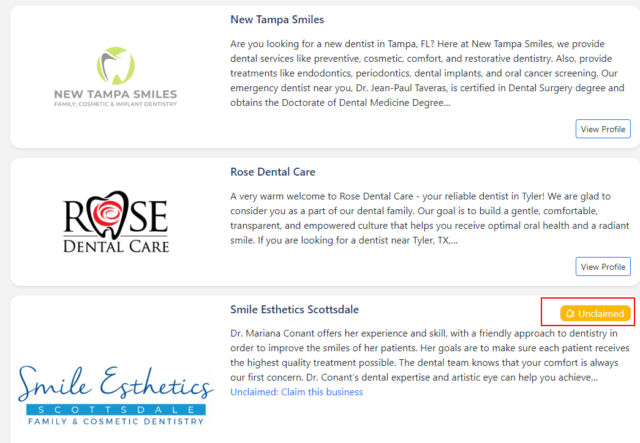
3. Click on the listing or the ‘View Profile’ button.
4. Click ‘Claim now’:
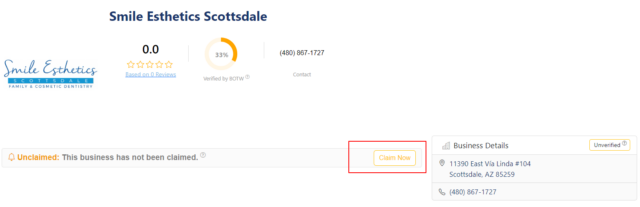
5. If you are not signed in to your account, you must log in. If you have been logged in from the start – you will be redirected to the dashboard page, where you will be presented with several verification options: call, text message, email, postcard, or by reaching out to the support team:
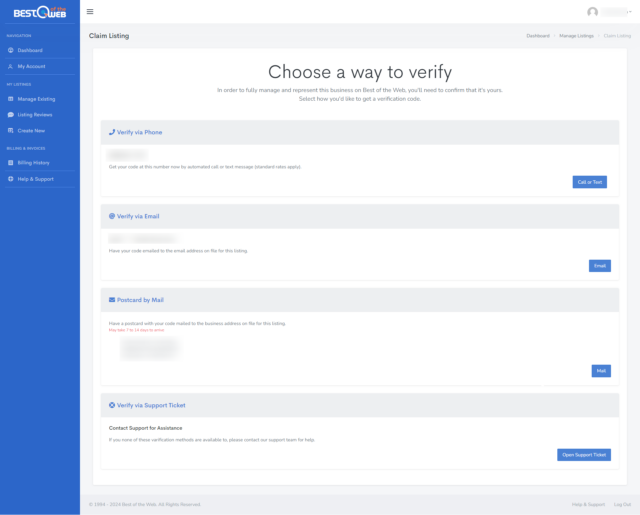
6. Select the preferred method and follow the instructions on the screen.
7. If you do not see the claim option, contact the site’s support team and request assistance.
Using a Service
If all that seems a bit much, you can use a citation building service like BrightLocal. Citation Builder lets you build all the listings you need to improve your online visibility. Create a custom campaign and get listed where you want to get listed, including Best of the Web and hundreds of other sites. Save valuable time and let BrightLocal do all the hard work for you.