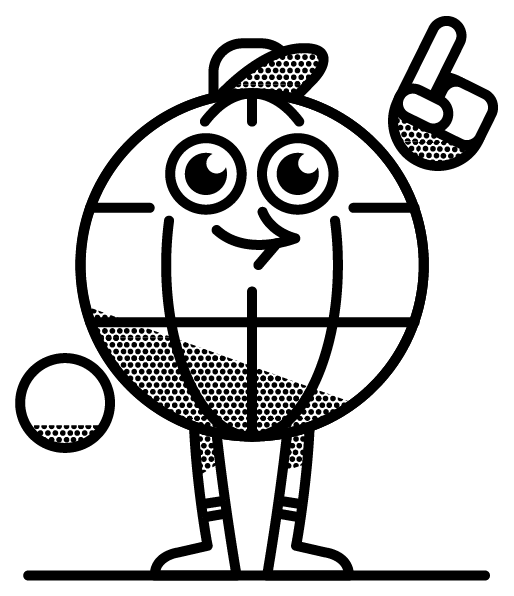If you’re a local business owner offering any kind of home improvement service, you’ll definitely want to secure a presence on Houzz.
Currently boasting 65 million users, this hub allows consumers to access a wide range of home services—from hiring help for simple decorating projects, to contracting professionals to build a dream home from scratch.
The Houzz website launched in the US in 2009 and now operates in more than 14 countries. It’s rapidly become an important place for businesses to advertise their services.
Read on to discover how to add your business to Houzz and learn some simple optimization techniques to enhance your listing.
Add a Houzz Listing
Step 1. Go to houzz.com and click ‘Join as a Pro’ to set up your Houzz login:

Step 2. Enter your email address and choose a password, then click ‘Create Free Account’. Alternatively, select ‘Continue with Google’ and select which Google account you’d like to use:

Step 3. Enter your business name, professional category, phone number, and country. For the professional category, you’ll need to select the most suitable option from the drop-down menu.
You also have the option to enable text message communication from Houzz.
Once you’ve entered all of the information, click ‘Next’:

Step 4. You’ll be invited to choose a plan and presented with a table explaining the different Houzz product options.
A 30-day free trial is available for the ‘Starter’ and ‘Essential’ plans. If you don’t want to have a paid plan, simply click on the ‘Get Started’ button in the ‘Basic’ plan column:

Step 5. Once you’ve selected your plan, you’ll be redirected to the main dashboard. From here, select ‘Build your profile’ and click ‘Complete My Public Profile’:

Step 6. You’ll be asked to go through six steps (see A – F below) to add detailed information about your business.
A. Add your business address and website:

B. Add a profile photo. You have the option to skip this step if you don’t want to add one now:

C. Add the services that you provide. This step can also be skipped:

D. Add the areas your business operates within:

E. Explain how much your projects typically cost:

F. Add a description of your business—this is a chance to show off what’s unique about your services:

You’ve now completed the business information process.
Step 7. Here you have the option to add project photos to share examples of your work. If you don’t want to, you can skip this step:

Note: If you do skip this step, then it’s definitely a good idea to come back and do this later. People searching for home services will naturally want to see amazing examples of what you can do!
Step 8. Click on your profile icon in the top right, and select ‘Go to Houzz’ to go to the homepage:

Step 9. Hover above your profile icon to prompt a drop-down menu to appear. Click on ‘Your Houzz’ to go to your account page:

From here, you can continue to manage your listing and add any additional information whenever you want.
Step 10. Check how your Houzz online listing looks by clicking ‘Preview Public Profile’:

That’s it! You now have a listing on one of the most popular home improvement directories.
Optimize Your Online Houzz Listing
In order to increase your chances of getting found on the Houzz website, it’s important that you keep your profile active and current. You can do this by:
- Regularly adding new photos;
- Regularly updating your information to maintain accuracy;
- Encouraging customers to leave reviews;
- Making sure you use relevant keywords in your listing; and
- Engaging with your audience by answering questions and participating in discussions.
When you work to create the best listing you can, you can expect to benefit from increased traffic to your business website, better brand visibility, and more customers.
If you’ve got any tips or tricks for succeeding on Houzz, then be sure to let us know in the comments below!