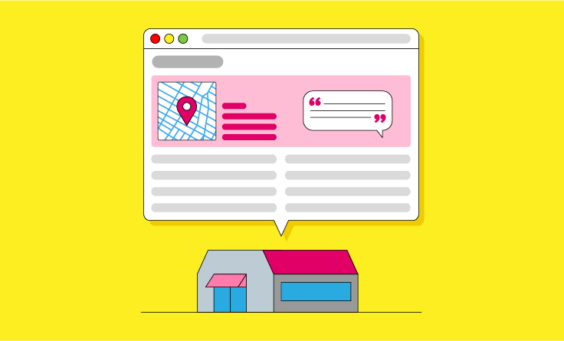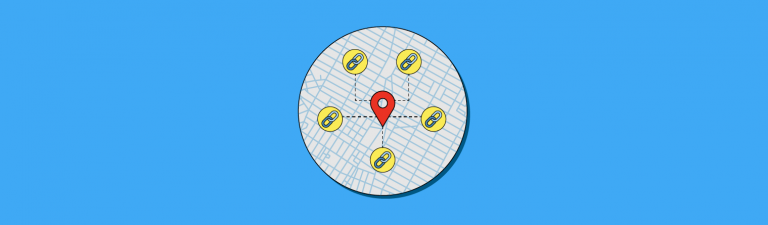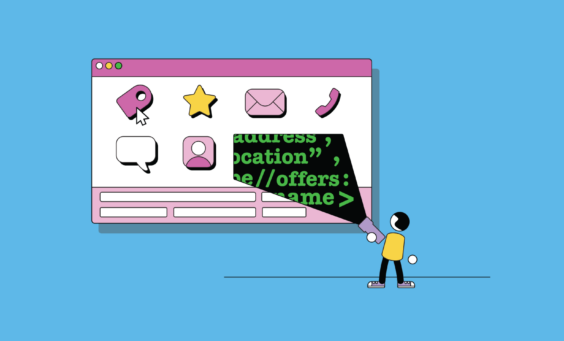If you’re a contractor, then mastering local SEO can lead to more business opportunities. Customers often search for services like plumbing, electrical, or building using terms that include a location. A 2024 study by Contractor Lead Partners, which analyzed 9,782 contractor Google Business Profiles, reveals that while some contractors are effectively leveraging online tools, many are still falling behind.
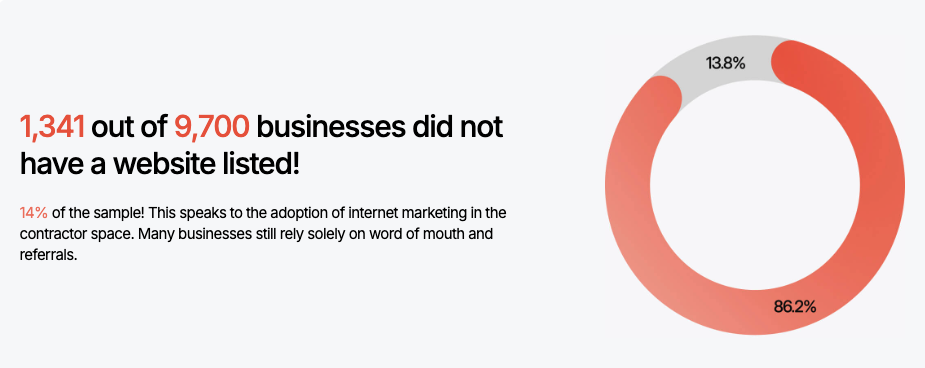
For instance, as the graphic shows above, 14% of contractors analyzed don’t even have a website, which is a significant barrier to reaching potential customers online. Ensuring your business ranks high in these local searches directly connects you with customers who need your services now.
This post will cover the most important elements of Local SEO for contractors. We’ll discuss optimizing Google Business Profiles, leveraging local keywords, building local citations, and managing online reviews. Each part plays its role in developing a complete local SEO strategy that can enhance your visibility online and attract more customers.
The Role of Google in Local SEO for Contractors
Google is the main place people search online, so being visible on Google can help you get noticed by potential clients. Google sorts local businesses based on what it thinks is helpful for the searcher. This means you need to give Google the right signals to show up in local search results.
Google Business Profiles Are a Cornerstone of Local SEO
A Google Business Profile (GBP) gives you a public identity on Google. This is a free listing that shows your business’s name, address, phone number, and more. It helps people find your business when they search for the services you offer. Your Google Business Profile can affect if and where you appear in local search results.
Google’s Local Algorithm
Google uses a special system to rank local businesses. This system looks at things like how close you are to the person searching, how relevant your services are, and how much people trust your business. To rank well in local searches, you must make sure your online information is complete, accurate, and trustworthy.
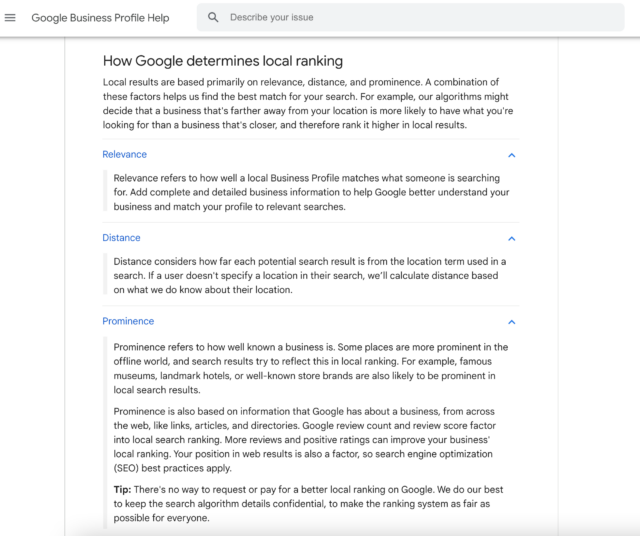
Starting with Google Business Profile: The First Step for Every Contractor
Creating a Google Business Profile is where local search success begins. This listing lets people find your business when they look for services you offer in your area.
Claiming Your Google Business Profile Listing
- Go to the Google Business Profile website and sign in with your Google account.
- Type in the name of your business and check if it already exists. If not, continue to add your business.
- Enter accurate details like your business name, address, and phone number.
- Choose a category that fits your business best.
- Verify your listing using the method provided by Google, often by phone call or mail.
New for 2023: How to Create, Optimize, and Manage Google Business Profiles
Take our free video course to learn everything there is to know about the updated Google Business Profile, and how it can skyrocket your business!
Tips on Optimizing Your Profile for Maximum Visibility
- Add a detailed description with relevant keywords about your services.
- Post high-quality photos of your work, team, and office.
- Choose attributes that tell more about what you offer, like ’24/7 service’.
- Keep your hours of operation updated, especially during holidays.
- Use the posts feature to share updates, offers, and events.
How Accurate Business Information Affects Local SEO Outcomes
Having the correct information on your Google Business Profile helps your local search ranking. Google uses this data to match your listing with the right searches. Make sure your contact information and service details are the same everywhere online to improve your chances of showing up in local search results.
You’ll know you’ve filled out all important details when your profile strength circle is complete and green.
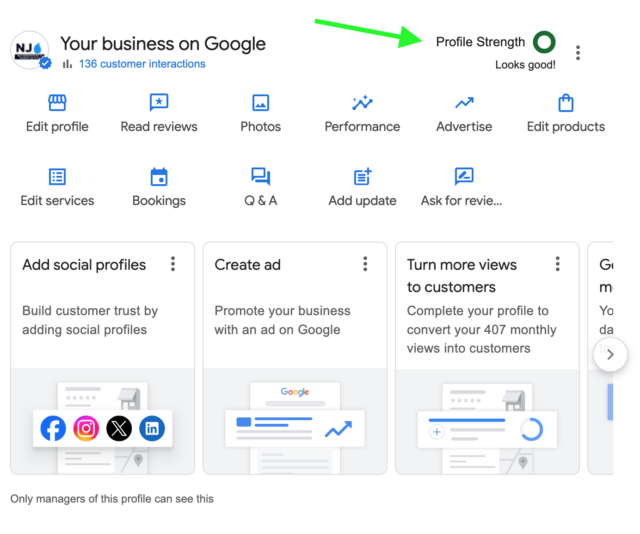
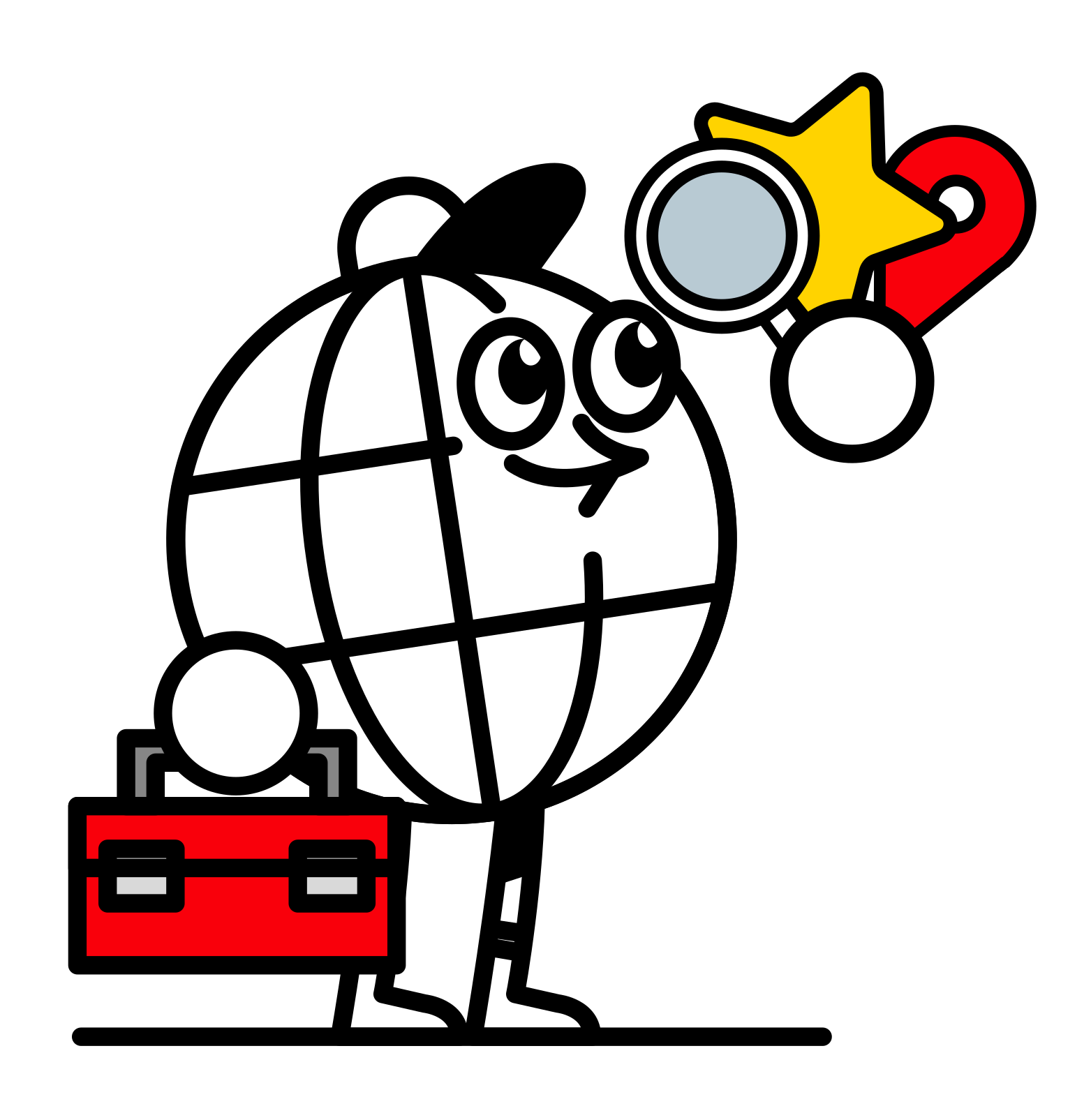
Ready to improve your rankings? Talk to us about our Local SEO Services
How Contractors Can Use Keywords to Reach Local Customers
Finding the right local customers starts with knowing what they are searching for. You’ll need to pinpoint people’s words and phrases when looking for your services. Many times, these keywords have a local element like a city name or “near me” behind them.
For contractors, it’s not just about knowing these local keywords but also understanding how often people search for them and how competitive they are. This is where keyword research tools come in handy.
These tools show data on local search trends. They help you discover the best local keywords to aim for.
Once you have a list of local keywords, you should use them in your online content. This includes your website, social media posts, and Google Business Profile. Using these keywords helps improve your chances of showing up in local searches when potential customers are looking for your services.
- Identify keywords that customers use when searching for your local contractor services.
- Use keyword research tools to look at search trends and find the best local keywords to target.
- To improve visibility in local searches, incorporate these local keywords into the content of the website, social media, and Google Business Profile.
Pro Tip: Including keywords in your business name can significantly boost your local search rankings. If your current business name or brand doesn’t contain a high-demand keyword, consider registering a “Doing Business As” (DBA) and updating your Google Business Profile to reflect the new name. This can help improve your visibility in local search results.
NJ Basement Waterproofing & French Drains is a great example of a strategic business name based on keyword research. Notice that no other competitors mention “French drain” in their names. With only five reviews, this contractor is beating more established businesses.
It must be stressed that too much of a good thing can be toxic. Keyword stuffing your GBP name beyond what is reasonable could result in suspension or re-verification.
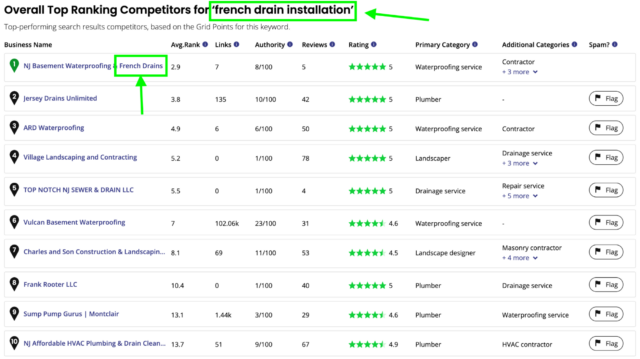
Breaking Down On-Page SEO Strategies for Contractors
Understanding on-page SEO methods is like having a blueprint for getting your contractor company noticed online.
Best Practices for Local On-page SEO: Title Tags, Meta Descriptions, and Headers
On-page SEO starts with the basics. You need to get your title tags, meta descriptions, and headers right. Your title tag is the main sign that shows up in search results, and it’s the first thing people see. It should include the city or region you work in and the main service you offer. Next, meta descriptions act as pitches that tell someone why they should click on your website. Again, mention location and services. Headers structure your content, making it easy to read. Use local keywords in headers to connect with local searchers.
Despite its importance, the study found that 22% of contractors are missing H1 tags on their homepage, and 17% of contractor homepages analyzed had fewer than 200 words of text, which can hinder the ability to rank well for targeted keywords.
Content Optimization for Local Intent with Service-specific Keywords
For your website’s content to speak to local searchers, you need to optimize it with keywords that matter to your community. This means you should mix your service terms with the local areas you serve. For example, if ‘roof repair’ is a service, ‘roof repair in Miami’ anchors it to a location. Adding these local service-specific keywords throughout your site helps locals discover your business when they need your services.
Internal Linking Strategies to Boost Local Relevance
Internal links tie your website together. They guide users and search engines to other useful pages on your site. Use descriptive link text that includes local keywords. For example, a link saying ‘Learn more about our Miami electrical services’ is better than just ‘click here.’ This builds local relevance and helps your site’s SEO.
Service Area Pages: Connecting with Your Local Client Base
Contractors often work in different cities or neighborhoods. To reach people in these places, making special pages for each service area on your website is a good idea. These pages can also help your site show up in search results when someone looks for contractors in those areas.
The Importance of Creating Dedicated Pages for Different Service Areas
When you have a separate page for each place you work in, you help search engines understand where you offer your services. This can make your business more likely to be found by people in those places.
Optimal Strategies for Structuring and Optimizing Service Area Pages
Here’s how you can make these pages useful and easy for people to find:
- Make sure the page title includes the area name and your service, like “House Painting in Springfield.”
- Write about the services you offer and mention how you understand the specific needs of that area.
- Include details like landmarks or local events to show you are part of the community.
Engaging Local Clients Through Geo-targeted Content
You can connect better with local people by talking about things they know. For example, write about how the local weather in Portland affects house paint choices. This can make your website more appealing and help people find you when they search for contractors in their area.
PJ Fitzpatrick’s website is a superb example of service area pages that are done well. This contractor is a multi-location business spanning six East Coast states. These local service area pages go a long way to being found successfully over that large stretch of land.
It’s no wonder that they also happen to have the highest review count of all contractors in the study. Nearly 8,000 at the time of the study.
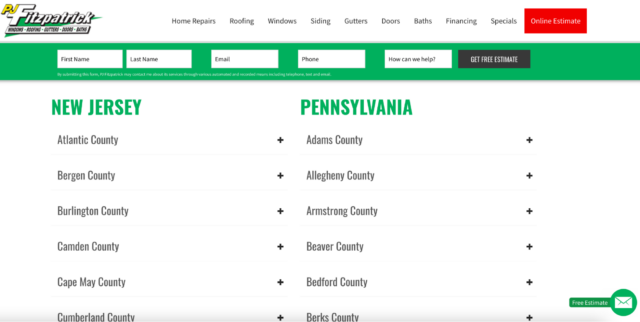

Why Keeping Your Business Info the Same Everywhere Matters
When you list your contractor business online, your name, address, and phone number (NAP) details must be the same, no matter where you put them. This is important for local SEO. Think of the internet as a big phone book. If your info matches everywhere, search engines like Google understand you better and can show your business to more people looking for contractors.
Building Local Citations for Your Contracting Business
Local citations are listings of your contracting business on websites. They can be on local business directories, industry directories, or social media profiles. To build local citations, put your business info on these websites. Remember, your NAP should stay the same across all these websites. Every time your business is mentioned with the correct NAP, it’s like a vote for your business that helps search engines trust you more.
Keeping Your NAP Consistent for Better Local Rankings
Search engines need to trust the info they find when listing your contracting business high in local searches. By keeping your NAP information consistent, you help build that trust. Go through each place where your business is listed and check if your NAP is correct. If you find mistakes, fix them. This can mean updating old addresses or phone numbers. By doing this, you help search engines see your contracting business as a reliable choice to show people doing local searches.
- Make a list of every place your business is listed online.
- Check each listing to make sure your NAP is correct.
- Update any listings with outdated or wrong information.
- Keep track of new places you list your business, and always use the same NAP.
To make this easier, you can use BrightLocal’s Citation Tracker. This tool helps you keep an eye on all the places your business is listed online. It checks your name, address, and phone number (NAP) in different directories to make sure everything is correct. If Citation Tracker finds any mistakes, you can fix them right away. Citation Tracker also lets you know about new places where you can list your business, helping you keep your information consistent everywhere. Using this tool saves you time and makes sure your business looks trustworthy to search engines, which can improve your local search rankings.
The Power of Social Proof: Reviews and Testimonials in Local SEO
When people look for contractors, they often want to hear from other customers first. Reviews and testimonials play a big role in deciding who to hire. The 2024 study revealed that only 8% of top-ranking contractors have a rating below 4.0 stars, indicating the critical role that positive reviews play in maintaining a competitive edge in local SEO.
Strategies to Encourage and Collect Customer Reviews
Asking customers to leave a review after a job is a good idea. You can do this by sending an email or a text. You can also give customers a link that takes them right to where they can leave a review. Making it easy for customers is important.
- Ask for reviews in person after a completed job.
- Send follow-up emails with links to review sites.
- Include a review link in your email signature.
Handling Negative Feedback and Maintaining a Professional Online Image
No one likes to get negative feedback, but it can happen. When contractors get negative reviews, they should respond in a helpful and professional way. This shows other customers that they care and try to make things right. It can turn a bad review into a chance to show good customer service.
Contractors can build trust with potential customers by focusing on reviews and testimonials. Over time, this can lead to more business and better search rankings.
To help with this, you can use BrightLocal’s Reputation Manager. This software lets you see all your online reviews in one place. It sends you alerts when someone leaves a new review so you can respond quickly. Reputation Manager also helps you ask happy customers to share their positive experiences. By using this tool, you can handle negative feedback better and show that you care about your customers. This helps keep your online image professional and trustworthy, which can attract more customers and improve your search rankings.
Build a 5-star Reputation
Collect, monitor, and respond to reviews with ease
Link Building for Local Contractors
Getting links from businesses and groups nearby can be very helpful for local contractors. If you do it right, building these links can lead to a stronger presence online in your service area.
How Backlinks Affect Your Site’s Authority
Think of backlinks as votes for your website’s trustworthiness. More votes can mean higher authority, which often leads to better search engine rankings. For contractors, this could mean more local customers finding your services. But remember, the quality of the links matters more than the number. Links from respected local businesses, organizations, and industry-related sites are more effective than many links from general directories.
Ways to Get Local Backlinks
Here are some ways to get these valuable local links:
- Join local business groups and directories. This can lead to links from their websites.
- Get involved in community events or sponsor local teams or charities. They might link to your site as a sponsor.
- Create helpful resources or blogs that address local issues. Local media or organizations might link to your content as a useful source.
Pro Tip: Google search operators are simple commands that help you get more accurate search results. They let you focus your search by including specific words, searching within certain websites, or finding pages with exact titles. You can use these to find local directories, chamber of commerce listings, sponsorships, or charity pages faster. By using search operators, you can quickly discover opportunities for your business to get listed and build links with local organizations.
Here are a few examples: (replace city with your location)
“city” intitle:business directory
“city” inurl:chamber-of-commerce inurl:members
“city” intitle:submit your site
“city” intitle:sponsors inurl:sponsorship
“city” inurl:charities intitle:partners
“city” intitle:community resources inurl:links
“city” inurl:local-directory
“city” intitle:small business directory
“city” intitle:nonprofit partners
“city” inurl:supporters inurl:donors
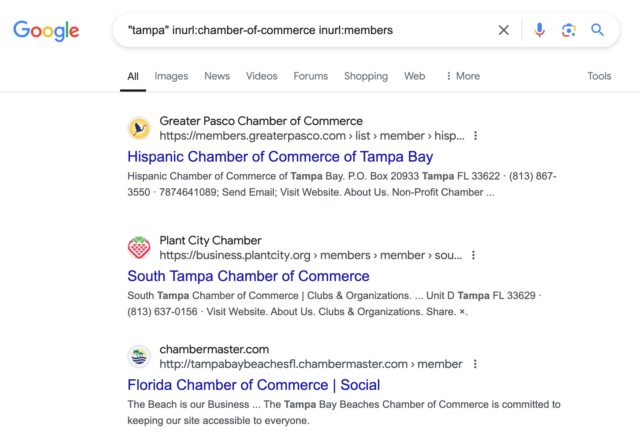
Building Local Business Relationships for Links
Making connections with other local businesses can lead to more than just new customers. It could also cause them to link to your website. Start by taking part in local business events or joining local online business forums. Getting to know other local business owners can lead to them recommending your services, both in person and online, by linking to your site.
Remember, the main purpose of getting backlinks is to raise your website’s authority and establish it as a trustworthy source for services in your local area. The right backlinks can significantly impact your local SEO efforts and help you connect with your local audience.
Why Contractors Can’t Ignore Mobile Website Optimization
People now use their phones to look everything up, including local services. This changes how you need to think about your website. Being easy to find and read on a phone means more people might choose you when they need a service.
The Increasing Prevalence of Mobile Search in Local Queries
Google says that more searches happen on mobile devices than on computers in many countries. This means that if you’re a contractor, your website must work well on phones. When your site is good for mobile users, it can show up higher in search results since Google switched to mobile-first indexing.
The Effect of Mobile Optimization on Local Search Results and Customer Experience
A website that’s good for mobile doesn’t just help with search results. It also makes it easier for customers to like what you offer and get in touch. Mobile users tend to leave websites that are hard to use on their phones. So, when your site is mobile-friendly, people are more likely to stay and contact you.
Remember, having a website that works well on mobile can make a big difference. You could see better results in searches and leave a good impression on potential customers.
Best Practices for Mobile-Friendly Website Design
Here’s what you can do to make your contractor website better for phone users:
- Make sure your site has a responsive design.
- Keep your layout simple so it can load fast and be easy to use.
- Use large font sizes for easy reading on small screens.
- Have big, easy-to-tap buttons.
By focusing on these website design elements, you can ensure that people can easily use your site on their phones.
Structured for Success: Local Structured Data Markup
Structured data is a way to format information on your website so that search engines can understand it better. For contractors, this means making it clear to search engines like Google what your business does and where you do it. Using structured data, details like your services, reviews, and location can be showcased directly in search results. This can help your business stand out and could lead to more people clicking on your links.
The following local business schema types are particularly relevant for contractors and other local businesses. Implementing these structured data types can help search engines understand the nature and details of your business, leading to improved visibility in local search results and eligibility for rich search features:
1. LocalBusiness
- Schema Type: LocalBusiness
- Description: General schema type for any local business. It should include information such as business name, address, phone number, business hours, and more.
- Key Properties:
- @type : LocalBusiness
- name : Business name
- address : Business address
- telephone : Business phone number
- openingHours : Hours of operation
- url : Website URL
- priceRange : Typical cost of services
- aggregateRating : Overall rating score
- review : Customer reviews
2. ProfessionalService
- Schema Type: ProfessionalService
- Description: This is a more specific subtype of LocalBusiness and is ideal for service-based contractors like plumbers, electricians, and builders.
- Key Properties:
- Inherits all properties from LocalBusiness .
- serviceType : Type of service offered (e.g., “Plumbing”, “Electrical Repair”).
- areaServed : Geographic area served.
3. HomeAndConstructionBusiness
- Schema Type: HomeAndConstructionBusiness
- Description: A specific subtype of ProfessionalService suitable for businesses providing home improvement and construction services.
- Key Properties:
- Inherits all properties from ProfessionalService .
- services : List of specific services provided (e.g., “Roofing”, “HVAC Installation”).
- hasOfferCatalog : Details of different services or packages offered.
4. Contractor
- Schema Type: Contractor
- Description: A subtype of HomeAndConstructionBusiness , specifically tailored for contractor services such as general contracting, specialized trades, and repair services.
- Key Properties:
- Inherits all properties from HomeAndConstructionBusiness .
- additionalType : Type of contractor (e.g., “General Contractor”, “Electrical Contractor”).
- qualification : Certifications or licenses held.
5. Service
- Schema Type: Service
- Description: Used to describe individual services provided by the business, linked to LocalBusiness or ProfessionalService .
- Key Properties:
- @type : Service
- serviceType : Type of service (e.g., “Home Inspection”, “Plumbing Repair”).
- provider : Reference to the business providing the service.
- areaServed : Geographic area where the service is available.
6. AggregateRating
- Schema Type: AggregateRating
- Description: Summarizes the overall rating of the business, based on multiple reviews.
- Key Properties:
- @type : AggregateRating
- ratingValue : Average rating score (e.g., “4.5”).
- reviewCount : Total number of reviews received.
- bestRating : The highest possible rating (usually “5”).
- worstRating : The lowest possible rating (usually “1”).
7. Review
- Schema Type: Review
- Description: Represents individual customer reviews and ratings.
- Key Properties:
- @type : Review
- author : Name of the person who wrote the review.
- datePublished : Date the review was posted.
- reviewBody : Text of the review.
- reviewRating : Rating score given by the reviewer.
8. Place
- Schema Type: Place
- Description: Used for the physical location of the business.
- Key Properties:
- @type : Place
- address : Business address in detail.
- geo : Geographical coordinates (latitude and longitude).
- hasMap : Link to a map showing the business location.
9. GeoCoordinates
- Schema Type: GeoCoordinates
- Description: Specifies the latitude and longitude of the business location.
- Key Properties:
- @type : GeoCoordinates
- latitude : Latitude of the business location.
- longitude : Longitude of the business location.
10. Offer
- Schema Type: Offer
- Description: Represents an offer for a product or service.
- Key Properties:
- @type : Offer
- price : Cost of the service.
- priceCurrency : Currency in which the price is listed.
- availability : Availability of the service (e.g., “InStock”).
- validFrom : Date the offer is valid from.
Implementation Tips:
- Start with the LocalBusiness Schema: Include essential details like name, address, phone number, and business hours.
- Add Specific Schema Types: Layer in specific types such as Contractor or HomeAndConstructionBusiness based on the services provided.
- Include AggregateRating and Review: If your business has reviews, use these schemas to showcase ratings and testimonials.
- Use GeoCoordinates for Accuracy: Include the geographical coordinates to help search engines accurately map your business location.
- Validate Schema with Testing Tools: Use tools like Google’s Structured Data Testing Tool or Schema Markup Validator to ensure your schema is correctly implemented.
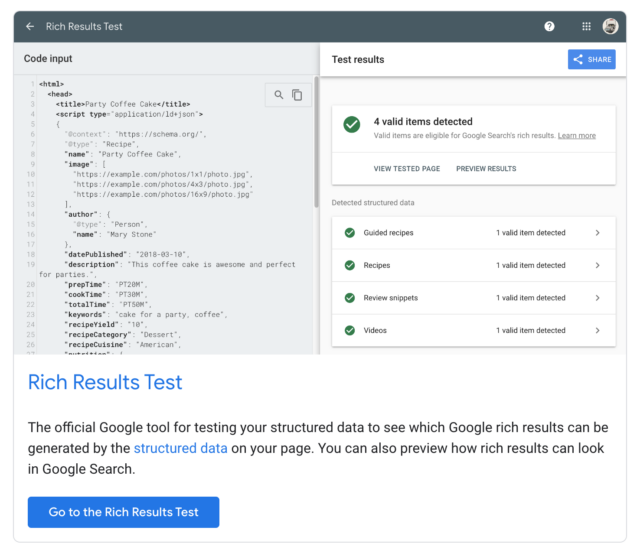
The Multi-location Challenge: Local SEO for Contractors with Multiple Locations
Contractors with multiple locations face unique challenges when it comes to local SEO. Each location must be addressed individually to ensure potential customers find the correct information. This means tailoring the local SEO strategies specifically for each place of business.
One key aspect is maintaining consistency across locations. Your business’s name, address, and phone number (NAP) should be the same everywhere it is listed. This includes your own website, social media accounts, and online directories. Consistency helps search engines, and customers trust your business information.
But it’s not just about being consistent. You also need to think about the marketing for each location. Each service area might need a different approach. What works in one city might not work in another. You need to know what people in each area are looking for and how they talk about your services.
How to Manage Local SEO for Each Location
- Tailor web pages for each location: Create service area pages on your website for each location. Use the specific city or region’s name and include information relevant to that local customer base.
- Separate Google Business Profiles: Set up a Google Business Profile for each location. This can help your business appear in local searches in each area.
- Localize content: Develop content that speaks to each area’s local events, news, or issues. This helps each location appear relevant and engaged with its community.
- Manage reviews: Encourage and monitor customer reviews for each location to build a strong, local reputation online.
Remember, each location offers a new opportunity to capture a local audience. By focusing on the specific needs and behaviors of customers in each area, a multi-location contractor can effectively use local SEO to be more visible in search results. By doing so, you will not only improve your chances of being found but also build the trust and credibility of your brand across various markets.
To manage local SEO for multiple locations, agencies, franchise owners, and multi-location business owners can turn to BrightLocal’s Horizon.
Horizon is the only tool that tracks search rankings and review performance for hundreds or even thousands of locations all in one easy dashboard. This makes it simple for agencies to oversee their clients’ various branches and for franchise owners to monitor each store’s performance. With Horizon, you can see how visible each location is in local searches and keep track of their reviews, ensuring consistency and reliability. Additionally, Horizon provides national and state-level metrics, allowing you to watch your overall progress over time. By using Horizon, managing the local SEO for a large brand becomes more organized and effective, helping each location stay competitive in its market.
How do you know if your SEO strategy is working?
Seeing results with local SEO does not end when changes are implemented. You must measure your success to know what works. This means tracking how well your business shows up in local search results, the amount of website traffic it gets, and whether this traffic leads to client contacts or sales. You can better understand your local SEO performance by keeping an eye on these areas.
Key Performance Indicators (KPIs) for Local SEO
As a contractor, you should focus on specific KPIs to measure local SEO success. These include ranking in local search results, website visits from local users, and conversions such as phone calls, form submissions, or appointment bookings directly coming from their local search efforts. These numbers paint a clear picture of local SEO effectiveness.
Tools for Tracking Local Search Rankings, Traffic, and Conversions
There are tools designed to help contractors track their local SEO efforts. For example, Google Analytics provides insights into website traffic, tracking users’ location and behavior. Google Search Console shows how a website appears in search results.
BrightLocal can also help you see your search engine ranking positions for local terms. Their Local Search Grid tool allows you to see your search engine rankings for multiple local terms all in one clear, organized grid. With Local Search Grid, you can track how your business performs in different locations and observe changes over time. It also makes it easy to compare your rankings against competitors, helping you identify areas where you can improve. By using BrightLocal’s Local Search Grid, you can gain valuable insights into your local SEO efforts and make informed decisions to boost your visibility in local search results.
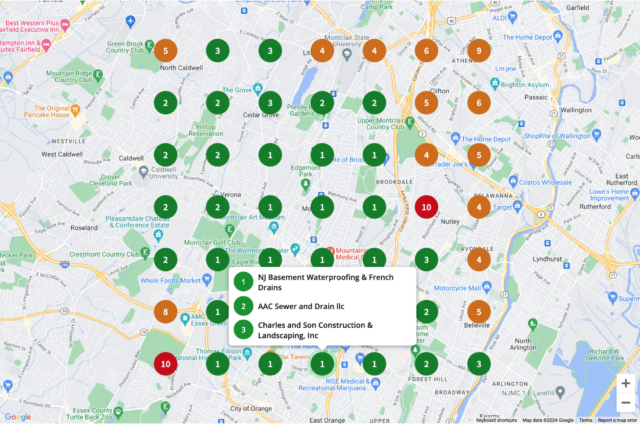
Analyzing Data to Guide Future Local SEO Efforts and Marketing Strategies
Data from the tracking tools can help you make informed decisions. For instance, if you see an increase in website visits from your local service pages, this could indicate that your on-page optimization is working. If not, it may be time to revisit your keywords or content strategy. Regular data review allows you to adjust strategies to reach local customers better.
Unlock the Potential of Local SEO for Your Contracting Business
By now, you should understand the steps necessary to optimize your contracting business for local search. Remember that setting up a Google Business Profile is your starting point. From there, target local service queries with keyword research and refine your on-page SEO practices to establish relevance. Your local client base will engage more with content that speaks directly to their needs and community.
SEO is an ongoing process that rewards consistency and attention to detail. You can maintain and improve your online presence by actively managing and updating your local SEO elements. This, in turn, will help your contracting business stand out to potential clients in your area.