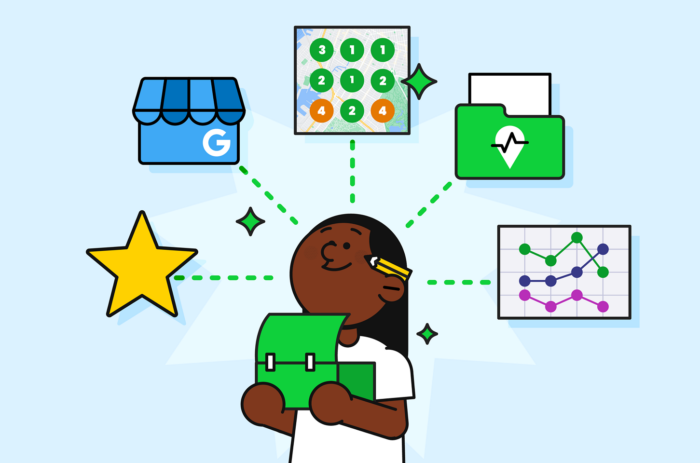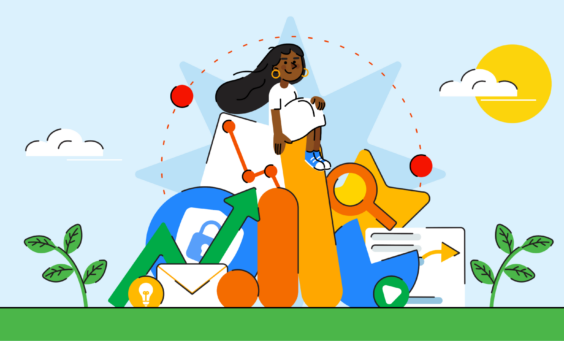Reporting on local SEO efforts is more than just tracking keyword rankings—it’s about gaining deep insights into search performance, competitor activity, and customer sentiment. Whether you’re managing multiple locations or working with a range of clients, having the right tool stack is essential for scaling your efforts, improving decision-making, and showcasing results effectively.
A comprehensive local SEO reporting stack allows businesses and agencies to:
- Monitor rankings across different locations and search engines.
- Analyze competitor performance to identify opportunities.
- Track Google Business Profile (GBP) insights to optimize visibility.
- Audit technical SEO for local search optimization.
- Manage reviews and sentiment to enhance online reputation.
- Track call conversions and form submissions to measure lead generation.
- Monitor website analytics and user behavior to optimize conversion paths.
By choosing the right combination of tools, you can streamline reporting, automate insights, and make more data-driven decisions to enhance local search success. In this guide, we’ll break down the essential tools you need to build a powerful local SEO reporting system.
Key Components of a Local SEO Reporting Tool Stack
Building an effective toolstack for local SEO reporting requires selecting the right tools for different aspects of your SEO campaign. Here are some options that you could incorporate into your reporting stack.
1. Rank Tracking Tools
Rank tracking is the foundation of local SEO reporting. For businesses managing SEO across multiple regions, the ability to track rankings at a granular level is essential. There are a number of tools on the market that can help you with this, so let’s take a look at a few of them.
BrightLocal’s Local Rank Tracker and Local Search Grid
BrightLocal offers two powerful local rank-tracking tools that provide more ways to monitor, enhance, and report on local rankings. Both tools generate customizable, white-labeled reports that can be easily shared via a link with clients and stakeholders, making it simple to keep everyone informed and engaged.
1. Local Rank Tracker monitors your business’s search rankings in different search engines and can highlight where your business appears in search at the time the report is run. Up to 100 different keywords (search terms) can be monitored at one time, making it easy to monitor changes and trends in search rankings — this can help you to develop your marketing strategy (e.g., which content to include on a website, where to focus link-building activities), as well as improving ranking for underperforming keywords.
Like all BrightLocal reports, Local Rank Tracker reports are fully customizable. You can add your own logos, colors, and branding for a professional touch. You can also say goodbye to the end-of-month scramble with automated reports delivered straight to your inbox at a time that works for you.
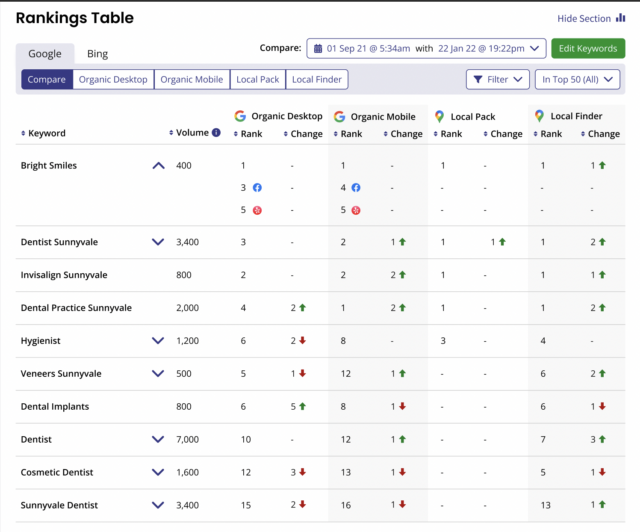
If you’re a BrightLocal customer, learn eight ways to hone your local SEO strategy with Local Rank Tracker here.
2. Local Search Grid can tell you exactly where your business is ranking on a granular level.
Instead of giving you one ranking number for a whole city, the grid tells you where you rank from one street to the next so you can discover who your competitors truly are. The report is color-coded to help you understand where you’re ranking well and where the opportunity lies.
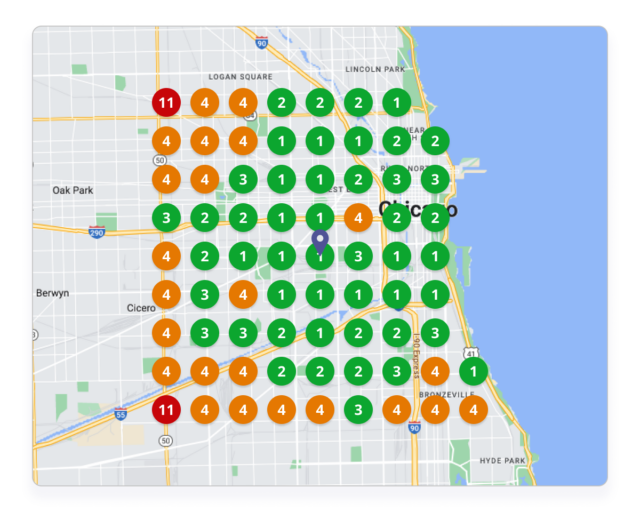
Simply enter up to 5 keywords and the area of the city or town you want to track them across. The report returns search rankings for your business and the top 10 competitors for each of the keywords (see image below). This enables you to easily see what your business needs to change or improve.
For example, if you saw that you had more reviews and a similar star rating to your top three competitors but that your Category was different, then changing that within your Google Business Profile might help to improve your rankings.
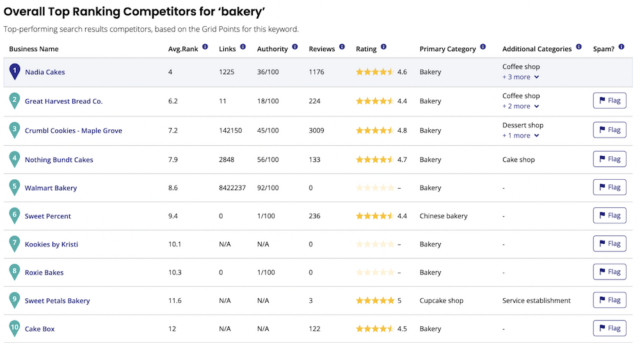
The useful timeline at the top of the report shows you how your landscape changes over time, giving you the power to showcase your impact and success with clients and colleagues.
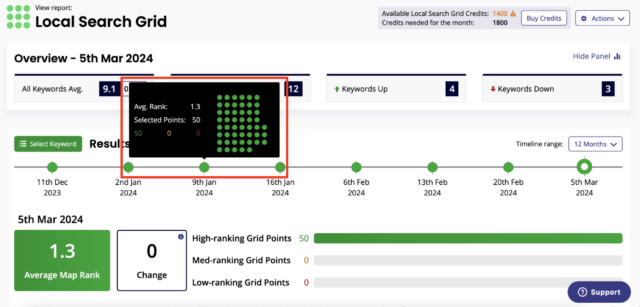
GS Location Changer
Another tool that every local SEO professional should have is GS Location Changer in their browser extension bar. This tool allows you to manually check local SERPs by setting your IP to search from any specific location. It’s fast, accurate, and invaluable for verifying rankings, especially when a client sends a screenshot showing different results for their GBP or website. By using this extension, you can cross-check ranking positions and ensure your reports are accurate.
Other Popular Rank Tracking Tools:
- SEMrush offers rank tracking that includes local pack performance and keyword tracking across various regions, helping businesses monitor their competitive landscape.
- Ahrefs allows you to track rankings for up to 10,000 keywords, segmented by specific locations (city, state, and postal code) for both mobile and desktop searches.
2. Google’s Reporting Platforms
Google provides a suite of powerful (and free) tools that track search performance, website traffic, and user behavior, which are essential for effective local SEO reporting. They offer real-time insights into how users find and interact with your site, helping you measure success, identify trends, and make data-driven decisions. Integrating these tools ensures accurate reporting and clearer ROI for stakeholders, so setting them up is a great first step in any local SEO reporting strategy.
Google Analytics 4 (GA4)
GA4 is essential for tracking how users find and engage with your website. By analyzing organic search traffic, conversions, and user journeys, you can understand what’s working and what needs improvement.
With GA4, you can set up powerful reports to track key insights, such as:
- Traffic acquisition: See where your visitors are coming from (organic search, social media, referrals) to understand which channels drive the most valuable traffic.
- Converting pages: Identify which pages lead to the most conversions. This will help you optimize high-performing content and improve underperforming pages.
- Demographics and user behavior: Learn about your audience, including their location, device usage, and engagement patterns, so you can tailor your local SEO strategy accordingly.
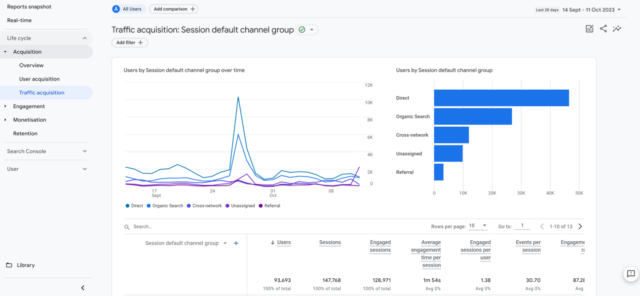
Check out the free BrightLocal Academy course from GA4 pro Dana DiTomaso for expert guidance on how to set up and use GA4 for local SEO, and don’t miss the BrightLocal blog Getting Started with Google Analytics 4 for Local SEO for a step-by-step introduction.
Google Search Console (GSC)
GSC provides invaluable insights into your website’s search performance, indexing issues, and keyword rankings. It helps identify technical SEO problems and tracks which search queries are driving traffic.
A common frustration with GSC is its data filter and comparison feature, which lacks the flexibility of GA4’s date range selection and comparison options.
The GSC extension by Thijs van Hal offers a solution that makes date range selection and comparisons more intuitive. It also displays percentage changes and search volume data directly within the platform, enhancing usability and efficiency.
For a deeper dive on Google Search Console, check out these two articles:
- An Introduction to Google Search Console for Local Businesses
- An Advanced Guide to Google Search Console for Local Search
Google Business Profile (GBP) Performance
For businesses with a physical location, GBP Performance offers data on how customers interact with your listing, including search impressions, direction requests, calls, and website clicks. You can then use this data in reports to demonstrate areas to optimize your listing for better engagement.
Read more: How to Use GBP Insights
BrightLocal’s Google Business Profile Audit goes a step further and allows you to see under the hood of your profile, revealing any SEO issues that could be harming your current performance, including duplicate listings, NAP errors, and local ranking identifiers that exist outside of your GBP listing. A major advantage of GBP Audit over standard GBP Performance is that it allows you to access 18 months of performance data. That’s three times the standard six months. This extended data range allows you to better analyze trends, make more informed decisions, and offer clearer progress reporting for clients and stakeholders.
If you’re already a BrightLocal customer, get instructions on how to set up a Google Business Profile Audit report here.
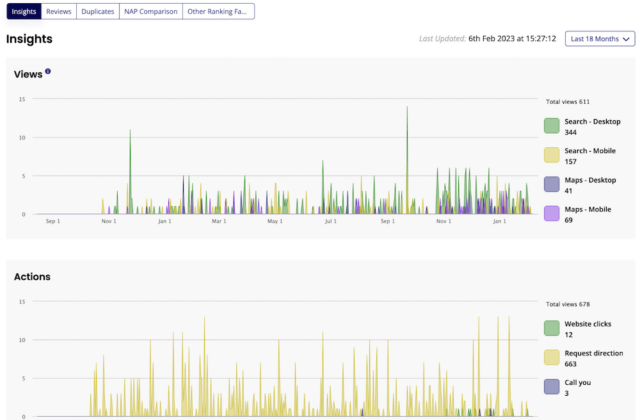
3. Local SEO Audit Tools
Ensuring that your site’s technical SEO is optimized for local search is vital, as it directly impacts visibility, user experience, and overall search performance. Regular audits provide the data needed to track progress, identify technical issues, and showcase improvements over time.
Tools like BrightLocal, Screaming Frog, Moz, and SEMrush have powerful site audit capabilities. They can help you uncover and resolve problems such as broken links, slow page speed, and missing local SEO elements. Incorporating these insights into your reports ensures that stakeholders can see the tangible impact of technical optimizations on rankings and local search success.
BrightLocal’s Local Search Audit
Designed specifically for local SEO, Local Search Audit reports provide a comprehensive analysis of your business’s online presence, including NAP consistency, local citations, Google Business Profile health, and on-site SEO factors.
The report analyzes 300+ data points and then collates these into seven clear sections, with each section isolating and reporting on a different area of local SEO. Each section is color-coded so you can quickly see which areas of your local strategy need the most attention.
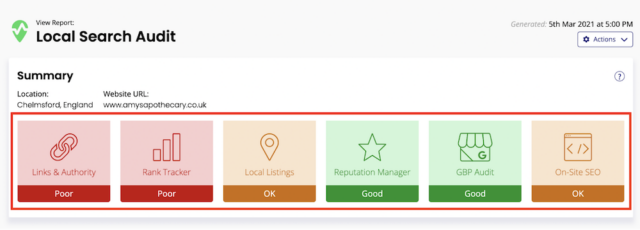
If you click on any of the color-coded sections, you’ll be taken to a more in-depth look at what’s happening in that area and how you can improve it.
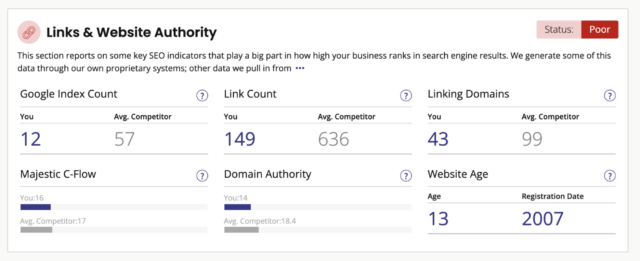
For example, in the image above, we can see that the business lacks links—they have 149, but their average competitor has 636. This is an area they can work on. If you’re already a BrightLocal customer, get instructions on how to set up a Local Search Audit report here.
Other Popular Auditing Tools:
- Screaming Frog: An SEO spider tool that audits on-page elements and local SEO factors like NAP consistency and checks schema markup for local SEO.
- Moz: Offers site audits with detailed reports on technical SEO issues that could be hindering local rankings.
- SEMrush: Provides a full suite of technical audits, from mobile usability to site speed, ensuring your site is optimized for local search visibility.
4. Competitor Research and Benchmarking Tools
Understanding what your competitors are doing can give you a strategic edge in local SEO. Incorporating competitor insights into your reports not only demonstrates your progress but also provides actionable recommendations for stakeholders, ensuring that your SEO strategy remains proactive rather than reactive.
8 Tools for Competitor Analysis
There are many tools that can help you to track and analyze your competitors. Here are a few:
- SpyFu allows you to discover the keywords your competitors are ranking for in local search, providing insights into their strategy.
- Google Business Profile Audit lets you quickly assess the status of your Google Business Profile and how it compares to your top online competitors.
- Local Rank Tracker is a great way to see how your rankings benchmark against your competitors. You can add a maximum of four competitors to the section called ‘Monitor competitor search rankings’ when you set it up.
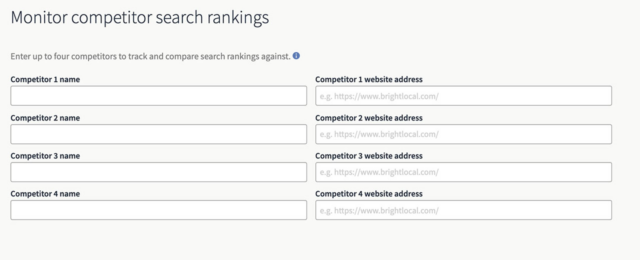
- Citation Tracker lets you monitor competitor citations and helps you to fill any gaps. We find the competitors by looking for what businesses are ranking top in Google Maps for the business type + location (e.g. plumbers in Manhattan). Once your report is complete, you’ll see a tab called Competitor Citations, where you’ll be able to see a list of citations and business mentions that your top five competitors in search have, excluding any that you already have.
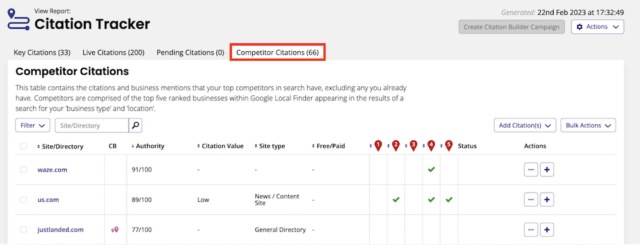
- Ahrefs lets you perform in-depth competitor analysis, tracking keywords and local rankings and uncovering local search opportunities.
- Local Search Audit has a ‘Links & Website Authority’ section that provides a snapshot of how your site’s authority compares to competitors. You’ll find both your business’s scores and the competitor’s average for key link-related metrics. Your goal is to outperform the competitor’s average in each category.
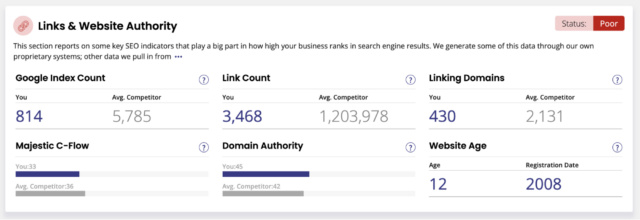
- SEMrush provides competitor insights, benchmarking your local performance against others in your industry.
- Local Search Grid tells you how well you’re ranking for specific keywords compared to your competitors, giving you an idea of who you’re actually competing against so you can start to build a strategy for improvement.
For example, if you saw that you had more reviews and a similar star rating to your top three competitors but that your Category was different, then changing that within your Google Business Profile might help to improve your rankings.
Want to know more? Learn how to track your competitors and conduct powerful competitor analysis with BrightLocal’s tools.
5. Review Monitoring and Sentiment Tools
Online reviews are an essential component of local SEO, directly influencing rankings, customer trust, and conversion rates. Tools like BrightLocal, Reputation.com, BirdEye, and ReviewTrackers help businesses track review trends, measure sentiment, and respond effectively. Incorporating things like review volume, star ratings, and customer feedback over time into reports provides valuable insights into brand perception and areas for improvement, making it easier to demonstrate the impact of reputation management efforts.
4 Tools for Review Monitoring
- Reputation.com: Offers a complete platform for managing reviews and tracking sentiment across Google, Facebook, and other platforms.
- Monitor Reviews: This allows you to track your reviews across the review sites that matter to you in one easy-to-understand report. You can monitor the growth in reviews and fluctuations in star ratings and receive valuable new review alerts so you can respond to feedback rapidly.
Once your Google Business Profile and Facebook accounts are connected to your review monitoring report, we can also check for new reviews every day. You’ll also be able to respond to reviews on these sites directly from within this report. Reports are fully white-labeled to make it easy for agencies to share with clients.
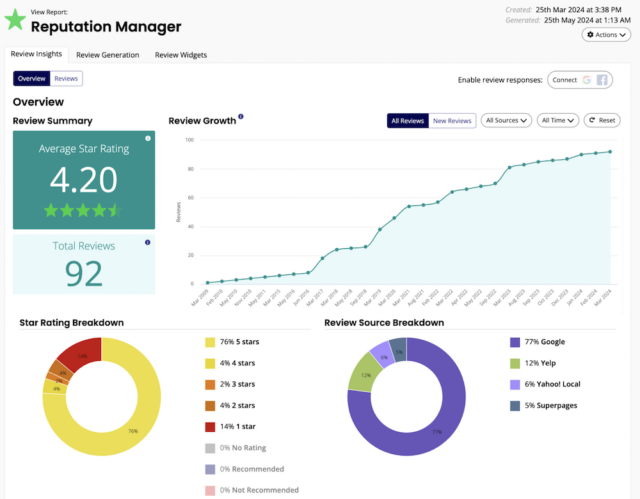
- BirdEye: Monitors customer reviews, tracks sentiment, and provides actionable insights to help businesses improve their online reputation.
- ReviewTrackers: Allows businesses to monitor reviews across hundreds of platforms, with reporting features that help you measure customer satisfaction and reputation.
Compare now: Reputation Management Tools Compared
6. Call Tracking and Lead Attribution Tools
One crucial yet often overlooked aspect of local SEO reporting is call tracking and lead attribution. For businesses that rely on inbound calls—such as law firms, home services, and healthcare providers—understanding where leads are coming from is essential for optimizing marketing efforts.
CallRail
CallRail is a leading call tracking and analytics platform that helps businesses:
- Track phone calls and form submissions from SEO, PPC, and other digital campaigns.
- Identify which keywords, pages, and channels drive the most valuable leads.
- Record and analyze calls to assess lead quality and customer intent.
- Integrate with Google Analytics, Google Ads, and CRM systems to streamline reporting.
By incorporating a tool like CallRail into your local SEO reporting stack, you can attribute offline conversions to online efforts, providing a clearer picture of marketing ROI and helping businesses make data-driven decisions.
Other Popular Call Tracking and Lead Attribution Tools:
- Infinity offers dynamic call tracking, conversation analytics, and integrations with leading marketing platforms.
- WhatConverts tracks calls, form submissions, and chat conversions, providing full lead attribution insights.
- CallTrackingMetrics combines call tracking with marketing attribution and call center automation.
- Marchex uses AI-powered call analytics to measure call quality, attribution, and customer interactions.
- Invoca focuses on AI-driven call analytics and conversation intelligence for optimizing inbound calls.
Integrating Your Toolstack for Maximum Performance Oversight
Once you’ve chosen the right tools, integrating them into a seamless reporting workflow is key. Here are some ways to optimize your tool stack for maximum efficiency:
- Centralized Dashboards: Tools like Google Looker Studio, Power BI, and AgencyAnalytics allow you to integrate data from all of your reporting tools into a single, customizable dashboard. This allows for quick analysis and reporting, helping you track everything from keyword rankings to competitor performance in one place.
- API Integrations: For more advanced users, tools like Zapier and Make can automate data flows between your SEO tools, creating streamlined workflows that save time and reduce manual reporting.
- Custom Alerts: Set up automated alerts for ranking drops, review changes, or technical issues that require immediate attention. AgencyAnalytics also offers built-in alerting and automated reporting features, ensuring you stay informed and can act quickly when needed.
Reporting Best Practices for Agencies and Larger Businesses
When managing SEO for multiple clients or locations, consistent and clear reporting is essential. Here are a few reporting best practices:
- Segmented Reporting: Break down your reports by location, client, or business unit. This provides stakeholders with actionable insights specific to their needs.
- White-labeling and Sharing: Tools like BrightLocal and SEMrush allow you to generate white-labeled reports, making it easy to share insights with clients or stakeholders while maintaining your brand identity.
- Custom KPIs: Focus on the key metrics that matter for local SEO, such as local ranking movements, review scores, visibility in local packs, and local search traffic.
Conclusion
Building a comprehensive local SEO reporting tool stack is essential for businesses or agencies managing local SEO at scale. By combining powerful tools for rank tracking, GBP insights, technical SEO audits, competitor analysis, and review management, you can gain a 360-degree view of your local SEO performance. Integrating these tools into a cohesive reporting system ensures you have the oversight needed to make data-driven decisions and improve your local SEO strategy.
Ready to build your ultimate local SEO reporting tool stack? Start by exploring tools like BrightLocal today.