
Google Maps and Google Local Finder Explained
Published: July 14th, 2021
Last Updated: January 31st, 2025
Most Google tools are designed to do different things, but two of their products can seem like they’re identical: Google Local Finder and Google Maps.
Both give out local business information, which begs the question—how do they differ and when does a search favor one tool over the other?
Why two tools?
The reason for having two systems is actually pretty straightforward. It all comes back to user intent:
- Google Local Finder returns results within a small geographic area, making it easy to find nearby businesses. It’s tied to Google Business Profiles and is typically triggered by a user clicking on a local pack result or the ‘more businesses’ button at the bottom of the local pack.
- Google Maps takes a broader approach to results and isn’t as focused on a small geographic area. This is because it was originally conceived as a mapping engine; a tool that can help you plan your journey and find services such as gas stations, hotels, and restaurants en-route.
In short, Maps are for broader searches and Local Finder is for searches where there’s specific intent to find a certain type of local business.
Google Business Profile Gold Product Expert Krystal Taing expands on this:
“Typically when I begin searches in Maps, I am seeing a broader area of results being served as well as categories of businesses. The results in the Local Finder are usually more specific and display more detail about the businesses. The Maps-based results are delivered in a manner that shows users desire discovery and browsing. This is different from the Local Finder in that these results tend to be more absolute and about Google pushing pre-determined businesses and information to be evaluated by the user.”
– Krystal Taing, Uberall.
So which is which?
What is Google Local Finder?
Google Local Finder is part of Google local search, e.g. when someone types in “handyman in palo alto”, or “handyman near me”. It draws data from a range of sources including Google and third-party reviews, Google Business Profiles, and business websites.
It’s seen when a user performs a standard Google search and then clicks on one of the local pack results.
If you click on a Google Business Profile in the local pack, it shows that profile in the finder, like this:
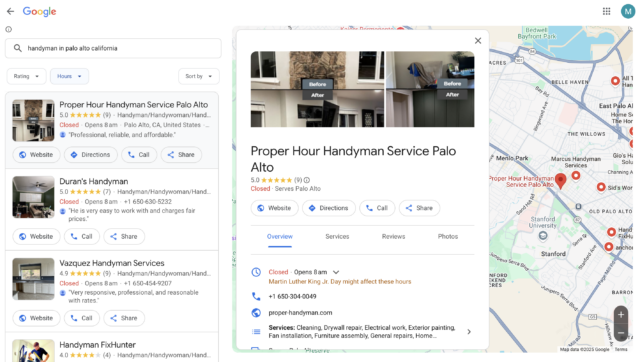
When Google Local Finder is open, it gives the user a map with multiple local business listings. These results cover pre-determined businesses, along with relevant information to be evaluated by the user. The local finder looks like the below if you have clicked the ‘More businesses’ button at the bottom of the local pack, or if you click off the profile you initially viewed it with.
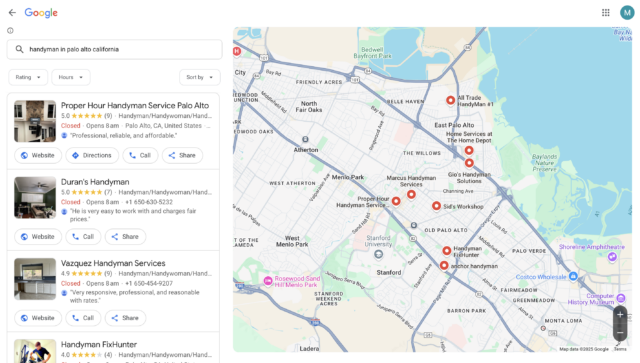
Google Local Finder then allows you to search in this new tab if you wish to do so, rather than going back to the original SERPs. It gives the illusion that you are searching on Google Maps, but what you are actually doing is searching Google as normal, but an overlay on top of Google Maps to visually display the results.
What about Google Maps?
You likely know what Google Maps is, but for the uninitiated, Google Maps is (unsurprisingly) a map, first and foremost, rather than a search engine. It’s used by millions of people to plan routes, give directions and, in many instances, find businesses. The map-first nature does mean searching for a business works slightly differently from how it would on Google’s own search page or on the Local Finder.
As with the Local Finder, Google Maps draws its ranking data from Google Business Profile (formerly known as Google My Business) content. When it comes to rankings in Maps results, Google will place additional weight on the relevance, proximity, and prominence to the searcher.
The overall appearance of Maps is similar to Local Finder, with the primary difference being the area of coverage. Maps defaults to a much wider geographical area, as you can see below for the same ‘handyman in palo alto california’ search.
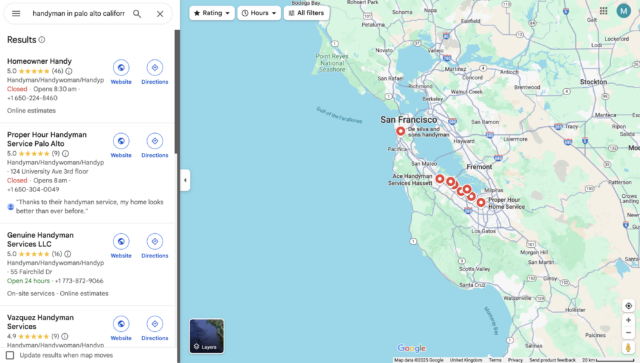
Maps is more often used during mobile search (including voice searches), as Google Maps is the default mapping app on all Android phones and tablets. It can also be accessed via the ‘Maps’ tab in search on a desktop device.
Search users opening Maps are more likely to be ‘discovering’ – browsing for an area, route, or landmark, without a set of specific business listings in mind. This means that unlike the search above, they may not need to add a location qualifier or a ‘near me’ to their search.
The below search, for instance, was made by simply hovering over that location in the Google Maps app and searching for ‘handyman’.
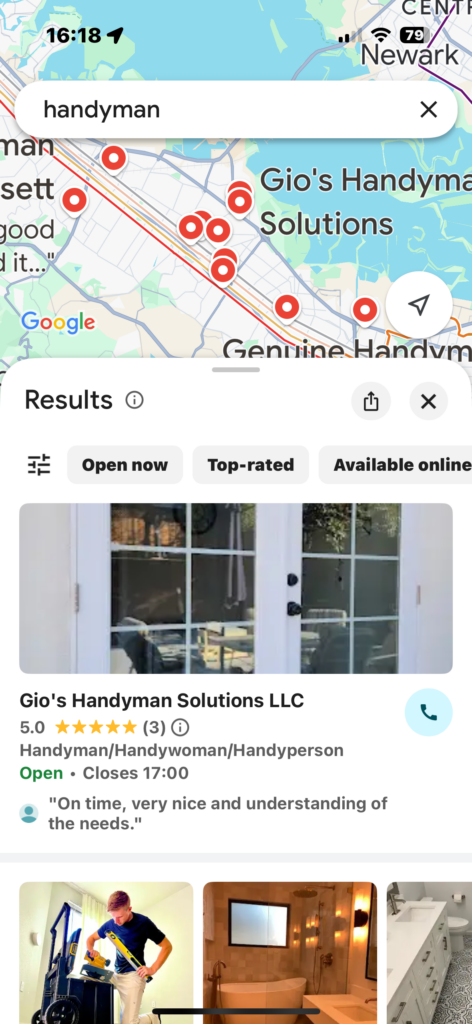
Ranking In Google Local Finder and Google Maps
The crucial first step: Google Business Profile
Before you can think about improving your rankings in Google Maps and Local Finder, you’ll need to claim your free Google local business listing.
You simply cannot rank on either platform without a Google Business Profile. This is the single most important step here, so make sure you do it.
Follow our complete guide to setting up your Google Business Profile to find out how.
Read more: Setting up Google Business Profile
Rankings
With your GBP listing claimed you can now start to think about improving your Google local rankings across the two tools.
It’s important to remember here that although Local Finder and Maps appear to be similar Google treats them differently due to the difference in user intent we mentioned earlier.
This means that two visitors, each searching for the same type of business, in the same location, might be shown two very different sets of results.
In fact, research has shown that results across Local Finder and Google Maps can differ from as little as 8% for local attractions to as much as 39% for women’s clothing stores.
Tips to Rank in Google Local Finder
Due to Local Finder’s close connection with Google’s ‘regular’ local ranking factors, standard local SEO optimization tactics will help you to improve your Local Finder visibility.
1. Nurture Your Google Business Profile
The information that you share with Google plays a key role in where your local business will appear in search.
Make sure that your Google Business Profile is optimized with the correct category selection, a comprehensive ‘about’ section, and accurate NAPs and Questions and Answers.
2. Focus on Local SEO
As mentioned, standard local SEO signals will help determine your rankings in Local Finder:
- Google Business Profile signals: Additional category selections, use of keywords in reviews, and frequency of reviews all matter. GBP signals are a key local SEO ranking factor so it pays to spend as much time as you can optimizing your listing.
- Review signals: Encourage customers or visitors to leave a review and, where needed, immediately address any negative feedback. Customer rating matters, so the more four and five star reviews you can collect, the better.
- Citation signals: Local citations also aid in Google local discoverability. Aim for high-quality, trustworthy, and authoritative citations. Information should be consistent across your citation profile as any discrepancies can dilute trust.
- On-page signals: Local on-page SEO optimization can help boost Local Finder rankings, so conduct a local SEO audit and identify opportunities for improvement.
- Link signals: Link signals including anchor text, linking domain authority, link quantity, and link position, are a key part in positively impacting your Local Finder placement.
3. Your Digital First Impression
Spend time thinking about what you want your ‘digital first impression’ to be and create a plan to achieve this.
As well as getting you seen, this will get people clicking through to your listing and (hopefully) end up with them becoming a customer. Here are some things you can do:
- Enable GBP Messaging
- Use keywords in GBP Products
- Use keywords in Google Posts
- Enable an Appointment URL
- Use Google Posts frequently
Tips to Improve Your Google Maps SEO
Unlike Google Local Finder, Google Maps is a standalone entity and not directly connected to search.
Ranking well on Google Maps depends greatly on the standard pillars of Google’s local search algorithm (relevance, proximity, and prominence), perhaps even more so. This makes Google Maps SEO slightly trickier, but still very much viable.
Here are some tactics you can try to boost these key signals in Google Maps.
1. Highlight your Relevance
Maps users want to know that your business is relevant to their needs.
Look to add suitable attribute icons (such as ‘women-led’ or ‘Black-owned’). While these can appear on both Local Finder and Google Maps, their visual nature makes them even more obvious on Google Maps.
Making sure you’ve chosen the right GBP attributes and justifications can help Google understand your relevance to a search. They also help users understand if your business is a better fit than the others Google has ranked for their query.
You’ll also need to weed out duplicate listings which could contain inaccurate or contradictory information.
2. Make your Proximity Obvious
Maps users want to know that your business is close to their search area.
Include a local phone number with area code and embed Google Maps on your website. Both of these factors work to verify your location and provide users with peace of mind that your business is where you say it is.
3. Make your Prominence Known
Prominence simply means high profile – Maps users want to know that a business is active and legitimate.
You need to maintain an active presence online and posting regularly is the first step. Keep your business hours updated, post photographs of new products, and consider launching a virtual tour.
Similarly, spend time asking customers for reviews. They’re a relatively quick way to help highlight your expertise, especially if you’re getting reviews on your GBP.
Away from Google, securing placements in local media, building links from local sources, being active on social media, and authoring thought-leadership pieces or by-lined articles are also worth exploring.
Conclusion
While there’s no official confirmation that Google treats Google Local Finder and Google Maps differently when it comes to rankings, a causal search will show you that they do.
Ranking highly on Local Finder doesn’t guarantee similar visibility in Maps and vice versa.
To cover all bases of user intent, local businesses should plan to rank for both.