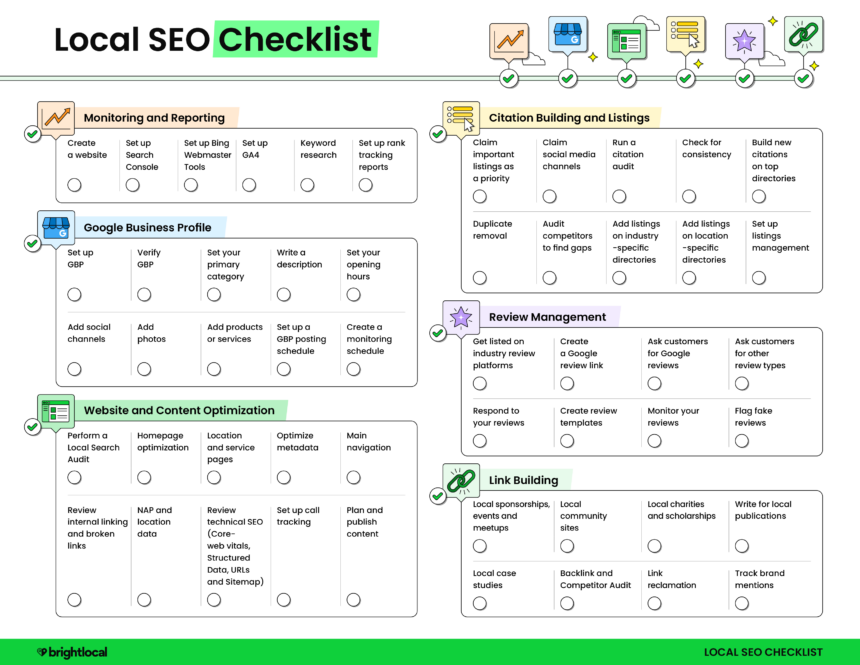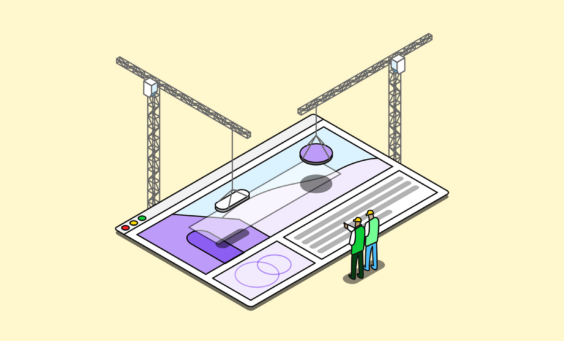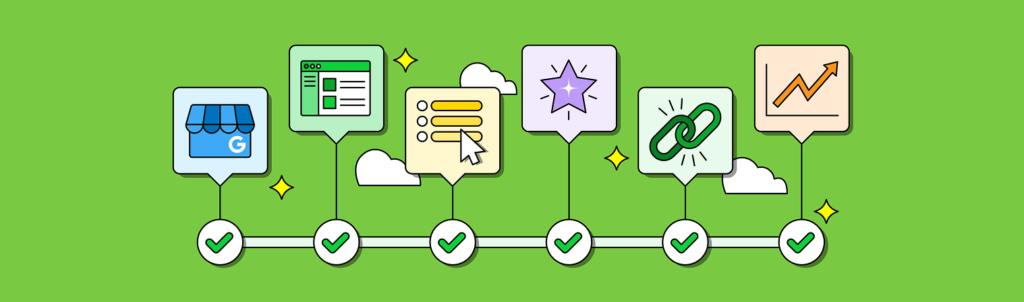
The Complete Local SEO Checklist 2025 + Downloadable Template
Last updated on October 31st, 2025
Owning or managing a business that serves local audiences comes with niche marketing and operational challenges. Whether you’re new to the world of small business or brand marketing or even a long-time business owner, you’d be forgiven for feeling a little flustered at the thought of where to begin with local SEO.
Even if you feel you have a good grasp of the basics of local SEO, keeping track of the various areas and tasks can be a challenge. That’s why we’ve created the local SEO checklist. Bookmark it, download it, or print it out—this is a handy resource to remind you of the different pillars under the local SEO umbrella and prompt you to complete tasks that will support your business’s local visibility.
This article will delve into further detail under each pillar, so you can refer back to this if you need a helping hand. You’ll also find links to more comprehensive guides, free BrightLocal Academy courses, and relevant research to help you further.
Click on the image of the local SEO checklist below for an interactive PDF version. Alternatively, you can download the PDF to print.
If you prefer to work in Sheets, you can download a copy of our Local SEO Checklist master template.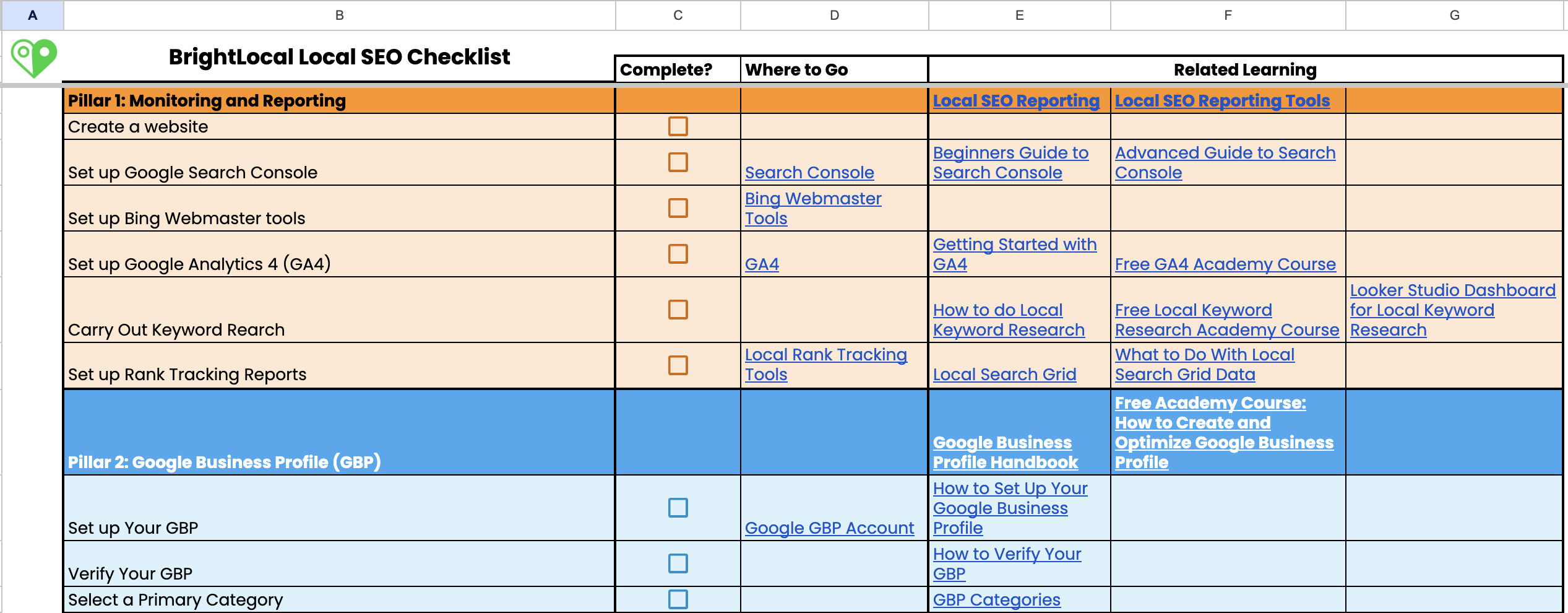 Follow the link below where you can ‘make a copy’ of the sheet.
Follow the link below where you can ‘make a copy’ of the sheet.
Understanding How Local SEO Works
As of late 2024, Google’s share of the search market hovers at around 89-90%. So, it makes sense to focus your local SEO primarily (not exclusively!) on Google Search. Google’s Local Search algorithm has three key ranking factors: Proximity, Relevance, and Prominence.
Here is a quick summary of these three key local search ranking factors:
- Proximity refers to the physical distance of a business from the searcher.
- Relevance refers to how relevant the business is to the user’s search.
- Prominence refers to how well-known a business is. You can also think of prominence as a business’ authority.
You can learn more about these three local ranking factors on the Google Help Center.
Back to Basics: Before we delve into the key pillars of local SEO and the various tasks that sit underneath them, make sure you familiarise yourself with the basics of local SEO and why it’s important.
Getting Your Business Set Up for Local SEO Success
With the theory in mind, we can now focus on the actions to take to rank in local SERPs. But before you dive straight in, you’ll need to organize your business information and web properties and understand how the type of business(es) you work with—whether it’s your own or a client’s—will determine how you need to get set up on things like Google Business Profile (GBP).
First, gather information on all business locations and spend time making sure you have the correct business information. You wouldn’t want to do local SEO for three months only to find out the phone number on a Google Business Profile is incorrect, or that you’re missing a few locations.
Most businesses will fall into one of these four categories:
- Single location with a physical address
- If you have only one location, your strategy will be simple. You will only need one Google Business Profile with a verified address.
- Multiple locations with physical addresses
- If you have multiple locations, you will need multiple Google Business Profiles. Each location will need its own unique address and phone number, and landing pages.
- Single location with a service area (no physical address)
- If you have only one location but don’t want to show your physical address, you can hide it and show the areas you serve. Usually, it’s best to have an address in terms of SEO rankings.
- Multiple locations with service areas (no physical addresses)
- If you choose this strategy, make sure there is no overlap with the service areas. Google will typically filter businesses with too many service area locations and only show the one it believes to be the most prominent location.
Monitoring and Reporting

Getting set up on reporting and analytics tools can seem laborious, but we promise that the insights you will gain are more than worth it. Not only will you deepen your understanding of how consumers are searching for and finding your business, but you’ll also gain crucial competitor insights that can help you keep one step ahead.
1. Create a Website
If you’re wondering whether your business needs a website, then the short, simple answer is: 100% yes. 81% of consumers research businesses online before making a purchase decision. If a consumer can’t verify your business’s existence by browsing your website, that’s a lot of potential missed custom.
Despite this, a Brightlocal survey of SMB owners and decision makers found that just 40% said they have a dedicated website.
Think of a business website as your digital ‘shop window.’ It’s a crucial trust asset for ensuring potential customers can find you in the first place. Having a website as part of your digital presence reinforces your brand credentials to search engines, like Google, and reinforces your authenticity to potential customers.
2. Set up Search Console
Google Search Console is incredibly handy for understanding the performance of your website pages in Google’s search results pages (SERPs). You can review your average ranking position, how many users are seeing your pages appearing in the SERPs, and whether they’re actually clicking through to your website. It will also highlight any issues with page indexing—in basic terms, whether Google is surfacing your website in relevant search results or not.
It may sound intimidating if you’re new to digital marketing, but getting started is actually simple.
3. Set up Bing Webmaster Tools
Bing Webmaster Tools is essentially the Microsoft and Bing equivalent of Search Console. It’s just as important to ensure you’re set up properly within Bing—remember, not everyone searches via Google!
Diversifying your search presence beyond Google ensures that your business can be found where all of your potential customers are looking.
4. Set up Google Analytics 4 (GA4)
Google Analytics 4 (GA4) is a treasure trove of website analytics data. Getting set up here allows you to drill down into the engagement and performance of specific website pages and understand the channels and sources of traffic to your pages.
Free course: GA4: Essentials for Local SEO
5. Carry Out Keyword Research
Now you’ve got a website, you need to add pages and content. But what do you need to write about?! Local keyword research allows you to find out what potential customers are searching for in relation to your products and/or services, as well as more informational queries you can help answer. Optimizing your product or service pages with key, transactional search terms can help ensure your business is found in organic search.
The keyword research tool that you choose will vary based on preference, but we’ve compiled a list of some of the top keyword research tools for you.
Top Tip: BrightLocal Academy offers a free course on How to Master Local Keyword Research. With over 2.5 hours of videos, it’ll get you on track to find the best keywords for your local SEO campaigns.
Plus: We also have a local keyword research dashboard by Senior SEO Expert, Andy Simpson, to take you through creating custom dashboards in Looker Studio.
6. Set up Rank Tracking Reports
While Search Console or Bing Webmaster Tools provide an idea of your average position within SERPs, detailed local rank tracking reports give you the complete picture of your ranking performance and how rankings are moving over time.
![]()
You can also compare your results directly to competitors to help you understand what they may or may not be doing to outrank you. Using our rank tracking tools as an example, Local Rank Tracker allows you to view ranking positions and movement across Google, Google Maps, Bing, and Bing Local.
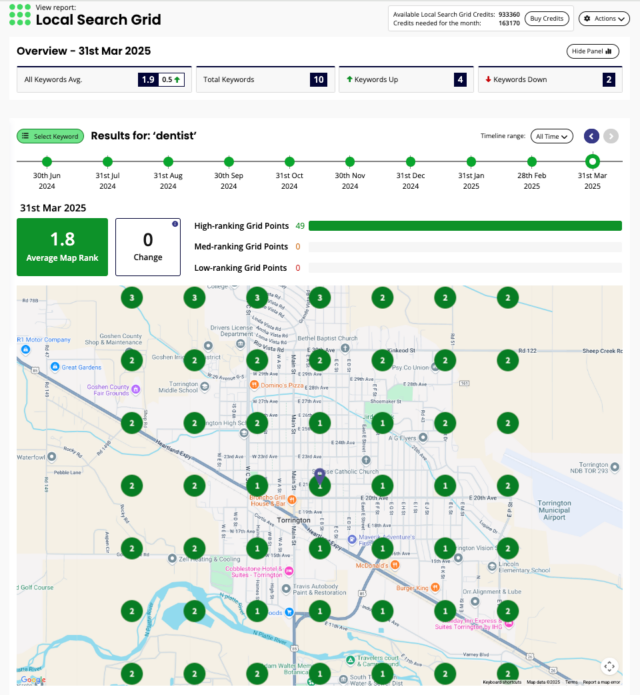
Local Search Grid displays local ranking information across a radius of your choosing, so you can see exactly how your business is ranking in key local areas that your business serves.
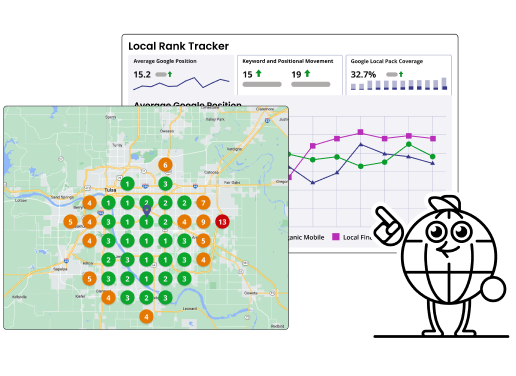
Put Your Rankings on the Map. Literally.
Track and improve rankings with BrightLocal
Google Business Profile
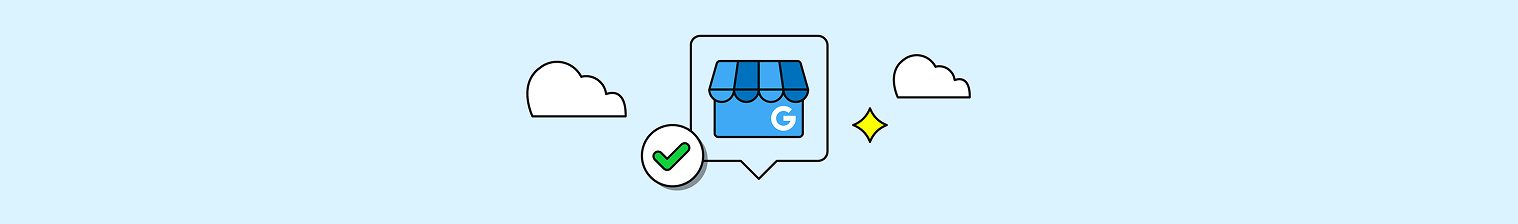
Google Business Profile (GBP) is arguably the most effective local marketing tool for local businesses. This panel of information tells searchers everything they need to know about your business at a glance, appearing both in Google organic results and Google Maps results.
The same Brightlocal SMB survey also found that only 35% of SMBs have a Google Business Profile. They are the simplest way a business can start appearing in local search, and they’re completely free. So this section is going to help you get set up.
7. Set up Google Business Profile (GBP)
Firstly, you will need to either claim or set up your GBP listing. This allows you to claim full ownership and management of the information displayed here, from key contact information and opening hours, to your website and social links, photos of your business, and details of your products and services.
8. Verify Your GBP
Before you can update key business information on your GBP, add photos and posts with key promotions, you will need to verify your Google Business Profile. Quite simply, if you don’t verify your listing, then you will be unable to keep it completely accurate and up to date, which can be off-putting to potential customers.
If you do it poorly, you’ll have to do the whole process again. So make sure you have everything ready.
9. Set Your Primary Category
Within GBP you can set relevant categories that help users find your business. You should set your ‘primary category’ as the one that is most relevant to your business, but you can also add secondary categories if there are more that are applicable.
For example, if your business is a coffee shop that serves a wide range of food and drink, you might select the primary category as ‘Coffee shop’ and then choose ‘Cafe,’ and maybe even ‘Brunch restaurant’. It’s worth noting that category names vary slightly depending on the country that you are in.
In 2023, we conducted a GBP Categories study that showed a correlation between multiple business categories and higher local rankings.

10. Write a Business Description
Writing your own GBP business description is your opportunity to tell potential customers who you are and what you do.
Don’t sleep on this!
This is a chance to tell people why your business is unique and maybe even share some facts or history about how the business came about.
11. Set Your Opening Hours
Setting your business’s opening hours is an important step when optimizing your GBP. Think about it, if your listing doesn’t have any opening hours and your nearby competitor does, who is a customer going to choose? In 2023, our Local Business Discovery and Trust Report found that 62% of consumers would avoid using a business if they found incorrect information online. Don’t take the risk of losing out to competitors for something so simple.
You can set individual opening hours for every day of the week, including split hours (often relevant for hospitality businesses) and even 24-hour openings for areas that may respond to out-of-hours or emergency calls.
12. Add Q&As
The Q&A section on GBP isn’t just for potential customers to ask you questions. In fact, business owners should proactively use this section to get ahead of frequently asked questions by displaying them themselves. Here are some examples you might consider adding (and answering):
- Is your business dog-friendly?
- Does your business offer [product or service]?
- Can you cater for dairy-free requirements?
13. Add Photos and Videos
Customers can add photos or videos to their reviews to illustrate their experience of your business—but you can, too! In fact, photos and videos provided by the business owner and/or managers are a great way to further showcase your products and services, highlight key facilities and amenities, and give customers some further context as to where your business is located in the neighborhood.
It’s also a good way to communicate updates and changes to the business, such as any recent refurbishments, and ultimately helps to reinforce your credibility and authenticity by proving you are who you say you are.
14. Add Services
As mentioned in the set up of your GBP, you can outline specific products and services on your listing to help guide prospective customers. In fact, Google may choose to surface these as ‘justifications’ in search results, which helps users find exactly what they’re looking for.
Sometimes, Google will automatically add what it thinks your services are, so it’s important to keep on top of this area yourself and ensure the information is as accurate as possible.

15. Add Social Media Links
Your Google Business Profile has dedicated fields for you to fill in with your social media links like your X (formerly known as Twitter), Facebook, Instagram, TikTok, LinkedIn, and YouTube handles. If you aren’t active on all of these channels, that doesn’t matter, but for the ones you are active on, it’s useful to strengthen your brand entity and tell Google which of these channels they can surface in the SERPs.
Feeling creative? Video-first content is a great way to boost your visibility and engage new audiences. Creating content doesn’t have to be scary, these brands are creating engaging local content that could inspire you.
16. Perform a GBP Audit
When you’re a good way through getting your GBP in ship shape, it’s a good idea to conduct a Google Business Profile Audit. This will highlight any key errors or missing business information, as well as any issues such as duplicate business listings. Crucially, it will also highlight the performance of your business listing against key competitors and surface insights to help you improve your visibility in local search.
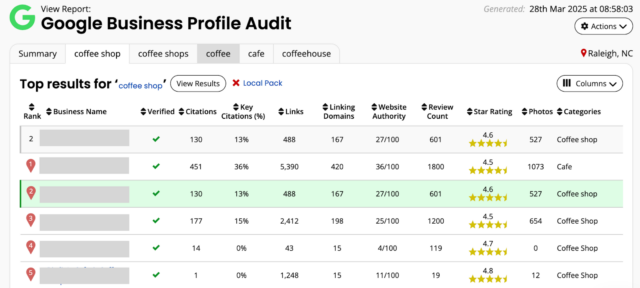
You will also see a snapshot of your Google business reviews, so you can keep on top of new reviews and head to your GBP to reply to them.
Top Tip: We regularly run live Google Business Profile Audits on our local SEO webinars. You can see all of the replays on our YouTube channel.
17. Create a Google Business Profile Posting Schedule
Google encourages users to share updates via GBP. These Google Business Profile posts are a little like social media posts. They let you communicate directly with your customers. Add deals, provide important updates and generally use them to highlight anything you think your customers will need to know about.
You can add three different types: updates, offers and events. Posting regularly is encouraged and posts are available for 6 months.
18. Set up a Monitoring Schedule
We’d strongly recommend creating some kind of monitoring schedule to keep track of any changes to your GBP. Remember, Google and other Google users can suggest edits to your business—such as its opening hours, contact information, and location.
When monitoring your GBP, make a note to check all of your business information is accurate and up to date, and keep an eye out for new reviews that you can respond to.
Tools like ActiveSync let you monitor for any edits on Google Business Profile. It also lets you schedule GBP posts too.
Website and Content Optimization

Once your website and analytics are set up and you’ve started conducting keyword research to guide your initial website content, you’re ready to delve further into content and on-site optimization.
19. Perform a Local Search Audit
The Local Search Audit tool is a great place to start. It analyzes hundreds of data points, including your on-site SEO. It highlights issues that you can improve on, such as pages with sparse content, lack of internal linking, missing page titles and descriptions, and more.
We’ll delve into these below.
20. Homepage Optimization
If you’re not a natural content writer, it might feel hard to know where to begin with on-site SEO and website content. To keep it simple, we recommend starting with the homepage. This is likely the first page a user will land on when clicking through to your business.
You want your prospective customers to land on the homepage and know they’ve come to the right place. As a local business, make your identity, location and what you do clear. The key thing to keep in mind for your homepage is ensuring your key information is presented as soon as possible, without users having to scroll through lots of waffle.
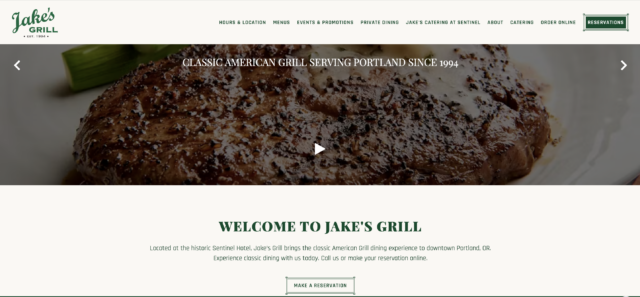
21. Location Pages
Location pages are crucial for local businesses with multiple locations. They ensure customers can find information that is most relevant to them, including contact details, directions and specific facilities, and allow you to outline key differentiations between your locations.
Additionally, if your business has multiple GBP listings for various locations, you’ll use the corresponding location page as its main URL.
Free Course: How to Optimize Location Pages
22. Service Pages
Service pages are specific pages that highlight the services your business provides. These are mostly used by service area businesses, where services are provided at the customers’ location, such as plumbers, HVAC engineers, landscapers, and electricians.
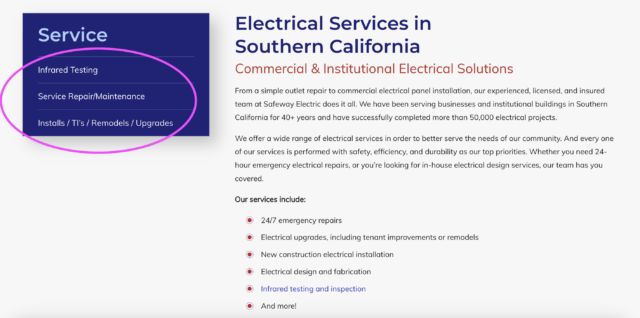
Be careful, though. Make sure these pages add real value and don’t simply act as gateway pages.
23. Metadata
Metadata is the information that is displayed in SERPs and essentially helps convince users to click through to your website. Although Google can (and often does) determine the information displayed in SERPs, it’s always a good idea to ensure your page titles and descriptions are optimized with relevant keywords and information useful to users.
24. URLs
As you create pages and new content for your website, you’re in control of setting the URLs (links) for these. Try to keep these simple, relevant, and concise. This helps keep things neat and clear, which is also useful for users who may copy and share links with others.
For example, you can remove words like ‘a’ or ‘the’:
https://www.yourbusinessname.com/a-guide-to-the-best-attractions-of-new-york -> https://www.yourbusinessname.com/new-york-attraction-guide/
25. Main Navigation
Similarly, you’ll want to keep the main navigation (menu) of your website simple. Think of this as the main way users will navigate their way around your website, so keep it intuitive. Additionally, consider futureproofing where you can—can you easily build this out if new products or services develop, without it getting too big or complicated?
Align your navigation with the structure of your website and its pages. For example, if you have individual services pages nested within a top-level service page, your navigation should reflect this.
26. Internal Linking
A more subtle but just as important form of website navigation is through internal linking. It helps connect relevant information and content that sits on other pages and aids the overall user journey to enhance the overall experience. These should be included where natural and relevant, not simply shoehorned in.
27. NAP and Location Data on Your Website
Your name, address and phone number (NAP) information should be consistent wherever it is listed, whether it’s on your website, business listings, or social media. Not only is it frustrating for potential customers if they can’t find the information—or, worse, find incorrect information—it’s important for search engines to crawl your pages. If you’re a single location or service area business, you might list your key contact information across the footer of your website, whereas multiple business locations will list their NAP across each location page.
28. Core Web Vitals
Core Web Vitals is Google’s way of measuring and rating the user experience of your website. Think of things like accessibility, page speed, and mobile responsiveness. This is designed to help you ensure your website is as user-friendly as possible while accommodating for different accessibility needs.
29. Sitemap
A sitemap should be available on your website to reflect the website structure. You should also submit this to Google Search Console and Bing Webmaster Tools as it supports them when crawling your website to understand its structure.
30. Structured Data (Schema)
Structured data is a technical component of SEO that also helps search engines to understand the structure of your website and on-page components. For example, local business-specific structured data can be added to relevant pages to surface specific information in SERPs.
31. Broken Links
Links can break for all sorts of reasons, but if you don’t keep on top of them, it creates a frustrating user experience. Tools like Local Search Audit can help identify broken links across your website, so be sure to keep on top of these.
32. Call Tracking
Call tracking is a game-changer for many local businesses and helps directly attribute ROI to your local marketing efforts. It will also give you a more comprehensive picture than just mobile call insights from GBP.
33. Content Calendar
When you feel ready, it’s a good idea to set up a content calendar to plan your approach to creating and publishing new content regularly. Use keyword research to uncover opportunities for new content, such as informational and educational blogs (top-of-the-funnel or ‘awareness’ content), and create a schedule accordingly.
Content doesn’t have to be always specific to your business’s products and services, as long as it’s relevant and useful to your audiences. For example, local accountancy firms could compile resources for small business owners based on recent economic developments.
Free Academy course: How to Create Website Content for Local SEO
34. Publishing Content
When your content is live, don’t just leave it there and hope people will find it. Find ways to actively share your content, such as via social media or email newsletters and using ‘Updates’ on GBP.
Citation Building and Listings Management
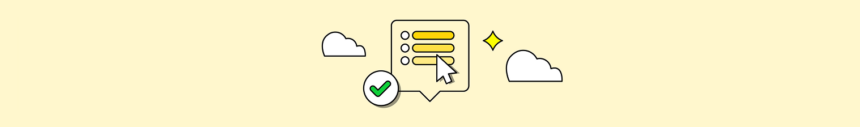
Listing your business on relevant directories or claiming your business profiles helps reinforce your online presence, verify your authenticity, and help customers discover you.
35. Claim the Important Listings
It’s worth noting that different search engines use different business directories to surface business information. Google, as we know, uses Google Business Profile. Bing uses Bing Places, and Apple Maps uses Apple Business Connect, but both often also show review information from Facebook and Tripadvisor.
Additionally, some search engines may prioritize results from directories such as Yelp or Tripadvisor fairly high in organic search results.
36. Claim Social Media Channels
Aside from Facebook, which has long been considered an official business listing platform, it’s important to claim business profiles across various other social channels. This isn’t just because many of them now have their own local business features, like Instagram, TikTok, YouTube and Snapchat, but because Google can also use your social presence as a nod to your authenticity and credibility.
37. Conduct a Citation Audit
You can easily audit all your citations by using Citation Tracker. Not only does this pinpoint errors and inconsistencies with your data, but it also reviews your competitors’s citations to highlight some you might be missing.
![]()
38. Check for Consistency
Citation consistency refers to how consistent your key business information (NAP) is across various business listings. For example, if there is any missing information or errors in the spelling/formats or old phone numbers or addresses have been left on some listings. You can use the Citation Tracker report to highlight these and fix them accordingly.
39. Build New Citations on Prominent Directories
There are many different business directories for local businesses, from general business directories like Yell.com to more industry-specific directories like Thumbtack. It’s a good idea to make sure you’ve claimed listings across prominent and relevant directories, including those specific to your industry or niche and the country you’re based in.
We have plenty of resources on the top directories for different countries and industries. Here are the Top USA Business Directories.
40. Remove Duplicate Listings
Duplicate listings can confuse search engines and humans, particularly if the same listing has different business information. You can use tools like Citation Tracker to highlight suspected duplicates and then review the profiles to remove any duplicates.
41. Highlight Competitor Citations
As mentioned, Citation Tracker also lists competitor citations, which is a great opportunity to highlight prominent citations that you haven’t yet claimed. You can sort the results by ‘citation value’ to see the best options, or conduct some research to find ones you might be missing.
![]()
42. Set Up Listings Management
Managing your business listings can quickly become a big job, particularly if any key information related to your business changes. You want to be sure that your business information is synced across every business directory, with changes updated quickly. When this is the case, you might consider listings management services to take the manual work off your plate.
The Smarter Way to Manage Listings
Discover a cutting-edge solution for effective listings management
Review Management
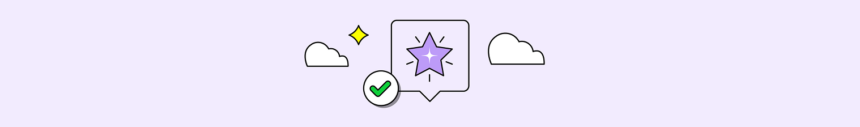
43. Build Profiles Across Review Platforms
Not everyone uses Google to write reviews, and not everyone wants to create a new user profile just to do so. So, just as we don’t recommend putting all of your eggs in one basket for search, the same goes for reviews. After all, you wouldn’t want to have a strong rating on one platform and a terrible rating on others. Splitting your efforts across multiple review platforms helps to maintain a consistent review presence, helping to avoid any jarring customer experiences.
44. Create a Review Link to Ask for Reviews
When asking your customers to write a review, make it as easy for them as possible. Create review links and QR codes that you can attach to communications like emails and text messages.
If you need to generate a Google review link, there are free tools available to do just that.
Get a link: Google Place ID and Review Link Generator
45. Respond to Your Reviews
Our Local Consumer Review Survey found that 89% of consumers would use a business that responds to all of its reviews, compared to 44% who said they’d use a business that doesn’t respond to any reviews at all.
Whether positive or negative feedback, responding to all of your reviews shows your customers that you’re listening, taking feedback on board and, where necessary, making changes.
46. Create Review Response Templates
Having written review request templates can help speed up the process of asking for customer reviews, particularly when you’re dealing with a large number of people. You might want to consider having several templates for different types of purchases or experiences.
You can even create review response templates, which is especially helpful if you don’t always know how to respond.
Top tip: If you’re using AI to generate review responses, we’d always recommend taking the time to proofread and edit your answers. Customers don’t want to see the same generic response given out to every review.
47. Monitor Your Reviews
Stay proactive by monitoring your reviews and tracking new feedback. This will allow you to respond to responses in a timely manner and implement any changes or improvements.
If managing this manually is too much of a task, consider using a review monitoring tool. This will be a game-changer if you’re tracking large numbers of reviews and reviews across multiple platforms.
48. Flag Fake Reviews
Fake reviews are harmful to everyone. They can harm a business’s reputation and mislead potential customers. Report fake reviews to Google (and other platforms!) to protect your reputation.
Link Building

In the world of local marketing, ‘link building’ goes beyond asking (or hoping) other brands or publications to link to your business. There are also many in-person and community opportunities to consider.
49. Perform a Backlink Audit and Look at Competitor Gaps
There are various tools available to audit your backlink profile. This can show you what domains are linking to you, how many links your website has, and which pages are linked to the most often.
You can also use this as an opportunity to audit your key competitors and identify opportunities you might currently be missing, such as relevant publications that might be interested in your business, as well as content topics that you can cover on your own website.
50. Look for Local Sponsorships, Charities, Communities and Events
Getting involved in your local community is a great way to truly earn backlinks. Could you sponsor a local sports team or club? Can you give any space, items, or services to a local meet-up?
What about local charities? How can you get involved with those? You could even consider scholarships.
Basically, companies that really get involved with their local communities can earn links in a really natural way. Plus, it can really help with your reputation.
51. Investigate Opportunities with Local Publications
Does your community have prominent news outlets or trade publications that could benefit from your expertise? A partnership can often be a win-win: They get your expertise, while your business gets the brand awareness (and link!).
Maybe you could invite someone along for a review? Or provide comment on stories that you have insight on.
52. Track Brand Mentions and Reclaim List Links
Brand mentions and social listening is a useful way of finding out what is being said about your business in various places online, even if they’re not necessarily linking to your website. It’s helpful to monitor sentiment around your business, but can also be a good opportunity to reach out to brands and publications and secure a link back to your website if your business is listed in articles.
As mentioned above, if you’re finding articles and lists where your business is mentioned but not linked to, link reclamation is an effective way of gaining links to your website. You could add these to a spreadsheet as you come across them and conduct the outreach to ask for links in small chunks. The worst that can happen is you either get a ‘no’ or no reply.
53. Investigate Other Ways to Do Link Building
A few other ways you could approach link building include:
- Talking to local community websites
- Providing testimonials for other businesses in the area you’ve worked with
- Creating PR campaigns
- Working with local bloggers and influencers
Free Academy course: Greg Gifford on local link building
Community and News
Don’t underestimate the power and reassurance of online communities! Help, support and inspiration are often just a click away, and we’ve compiled some of the top resources to help you.
54. BrightLocal’s Regular Newsletter
Did you know that we send a regular digest newsletter of industry news, local marketing resources, and drops of our latest research, webinars and free Academy courses?
Subscribe today and be the first to know about what’s going on right now in local.
55. Relevant Industry Newsletters
Likewise, there are so many fantastic resources out there—no matter how niche you feel your business area is! For SEO, local marketing and digital news, consider Search Engine Roundtable, Search Engine Land, Search Engine Journal and Marketing Week. Meanwhile, multi-location businesses and brand marketers will love Street Fight, The Drum, and Campaign.
Have a search for newsletters or publications relevant to your industry, and you’ll be sure to find a whole host of new resources.
56. Follow Useful Accounts on Social Media
Another way you can stay up to date with brands and publications is by following them on social media. You’ll find that the main channels businesses are active on can vary by industry, but generally LinkedIn, Bluesky, and X are good places to find local marketing and small business news.
You can follow us on LinkedIn, YouTube, Facebook, Instagram, Bluesky, Threads, and X. Phew!
57. BrightLocal Academy
We’re super serious when we say that all of the video courses on BrightLocal’s Academy are 100% free. Our courses have been devised by real local SEO experts to help you get the most out of your local marketing, whether you’re a total beginner or more intermediate. We have courses on everything from the very basics of local SEO and creating website content, to specifics for multi-location businesses and mastering link building.
58. Join The Local Pack
The Local Pack is our very own local SEO community on Facebook. We created this as a space for anyone involved in local marketing to connect, share and help each other out. From small business owners and marketing consultants to long-time SEO experts, it’s a lively group with people from all sorts of backgrounds.
Join The Local Pack—BrightLocal’s online community
Want to join a space where you can meet, exchange ideas, and ask questions? Join The Local Pack on Facebook and become a better local marketer!