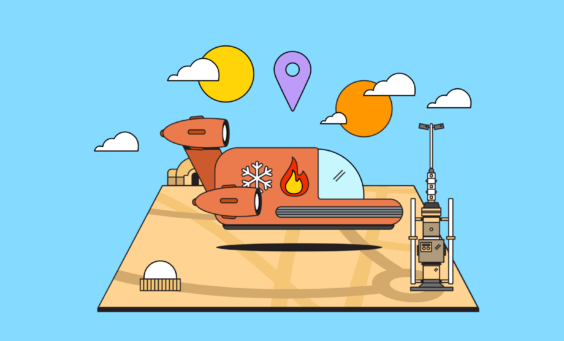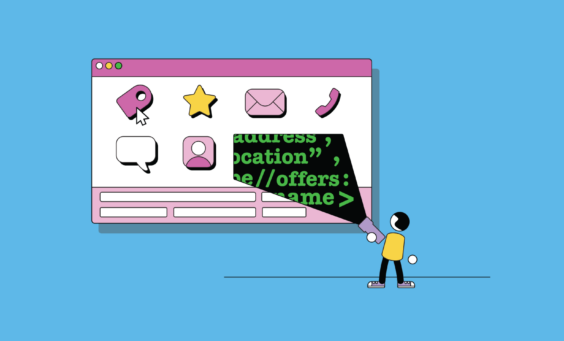Picture a local plumber who drives from one neighborhood to another, fixing leaky pipes and repairing water heaters. Or imagine an HVAC specialist traveling all over a metro area, inspecting and tuning air conditioners. These professionals often lack a traditional storefront, yet they still want to appear in local search results when potential customers type queries such as “plumber near me” or “AC repair in Asheville.”
That’s where service area pages (SAPs) step in. They help service area businesses (SABs) appear for those region-specific searches without a brick-and-mortar location. SAPs act like local landing pages, spotlighting a business’s offerings in targeted cities, neighborhoods, or zip codes. BrightLocal’s Local SEO Handbook will guide you through the nuances of creating effective service area pages for local businesses that serve areas, not standalone locations.
We’ve tailored this resource for small-to-medium businesses eager to improve their presence in local search and appear more frequently in Google’s local results. Let’s get started with the basics: why do these pages even matter for service area businesses in the first place?
What Are Service Area Pages (SAPs)?
A service area page, or SAP, is a specific page on your website highlighting services for a defined geographic area. For instance, a plumber might craft a page titled “Emergency Plumbing in San Diego” to speak directly to residents in San Diego. Or an HVAC business might have “AC Repair in Scottsdale” to show users that it can travel there. Each SAP is a mini local landing page with details that address the unique needs of that location’s homeowners or businesses.
SAPs vs. Location Pages
Location pages often focus on an address where customers walk in, like a restaurant or a retail shop. SAPs, on the other hand, target professionals who drive out to serve customers. The plumber or HVAC expert may have a home-based headquarters or a small office, yet they travel all around a region. While both page types revolve around local searches, SAPs revolve around how a traveling business supports a region, not how a customer visits a store.
| Feature | Service Area Pages (SAPs) | Location Pages |
|---|---|---|
| Primary Purpose | Targets areas where a business provides services without a physical storefront. | Targets locations where a business has a physical store or office. |
| Business Type | Service-based businesses that travel to customers (e.g., plumbers, HVAC technicians, locksmiths, mobile pet groomers). | Brick-and-mortar businesses where customers visit (e.g., restaurants, retail stores, law offices). |
| Google Business Profile (GBP) | Uses a defined service area with no visible address. | Uses a public business address customers can visit. |
| SEO Goal | Ranks for multiple locations without violating Google’s duplicate content policies. | Boosts local ranking for a single location and helps customers find directions. |
| Search Intent Targeted | “[Service] in [City]” or “Best [Service Provider] near me” searches when customers don’t need a physical visit. | “[Business] near me” or “[Store] in [City]” searches when customers want to visit in person. |
| Content Focus | Services offered in the area. Localized customer testimonials. City-specific challenges and solutions. Service availability in the location. Mention of neighborhoods, landmarks, or city-specific regulations. | Store hours, address, and driving directions. On-site services or products. Customer reviews for that location. Promotions and in-store events. Nearby attractions or points of interest. |
| Google Map Embed | Optional. Can include a service radius map but shouldn’t link to a physical location. | Required: Shows exact business location for driving or walking directions. |
| Call-to-Action (CTA) | Encourages customers to call, book a service, or request a quote. | Encourages customers to visit the store, book an appointment, or get directions. |
| Keyword Strategy | Focuses on city-specific service keywords (ex., “emergency plumber in Denver”). | Focuses on location + business type keywords (ex., “hardware store in Chicago”). |
| Trust Signals | Includes certifications, licensing info, customer reviews, and case studies to establish credibility. | Includes store photos, team bios, GBP reviews, and social proof to build trust. |
| Competition | Competes with local service directories like Yelp, Angi, and HomeAdvisor. | Competes with nearby physical businesses in Google’s local pack results. |
| Page Structure Best Practices | Unique, localized content for each area. Service descriptions tailored to local needs. Mention of local landmarks and case studies. Strong internal linking to service pages and contact forms. Clear CTAs (ex., “Book Service in [City]”). | Clear business name, address, and phone number (NAP). Embedded Google Map for directions. In-store promotions and offerings. Local business hours and customer reviews. Links to social media and customer testimonials. |
| Common SEO Mistakes | Duplicate content across multiple SAPs. Overloading with too many service areas. Keyword stuffing with city names. | Lack of localized content (generic information). Neglecting structured data for local SEO. Missing or incorrect business hours and address. |
Why Service Area Pages Matter
No Physical Storefront, but Still Local
Many local businesses serve their customers at their homes, their businesses, or elsewhere. They go to their customers, not the other way around. There’s no busy store where the customer visits a check-out counter. These businesses drive to the site and complete the job there.
Traditional local SEO advice heavily features location pages meant for brick-and-mortar shops, but that concept isn’t a perfect fit for mobile teams. SAPs help to bridge that gap, giving businesses a digital foothold in the areas they cover without the need to list a physical building for each region.
Google’s Approach to SABs
Google treats SABs differently in Google Business Profiles (GBP). A service area business listing might hide the physical address and mention a service area radius, while a sit-down restaurant openly displays its physical address. SAPs give search engines the clarity they crave, showcasing the exact local content relevant to each region. That helps Google connect user searches like “emergency plumbing in Mesa” to the right business.
Building Topical Authority
Well organized SAPs expand a company’s local footprint beyond just having a GBP for potential customers to find in Google Maps or a local pack that pops up during a Google search.
Think of an HVAC provider that services four cities around Dallas. Without separate pages, the website might struggle to appear for searches in Fort Worth, Arlington, or Garland. With dedicated pages for each service area, the site signals to Google that it’s an authority in all these localities. This approach is particularly helpful for home service businesses that want more calls from users across different towns.
A Boost in Local Rankings
SABs often wonder why they don’t rank in the local 3-pack for certain cities, even if they do a lot of work there. Google’s local pack tends to favor businesses with addresses in that city, so if you’re an HVAC company based in Irving, you might not show up in the pack for Dallas queries.
Strong SAPs can potentially increase your visibility in organic results beneath that local pack. Combined with best practices for Google Business Profile, these pages improve your presence across multiple local searches.
Who Needs SAPs?
Not every business needs a physical storefront to succeed, but every service-based business needs visibility in local search results. Service area pages are designed to help businesses that travel to customers or provide services at multiple locations without a fixed address.
Home Service Businesses
Businesses that travel to residential or commercial locations to perform installations, repairs, and maintenance services, such:
- Plumbers: Responding to emergency pipe bursts, leaks, and installations in different neighborhoods.
- Electricians: Wiring new homes, troubleshooting electrical issues, and upgrading panels on-site.
- Roofers: Handling roof inspections, storm damage repairs, and full replacements across multiple cities.
- HVAC technicians: Providing heating and cooling solutions tailored to local climate conditions.
Mobile Businesses
Professionals who operate on a mobile basis bring their services directly to customers, like:
- Locksmiths: Offering emergency lockout services, key duplication, and security upgrades on location.
- Mobile car detailing: Cleaning and restoring vehicles at customers’s homes, workplaces, or parking lots.
- Pet groomers: Serving pet owners who prefer at-home grooming services over salon visits.
Professional Services
Consultants and specialists who serve multiple locations without maintaining physical offices in each one, such as:
- Real estate agents: Representing buyers and sellers across different cities or neighborhoods.
- Mortgage brokers: Assisting clients with financing options tailored to their location and market conditions.
- Business consultants: Working with small businesses and startups in multiple metro areas.
Event-Based Businesses
Businesses that travel to venues, private properties, or event spaces for bookings and client engagements, like:
- Caterers: Providing custom menus and food services for weddings, corporate events, and private parties.
- Photographers: Capturing special moments at various locations, from engagement shoots to business headshots.
- Wedding planners: Coordinating logistics, vendors, and venues across different cities.
SAPs aren’t just about expanding search visibility. They help businesses establish credibility in multiple markets. Potential customers who see a business actively serving their area are more likely to reach out and book services. Without SAPs, service-based businesses risk losing potential customers who rely on local search to find reliable providers.
Google’s Perspective on Service Areas
Google’s guidelines for SAB listings mention radius-based coverage or city-by-city coverage for GBP profiles. They discourage listing addresses if customers do not visit that address. Creating SAPs that reflect your actual coverage areas complements those guidelines and clarifies your presence to both search engines and real people.
Why Service Area Pages Are Essential for Local SEO
A single office location won’t always help you rank for outlying areas. If a plumber in Chicago also serves nearby suburbs like Naperville, Oak Park, and Evanston, dedicated SAPs for those suburbs might let them tap into the local queries posted by homeowners outside city limits.
This strategy doesn’t violate Google’s rules when done correctly. It positions your brand as relevant for each specific suburb.
Heightened Relevance for Targeted Searches
Consumers often type queries like “AC repair near me.” If your site only references an address in Downtown Denver, the family in Boulder might not see you in their search results. SAPs with localized wording—like “AC Repair Services in Boulder”—help search engines connect the dots. You’ll start to show up for that narrower phrase and improve your presence for distinct neighborhoods, too.
Enhanced User Experience and Conversions
A homeowner wants to see that you know the local area. SAPs can mention local building codes or typical weather patterns, which fosters trust and helps visitors feel you truly serve them, not random addresses three hours away.
You can also highlight local reviews from their community, making the page feel specifically tailored to them. This approach increases your chances of turning a site visitor into a paying customer.
Standing Your Ground Against Directories
Search results for plumbers or HVAC pros often feature Yelp, HomeAdvisor, or Angi directories. Building well optimized SAPs on your domain can help you outrank these massive directories, so potential leads call you or fill out a form on your site, and not someone else’s platform. That means you capture direct leads rather than competing with ten other pros in the same directory listing.
How to Structure a High-Performing Service Area Page
Now, let’s walk you through creating a user-friendly and search-friendly SAP step by step. These tips will help to keep your pages purposeful and give you an idea of what to do when creating service area pages, no matter your business niche.
Target a Specific Area
No cookie-cutter approach. One big slip-up is to copy a single city page and swap out the name for “Memphis,” “Nashville,” or “Knoxville.” That’s stale and frowned upon. Speak about genuine local elements.
Let’s say your plumbing page for Midtown Memphis includes a few sentences about older historic homes that often have galvanized pipes. Or your HVAC page for a suburban Nashville community references typical humidity concerns with that local climate. This approach keeps the content unique while showcasing your familiarity with that area.
SEO-Friendly Page Title and Meta Description
Titles should incorporate the primary keyword, region name, and a unique highlight. For instance, “Dependable Plumbing Services in Eugene, OR | 24-Hour Emergency Help.” That pattern covers your main service (plumbing) plus the city (Eugene), plus a quick pitch or CTA (24-Hour Emergency Help).
Meta descriptions should be short, direct, and enticing. Something like: “Need fast repairs for your Eugene home? Our licensed plumbers handle drain cleaning, water heater installs, and more. Call us anytime.”
Engaging Header with Location Mention

Your header might say: “Reliable HVAC Tune-Ups in Pensacola – Quick Response & Fair Prices.” Keep it direct, include the location, and reflect a quick benefit. Lower-level headings (H2, H3) can be used for subtopics like “Top AC Problems in Pensacola” or “Why Pensacola Homeowners Trust Us.” This structure makes your content scannable and more welcoming to search engines.
Localized Content and City-Specific Insight
Here’s where you include neighborhood references, local events, or geographic quirks. For example, an HVAC page could mention the typical humidity levels in Mobile that stress AC systems. Or a plumber’s page for Colorado Springs might discuss freeze-thaw cycles in winter. This type of local detail signals authenticity to your audience and Google.
Services Offered in That Area
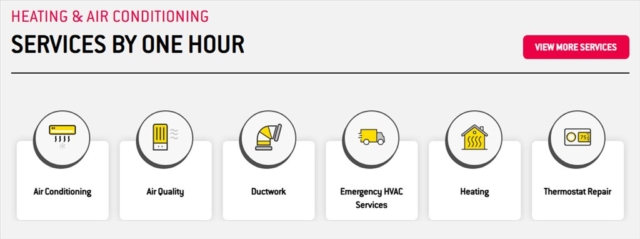
People might ask, “Does this plumber handle gas line repairs, or is that not part of their skill set?” Or “Does this HVAC tech handle commercial rooftop units, or only residential?” List all services you offer in that region. Here are some examples:
- Plumbing examples:
- Drain cleaning
- Leak detection
- Sewer line replacement
- HVAC examples:
- AC installation
- Furnace repair
- Indoor air quality audits
Separate them into short bullet points so visitors can quickly spot the needed service.
Google Map Embed
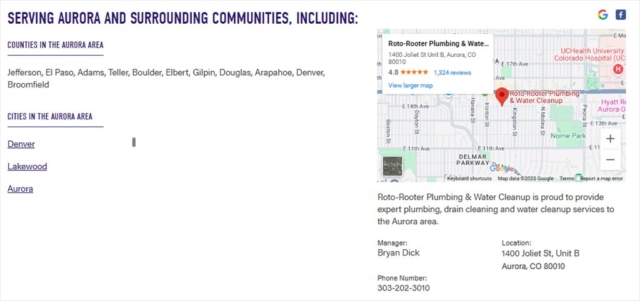
An embedded map illustrates the radius you serve or outline the neighborhoods you cover. Some prefer to embed a map showing the general region or your main office with an overlay of the broader service territory. Google’s guidelines for SABs allow for a pinned map if you have an office, but if you operate from a private residence, you might show just a wide coverage area.
Customer Reviews and Testimonials from That Area
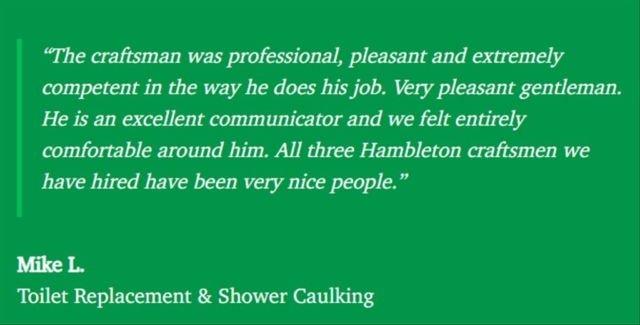
Nothing beats actual feedback from a neighbor. Insert short quotes from a local satisfied client. If your plumber page is for Glendale, maybe you can quote “Sarah in Glendale,” who praises your quick response on a Saturday night. The more local the mention, the stronger the trust. Photos of local homes or a short mention of a well-known Glendale landmark can add flavor. This is also an ideal spot to show star ratings or badges (like a 4.8/5 rating from local homeowners).
Internal Links and Calls-to-Action (CTAs)
![]()
Direct users deeper into your site. If your site has a main “Residential HVAC Services” page or a “Commercial Plumbing Services” page, link it here. Provide a link to your Google Business Profile for that region if it exists. Wrap up the page with a direct CTA. “Request Your Free Quote in Glendale Today” or “Call Now for Fast AC Repairs in Pensacola.” Make it easy and compelling.
FAQs Section
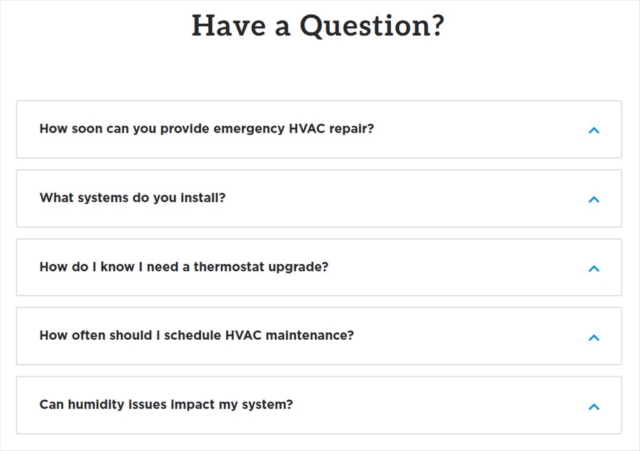
Folks often have questions about pricing, scheduling, or service details. Adding a short FAQ block not only helps SEO but it boosts conversions. You might see queries such as:
- “How soon can you reach my home in Glendale?”
- “Do you offer same-day plumbing for broken pipes?”
- “Can you handle older AC systems in downtown Pensacola?”
Address them in plain language. That helps anxious customers get quick answers and fosters a sense of trust.
Schema Markup for Local SEO
Schema helps search engines interpret your page more accurately. You can integrate LocalBusiness or Service markup for your service area page by specifying your business name, phone number, and location details. This isn’t always mandatory but can supply extra clarity, potentially boosting the page’s search performance. If you have multiple SAPs, consistent schema usage across them can unify your local SEO signals.
Common Mistakes to Avoid When Creating Service Area Pages
Thin or Duplicate Content
One of the worst pitfalls is a set of pages that swap out city names but keep everything else identical. Imagine a scenario where your site has 15 near-identical plumbing pages, each saying, “We fix water heaters in [City], call us!” That pattern gets flagged by Google’s quality systems as unhelpful. Each city or region page must feature distinct content, references to local conditions, local rules, or unique case studies. If the page is just filler text, it does more harm than good.
Keyword Stuffing
Have you ever read a page that says, “Need a plumber in Austin? Our plumber in Austin is the top plumber in Austin who can fix anything in Austin.” That’s unnatural and spammy. Instead, use the city name in headings, once or twice in the body, and maybe once in the CTA. Pepper in synonyms or references to neighborhoods. That approach flows better for the reader and avoids looking forced.
Overloading with Service Areas
Some businesses try to create hundreds of pages for every neighborhood in a large metro or 30 near-duplicate pages for every zip code in a 10-mile zone. This approach can produce “doorway pages,” which Google discourages. Stick to your main coverage zones that bring real business. If you truly serve a wide region, group some areas logically rather than listing each tiny corner with a separate page. Quality trumps quantity every time.
Missing Trust Signals

Few things scare away a homeowner faster than a generic page with no proof that you’re reliable. If you’re an HVAC brand licensed and insured in the state, mention it. If the local chamber of commerce recognizes your plumbing services, note that membership. Show relevant badges or partnerships. Then, add testimonials from real clients. People want proof that you’re a legitimate business, not a random fly-by-night outfit.
How to Measure the Success of Your Service Area Pages
Google Search Console (GSC) Performance
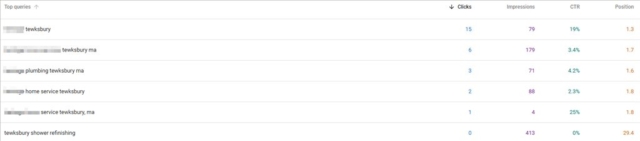
Check how your SAPs perform by looking at queries containing that city or region name. If your plumber page for Glendale references “emergency plumbing Glendale,” see if GSC data shows impressions and clicks for that phrase. Monitor the average position, click-through rate, and total clicks. A rising graph suggests your SAP is resonating with local queries.
GA4 Engagement Metrics
Open GA4 and see user behavior on each SAP. Are they sticking around or bouncing? Did they fill out a contact form or click a phone number link? This info tells you how well the content is holding visitors’ attention. If the time on the page is high and the bounce rate is low, that’s a promising sign that the page is helpful.
GBP Insights
If you have a dedicated GBP listing that targets a certain region (some businesses manage multiple listings if they truly have distinct offices, though many SABs only have one), see if impressions or calls from that territory are climbing. This approach helps you see whether better local SEO translates into real leads.
Local SERP Rankings
Some rely on rank-tracking tools such as BrightLocal or Semrush to monitor positions for local keywords. You can track “water heater repair Glendale,” “drain cleaning Glendale,” and “AC repair Glendale,” and see how your SAP pages climb over time. While ranking alone isn’t the end goal, it’s a sign you’re capturing more local interest.
Drive More Leads and Visibility with Optimized Service Area Pages
Service area pages aren’t a quick content or local SEO hack. They’re a genuine strategy for building local authority. As you plan or refine your SAPs, ask yourself: “Would a homeowner or business in this city find this page truly helpful?” If the answer is yes, you’re on the right track. Keep each page unique, highlight relevant information, and track your progress using GSC, GA4, and rank-monitoring tools. Over time, you’ll see more site visitors, calls, and local leads booking your service area business.
That’s the power of optimized service area pages. They draw in the right people and show them you’re the local pro they can trust. Put these tips into practice, and watch your business thrive in every corner of your region.