Have you ever thought your local business had just one storefront? Think again. It has dozens.
Today’s consumers scour multiple platforms and resources for local business information. They use those platforms to find local businesses that align with their needs. They are more than a discovery medium, however. They’re also used to compare suitable companies like-for-like and tell consumers how they can reach you.
Each listing you create is a conduit to local consumers in your area. It ensures you’re a part of their discovery and assessment process and connects you with a broader pool of prospects than might otherwise be the case.
Keeping your listing information up to date is critical. Handling this task manually can be overwhelming and time-consuming—so much so that it could leave you with little time left to do the other 20 things on your list.
Listings management solutions simplify the process. They save you time and eliminate the headache of manual updates and checking for errors. To help you choose the best local listings management software for your needs, we’re comparing the top players in the market right now.
For each service, we’ll evaluate the features that matter most to you as someone working with local businesses. We’ll look at what each listings management service offers, what it lacks, and how much it costs.
What is a listings management service?
From Google Business Profile (GBP) to Yelp, Facebook to Instagram, Bing Places to Apple Maps, there are multiple places where your business information may appear online. Each listing provides a convenient way for a local consumer to find and connect with you, boosting your lead pipeline, web traffic, and visitor numbers. But it’s only useful when that information is accurate.
While a basic listing will include your business name, address, phone number, and website URL, most listings will also have space for other helpful details.
Depending on the platform, that could mean images and videos showing your premises or your products and services. You may be able to post your opening hours, list accepted payment types, and indicate whether your premises offer on-site parking facilities.
Listings management is a way to keep all this information up to date across all the platforms, maps, and directories where your business information is shared.
According to the Local Business Discovery & Trust Report, 62% of consumers would avoid using a business if they found incorrect information online, so being proactive about managing your listing is essential.
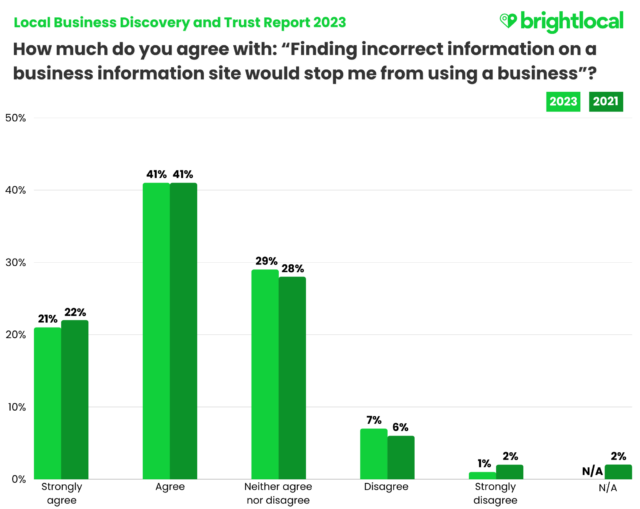
It’s a way to build trust and protect your reputation. Keep things timely, and you’ll lead local search users to your website or your bricks-and-mortar location. However, if you let your information lapse, those same people will probably end up at your competitor’s door.
In practice, listings management is hard to handle manually. It’s time-consuming to log in and out of multiple platforms and frustrating to check the same information dozens of times across numerous listings. If you have multiple locations, each with multiple listings, this becomes a real resource drain.
Information fatigue means it can be hard to spot discrepancies yourself. Even just one digit wrong on your zip code or one address formatted differently from the rest can undermine your listing accuracy and create uncertainty for search engines and local consumers.
This is where the right tools step in. The best local listings management software will automate the process of checking and updating your listing information wherever your business appears online. Changes can be made and rolled out simultaneously rather than individually across all listings for all locations.
Some tools have additional functionality. BrightLocal’s suite of tools includes a GBP Post Scheduler, for example, so you can easily create and share updates to your Google Business Profile listing. Some tools will include review management functionality, while others might also help detect duplicate listings.
Keep in mind listings management isn’t always text-based. Research shows that Business photos taken by customers are particularly important decision-making factors, especially in the hospitality and wellbeing spaces.
How does managing listings differ from building citations?
Citation building is the step before listings management. It’s the act of creating (rather than managing) a business listing. In its most basic form, a local citation is your business NAP (name, address, and phone number), published online.
Some of the same principles of listings management apply to citations. If your core business information changes, you’ll need to take action to update that information in every citation. This often isn’t as easy as it sounds. If your business relocates, you’ll need to update your citations. That could mean changing hundreds of directory listings. Similarly, you’ll need to build new listings if you open a new location.
You can use a local citation builder to build new citations on directories and other sites and fix any inaccuracies in the NAP information. Our comparison of local citation services outlines the pros and cons of each service to help you choose a tool suitable for your needs.
The Best Listings Management Solutions Compared
Click and drag to see all columns.
| BrightLocal | Yext | Semrush | Moz Local | Birdeye | Uberall | Localo | |
|---|---|---|---|---|---|---|---|
| Cost | From $16/month, per platform | From $139.95/month | From $14/month | From $299/month per location | N/A | From $70/month per location | |
| Free trial | Yes | No | Yes | No | No | No | Yes |
| Multiple locations | Yes | Yes | Yes | Yes | Yes | Yes | Yes |
| Broad network | Yes | No | Yes | No | No | No | |
| Duplicate detection | Yes | Yes | Yes | Yes | No | Yes | |
| Customizable citations | Yes | No | No | No | No | No | |
| Review monitoring included | Yes | No | Yes | Yes | No | No | Yes |
| Ranking tracker included | No | Yes | Yes | No | No | No | Yes |
| Edit protection | Yes | No | No | No | No | Yes |
BrightLocal
BrightLocal’s listings management solution takes a comprehensive three-stage approach, covering everything from initial citation creation to ongoing listings management. The trio of tools includes Citation Builder, Active Sync, and GBP Post Scheduler.
Citation Builder makes it easy to build and subsequently manage local citations. It can submit listings to hundreds of local and industry sites, correct inaccurate information at scale to avoid confusion and clean up duplicate listings.
Active Sync allows you to manage your most important business listings from one central dashboard. It covers sites like Google, Facebook, and Apple Maps and syncs any information changes across all listings.
GBP Post Scheduler manages Google Posts. It helps with content creation, offers Post scheduling, and allows Posts to be published to multiple GBP locations simultaneously.
BrightLocal will soon add a GBP photo sync tool to its listings management offering, making it easier to manage those vital images at scale.
How much does BrightLocal cost?
- Citation Builder: No recurring fees. $3.20/site or $2/site for bulk orders.
- Active Sync: From $8/month, per location with GBP Post Scheduler.
- GBP Post Scheduler: From $49/month with the Manage and Grow plans for $8/month, per location with Active Sync.
Is there a free trial?
Yes. You can get a 14-day free trial for Active Sync and GBP Post Scheduler.
Features
- Easily build new citations: Submit to hundreds of sites in one go to build new citations quickly.
- Control where your information appears: Choose the local business and industry sites that matter most to you.
- Own your listings: Unlike some services, BrightLocal doesn’t ‘lease’ your citation to you. You own the listing, and there are no recurring fees.
- Cost control: A one-off fee to build citations makes for easy budgeting.
- Existing citation cleanup: Update NAP for older listings to eliminate inaccuracies and misinformation.
- Duplicate listing suppression: Citation Builder can find and remove duplicate listings that may damage your local search presence.
- Fast updates at scale: Update information once from your central dashboard, and BrightLocal will then sync those changes across your business listings.
- Protect your listings: Active Sync protects against unauthorized changes by sending an alert when external edits are suggested for your listing.
- Streamline Google Post management: With GBP Post Scheduler, you can use AI to speed up Post creation and schedule updates across multiple locations.
The Smarter Way to Manage Listings
Discover a cutting-edge solution for effective listings management
Yext
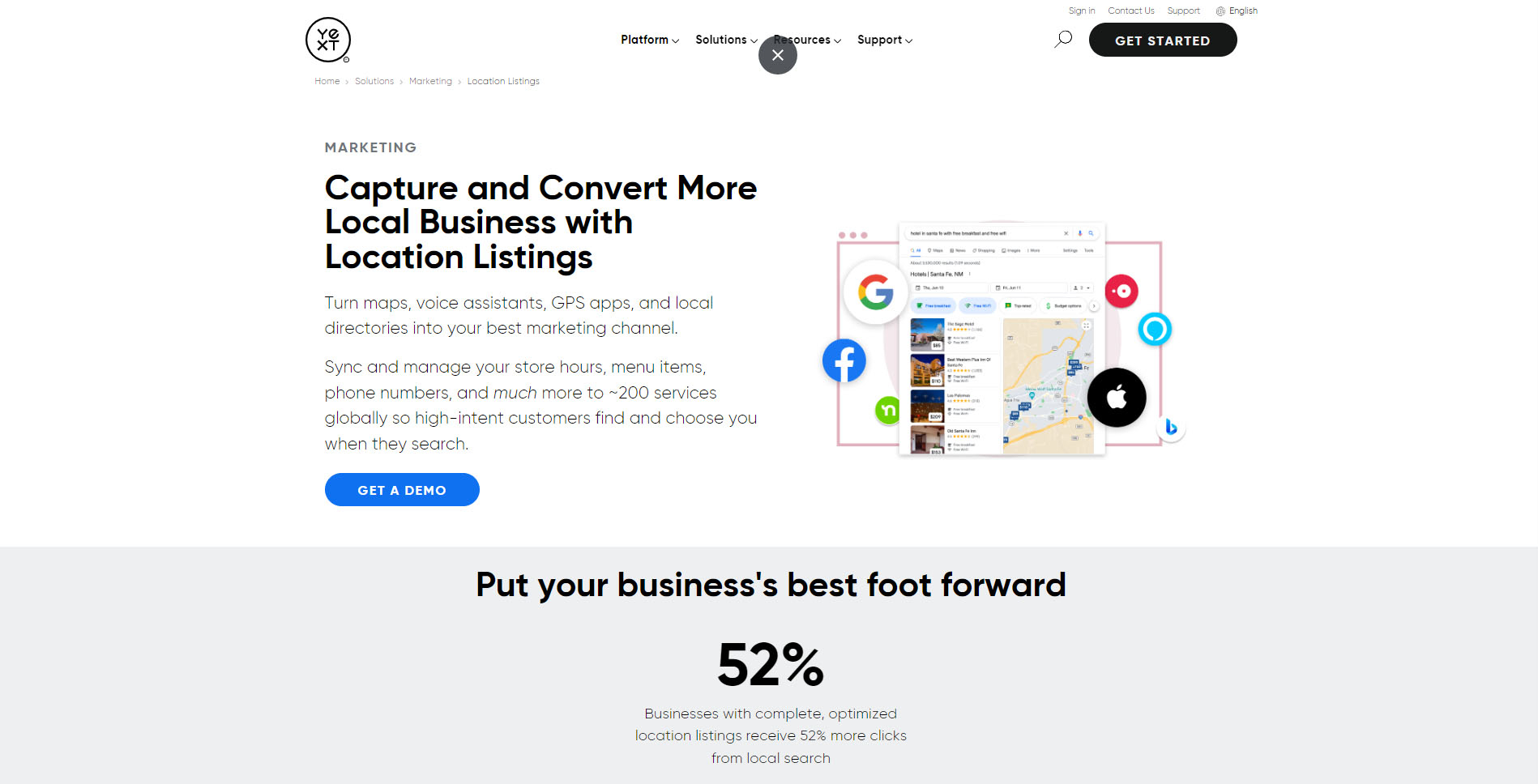
Yext’s automated listing management platform allows you to build citations and keep your business information current across multiple online directories and platforms. Because of how its payment model works, you choose which listings you connect and manage via its interface.
Its network includes more than 200 publishers, including Google Business Profile, Facebook, Yelp, and TripAdvisor. A central interface facilitates easy management regardless of the number of listings.
One of Yext’s hallmarks is its ‘Listings Recommendations’ feature. This AI-powered analytical tool provides clear insights into each listing’s performance. It tracks engagement and presents that information in a report format so you can see which listings are driving traffic to your site or generating the most phone calls.
How much does Yext cost?
You’ll pay a fee for each listing platform you connect to Yext. Prices run on a sliding scale. Basic platform management costs start from around $16/month, per platform. Major platforms like Google, Facebook, and Yelp are approximately $36/month, per platform.
Is there a free trial?
No. Yext currently does not offer a free trial but you can request a demo to see the system in action.
Features
- Sync listing information to major sites: With Yext, you can sync your business information to more than 200 platforms, including maps and search engines.
- AI insights: AI-driven insights provide helpful listing recommendations to optimize your local search performance.
- Monitor engagement: Track the number of people who called you from a specific listing or clicked a link to your website.
- Customizable reports: You can create custom reports from the central dashboard and share them with other stakeholders as needed.
- AI-search: Yext is compatible with new AI search tools such as Google Gemini. It enables those AI-search experiences to find your listing information, boosting visibility.
Things to Consider
- It can get expensive: Sliding monthly fees per platform can be costly, especially if you have multiple listings and/or locations. You may find that other options offer better value for money.
- You can’t try before you buy: There is no free trial, so you can’t test Yext out before committing. You’ll have to rely on the demo to decide if this is the best listings management tool for your needs.
- You rent your listings: If you cancel your Yext subscription, any changes you have made will roll back. This model means you’re effectively renting your listings.
- One-size-fits-all: You can’t choose where your listings are built with Yext. As a result, you’ll get the same citations as everyone else using their service.
- Fully automated: Yext’s service relies fully on automation. Without that human intervention, you could be missing out on valuable niche listings that are very relevant to your business.
- Limited network: Yext has a limited network compared with other tools.
Read more: Yext Vs BrightLocal
Semrush
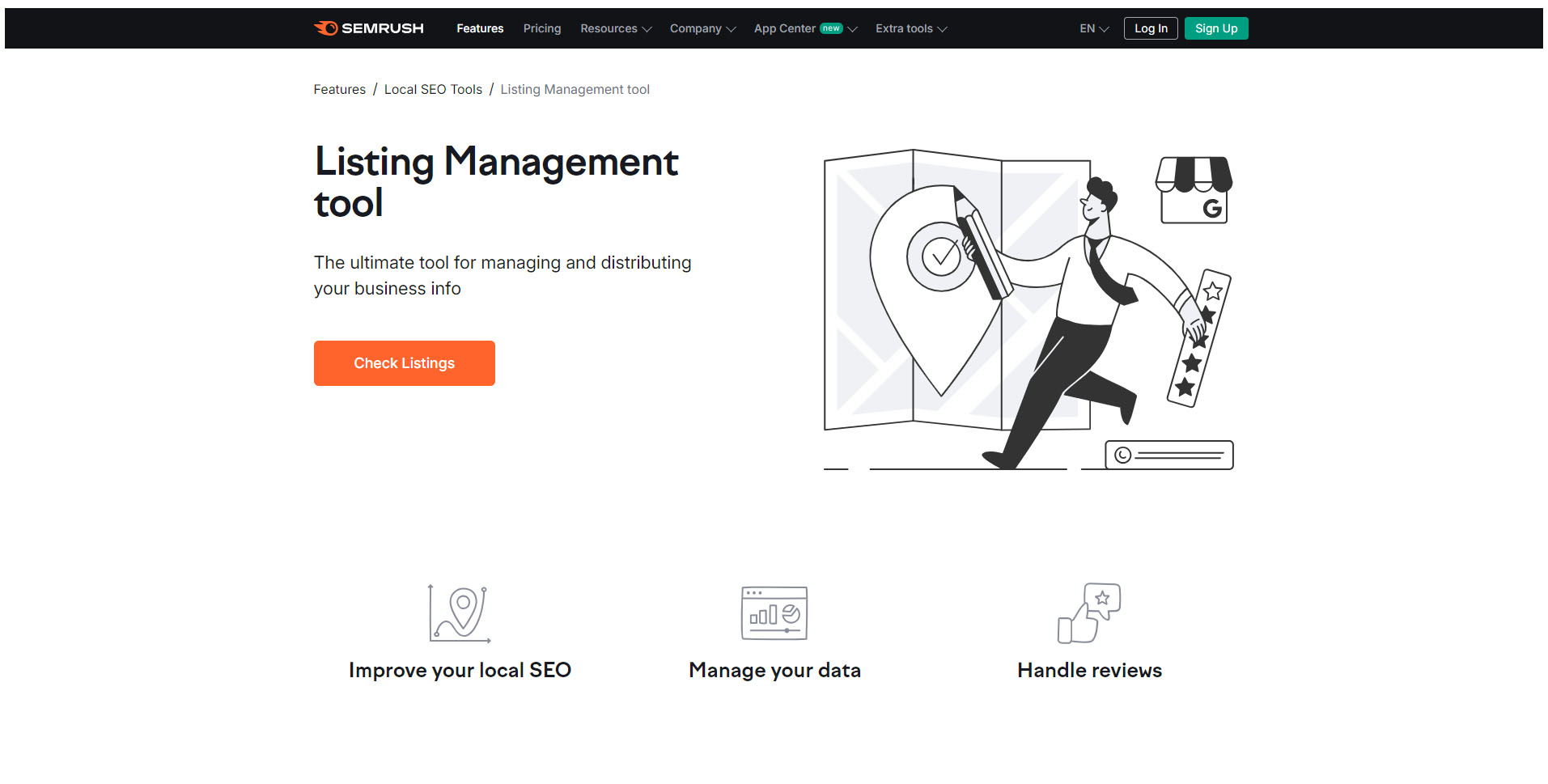
Semrush will need no introduction to anyone with prior experience running a traditional SEO campaign. It’s a comprehensive suite of more than 50 tools covering everything from keyword research to content marketing.
Listing Management is one of six local SEO tools on offer. You can use it to build citations and manage your business listings. Once you enter a business’s NAP, Semrush will add to a range of citation sites and directories, including Google, Facebook, and Apple Maps. It covers a range of site types, including apps, maps, and aggregators across more than 60 countries.
You can use Listing Management to edit and update your business information in real-time once your listing has been built. There’s also an option to upload multimedia content, including your business logo and images, to sync across your business listings.
Review management is included, but you’ll need to upgrade to the Premium package if you want help creating review responses.
How much does Semrush cost?
You’ll first need to choose a monthly plan. Prices range from $139.95/month to $499.95/month. Listing Management is an additional fee on top of your selected subscription.
The Basic plan, which includes Listing Management and Review Management, costs an additional $20 per month. To unlock additional features such as the ability to track Google Maps rankings, you would need the Premium add-on which is currently priced at $40 per month.
Is there a free trial?
Yes. There’s a seven-day free trial, which includes all Semrush tools.
Features
- Information sync: Like most tools you only need to add your NAP once. Semrush will then push that information out to citation sites and other platforms automatically.
- Manage dozens of platforms: Manage your business listings on 72 platforms, including Google and Apple Maps, from your central dashboard.
- SEO tips: The tool will suggest actions to improve your search visibility.
- Manage dupes: Identify and manage duplicate listings to protect your listing accuracy.
- Data accuracy: Update your information once, and the changes will be synced across all listings.
- Multiple locations: Semrush supports multiple listings across multiple countries, giving you full control over your online presence.
- Review monitoring: You can manage consumer reviews from the same dashboard with one-click access to respond to each new review posted.
Things to Consider
- You can’t access everything: For advanced features, including detailed analytics and automated review responses, you’ll need the more expensive Premium subscription.
- It can be pricey: Semrush is a more expensive option than some of the other tools on this list. You’ll first need to have a monthly subscription and then top up with an add-on to activate Listing Management.
- No customization: Semrush will automatically distribute your business information to its network of 70+ directories. You can’t select where your information appears.
- You may miss out on certain opportunities: Because there’s a default list for each country, you may be missing out on more specialist listings that fall under niche categories.
Moz Local
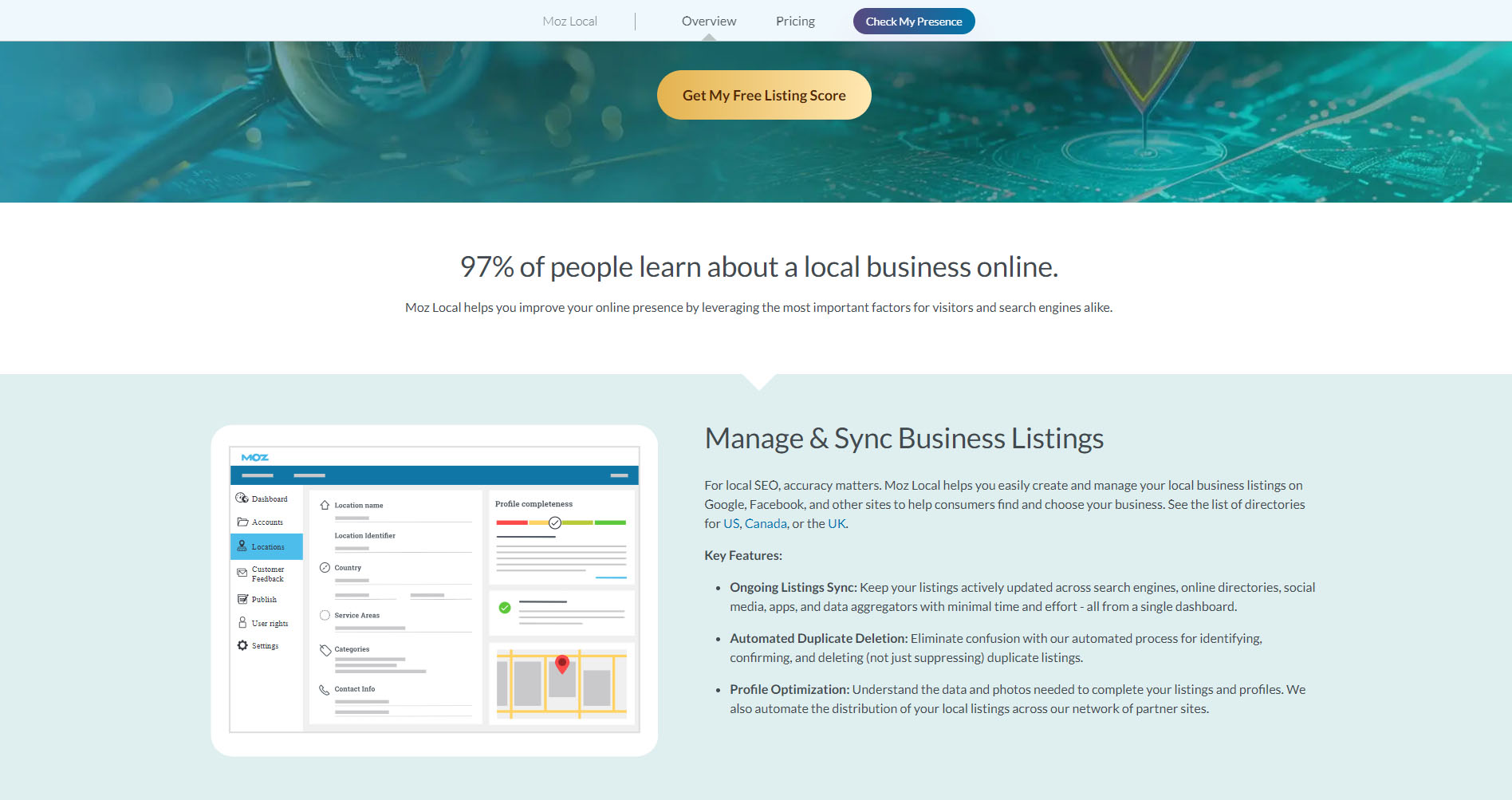
Moz Local is another option for managing local business listings. It can be used to create and manage local business listings in the USA, Canada, and the UK.
As with the other tools we’re comparing, all management activity is handled from a central dashboard.
Business information is updated once and then is synced across the web to search engines, social networks, apps, and directories.
There’s a helpful automated duplication tool that finds and deletes duplicate listings, and profile optimization suggestions indicate where additional data or photos would be beneficial.
Moz Local also offers review management functionality. You can monitor and respond to reviews directly from the Moz dashboard and receive an alert when a new review is published.
Finally, you can publish new updates and offers to Google Business and Facebook as well as share updates, offers, and question-and-answer features to other sites.
How much does Moz Local cost?
Moz Local is priced from $14/month per location for the Lite package up to $33/month per location for the Elite option. The Lite package offers basic listings management and review monitoring. The $20/month per location Preferred package gives the option to respond to reviews and post to social media, while the Elite option unlocks additional directory listings.
Is there a free trial?
No.
Features
- Central data management: All business information is managed from a central dashboard.
- Duplicate listings: An automated scan identifies and deletes duplicate listings.
- Monitor Visibility: Moz Local’s Search Visibility Score helps you to understand how visible your business listings are in search results.
- Profile completeness: See what additional data and images are required to complete your business listings.
- Reputation management: Receive an alert when a new review is published to manage your online reputation.
- Local Listings Score: Moz Local allows you to quickly check the accuracy of your business information across all online listings.
Things to Consider
- It’s limited: If you’re a multinational company, Moz Local may not be the right fit as it only supports listings management in the USA, UK, and Canada.
- It isn’t as comprehensive as others: In comparison with some of the other best local business listing management tools, Moz Local lacks functionality. You need to upgrade your subscription to access additional local SEO tools, such as the ability to respond to reviews or track your local search rankings.
- Recurring billing: You must maintain your subscription to renew your listings, which means you’re tied into the billing cycle.
- Small network: Moz Local submits to a limited number of sites, which can stunt your citation building progress. Limited coverage means you’ll miss out on a range of location- and industry-specific sites.
Read more: Moz Local Vs BrightLocal
Birdeye
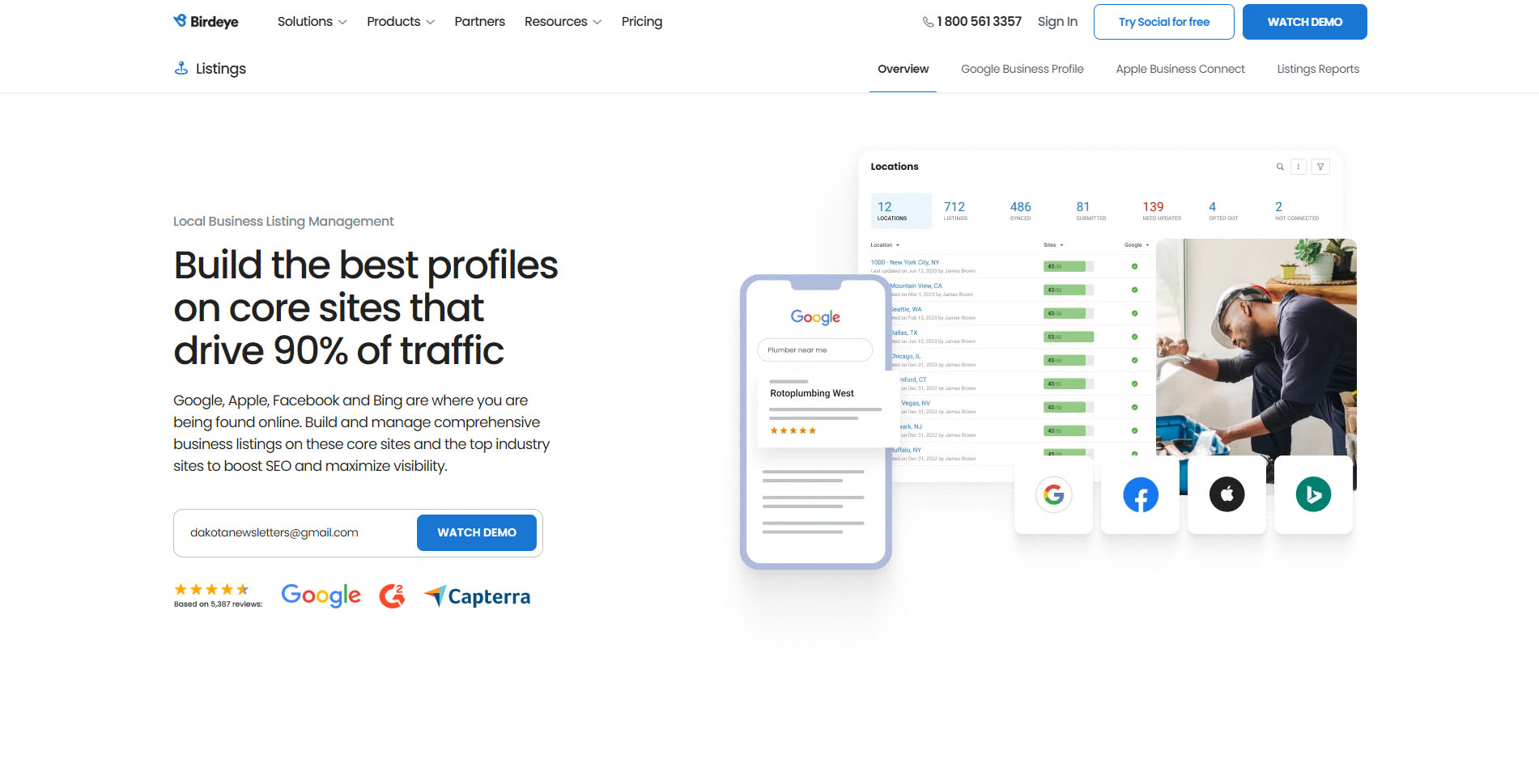
Birdeye is an AI-powered social media and reputation management tool for local businesses. A single dashboard powers listings management, review management, and social media post creation and scheduling.
Listings management is heavily automated, with helpful support from AI for those who want to share the workload.
You can build and maintain listings across major platforms, including Google, Facebook, and Apple Business Connect, plus industry-specific directories.
Birdeye also facilitates image uploads and appointment request links to enhance your listings and grow consumer engagement.
If you want to go deeper, a scan tool compares your listings to industry benchmarks. That insight can then be used to spot performance gaps and opportunities for improvement. Analytics track listing performance, with metrics like site traffic, inbound calls, and keyword rankings monitored in real time.
How much does Birdeye cost?
There are three pricing tiers, ranging from $299/month per location to $449/month per location. Each option includes listing management, but you’ll need one of the bigger packages for features like webchat and social media scheduling. The bigger packages often come with custom prices for listings, or you need to request a quote.
Is there a free trial?
No. There’s a free 30-day trial of the social media tool, but this doesn’t include listings management.
Things to Consider
- Auto-verify: Get your Google listing live within a few days with Birdeye’s auto-verification.
- Error reports: Automated error reports flag up inaccuracies across your business listings and directory inserts.
- Benchmarking: Compare your listings with the competition to identify performance gaps and areas for improvement.
- AI assistance: An AI writing tool generates optimized business descriptions that can be used across your listings.
- Listing scan: Scan your listings with just one click to see how your business appears across the web.
- Automatic updates: Any changes you make to your business information in the Birdeye dashboard are automatically rolled out across the web, making light work of keeping your listings up to date.
- Limited network: Birdeye’s network is smaller than some of the other tools on this list. That means your business could miss out on lots of valuable niche and location-specific listings that could benefit your local presence.
- No free trial: No free trial means you can’t get a feel for the platform before you commit to using it. You’ll have to rely on the video demo to decide if it suits your style of working.
- It’s pricey: The Birdeye subscription costs are some of the most expensive of all the listings management tools we’ve reviewed.
- Set-up fee: There’s a fairly hefty set-up fee on top of the monthly subscription cost if you opt for any of their other services, so you need to be 100% certain Birdeye is the tool for you before you get started.
- Other limitations: a lack of white-label support and basic auditing.
Read more: Birdeye Vs BrightLocal
Uberall
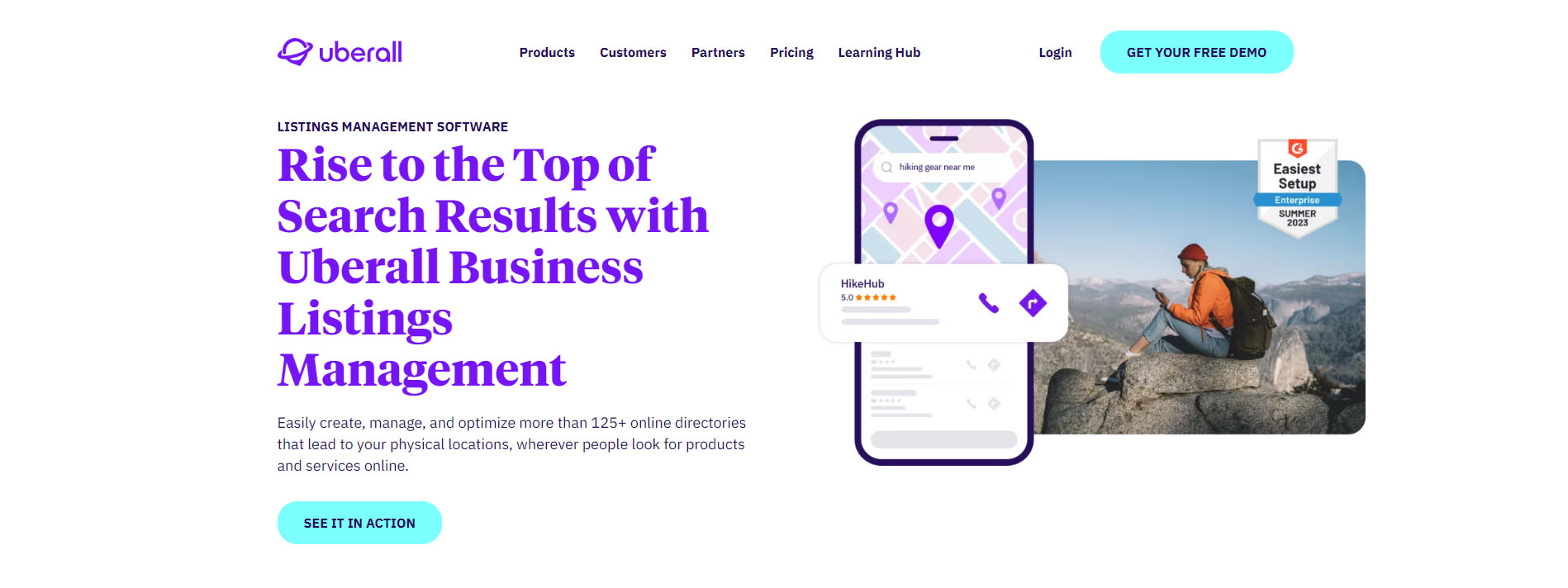
Uberall’s AI-powered listings management software connects with more than 125 directories to manage your online presence. Its niche is multi-location businesses, and its network includes major sites like Google, Facebook, and Yelp, along with Apple Maps and other listing sites. It also connects with Alexa and similar voice assistants.
There are a range of Google Business Profile features, including profile protection to defend your listing against ‘suggested edits’ from the search results page and recommended actions to update your listings.
A content collection feature makes adding rich media content, including images and videos, quick, easy, and convenient. Simply upload once and push out across all locations.
How much does Uberall cost?
Uberall will provide a quote after a consultation about your goals. However, their listings generally start from about $8.95 per month per location.
Is there a free trial?
No free trial is currently available.
Things to Consider
- Multi-location friendly: Uberall is designed for multi-location businesses.
- Centralized data: You can manage all your listing information for multiple locations from one centralized dashboard.
- Google Business Profile management: This syncs up with GBP and offers a range of tools to make managing your local pack listings easier.
- Protect your listings: Profile protection helps protect your listing from edits and other unauthorized changes. It also helps to keep your business information consistent and accurate across your listings.
- Duplication checks: Uberall checks for duplicates and ensures you have just one verified listing per location.
- Recommended actions: Get suggestions to improve your multi-location listings for greater accuracy and effectiveness.
- Performance insights: See how your listings are performing versus others in your area.
- Claim profiles in bulk: Managing franchise or multi-location business listings can be time-consuming. Uberall allows you to claim listings in bulk to save time.
- Lack of flexibility: While AI can speed up some tasks, it can also be limiting in other areas as there is very little flexibility.
- Limited network: Uberall’s network lacks the industry- and location-specific sites that could benefit your multi-location business.
- No free trial: With no free trial, you’ll need to make a financial commitment before you can explore the platform.
- Limited functionality: Not all packages include all the functionality you need to truly take control of your local business listings. The starter package, for example, doesn’t include reputation management tools.
Localo
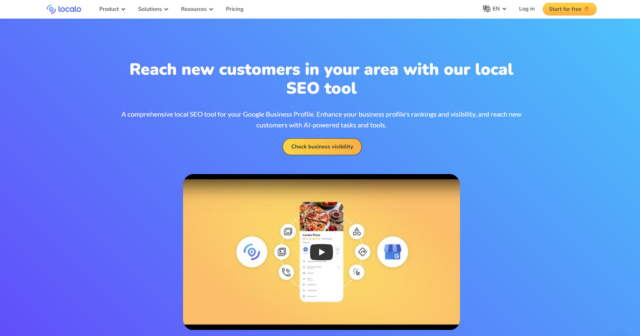
Localo was previously Surfer Local. It’s best known as a Google Business Profile management tool. It uses AI to power its functionality, so you can expect a high degree of automation.
Unlike the other top business listing management tools we’ve included in this guide, Localo focuses exclusively on GBP, so it isn’t a good choice if you want to build citations and manage your listings across other platforms from one centralized dashboard.
How much does Localo cost?
Plans start from around $70/month per location.
Is there a free trial?
There’s a free version of the tool which offers limited functionality.
Things to Consider
- Comprehensive Google Business Profile tools: Uberall is primarily a GBP management tool, so it has extensive functionality in this area.
- Some free functionality: There’s a free option if you aren’t looking to take out a subscription.
- Check listing visibility: You can monitor your business’s visibility and track keyword rankings. You can also keep tabs on rivals with competitor visibility checks and get suggested keywords to boost your visibility.
- Profile audits: The higher-priced plans include a Google Business Profile audit to identify missed opportunities to rank higher in the local pack (paid plans only).
- Post scheduling: Google Business Posts allow you to share updates, events, and offers with search users. You can use Localo to schedule your Posts to keep your listing active and your audience engaged (paid plans only).
- Business description support: If you find inspiration hard to come by, an AI writing assistant can craft an optimized business description for you. You can use this on your Google Business Profile and across business listings managed elsewhere (paid plans only).
- Measure impact: Localo analytics can help you measure the impact of your Google Business profile. You can also monitor metrics such as calls and messages, profile views, and website visitors (paid plans only).
- Photo planner: Schedule photo updates to automate new image uploads to your GBP listing (paid plans only).
- Limited reach: Localo is dedicated to Google Business Profile management, so it doesn’t offer the same reach and functionality as the other tools on this list.
- No citation building: You can’t use Localo to build new citations or update existing citations en masse. You’ll need to use another tool alongside Localo to complete those tasks.
- Other major sites aren’t supported: While most tools will include Facebook, Yelp, Bing, and Apple Maps, Localo doesn’t support these. You’ll need another tool to manage listings outside of Google, including on the other big three platforms.
- No centralized dashboard: As mentioned, Localo specializes in Google Business Profile. Changes you make to your Google Business Profile won’t be synced to your other business listings across the web. You’ll need to update them manually to ensure consistency or pay for another tool to sit alongside Localo.
- Missed opportunities: You can’t use Localo to create listings on the location-specific, or industry-specific directories that could drive more traffic to your business. This could be a missed opportunity and leave the door open for your competitors.
Conclusion
There’s a lot to consider when choosing the right listings management solution. The reality is that your choice may well depend on your situation. If you’re managing listings for hundreds of locations, for instance, some of these services could cost you hundreds of thousands of dollars. Similarly, some of the tools require you to sign up for other services you may already be managing elsewhere.
We’ve tried to remain unbiased, as we represent one of the tools mentioned above. We want to provide the most up-to-date and accurate information possible to help you make a decision.
So, if you spot anything out of order in the information, or are aware of anything that needs updating, please do send us an email and we’ll look to get it updated as soon as possible.

